Apple's sneaky iTunes 8 install
When you update to iTunes 8 on Windows, you may get more than you bargained for, including a Blue Screen of Death. Why? Because it's actually installing five separate programs, plus three system services and a new device driver. All without disclosure or consent. One of those files, it turns out, is a device driver that has been known to cause system crashes.

1 of 12 Ed Bott/ZDNET
Click image to display full-size
By Ed Bott
The description shown in Apple Software Update says this is an update to iTunes and QuickTime, it doesn't mention any additional software, services, or drivers. But it turns out that the full package offers much, much more than it discloses, including the potential for Windows crashes.
For a more detailed discussion of this issue, see An inside look at Apple's sneaky iTunes 8 upgrade.
2 of 12 Ed Bott/ZDNET
Click image to display full-size
Nothing in this license agreement mentions additional software, services, or drivers. In fact, the revision code at the end of the full agreement is EA0367Rev 10/26/07, indicating that the license agreement has not been updated in almost a year.
For a more detailed discussion of this issue, see An inside look at Apple's sneaky iTunes 8 upgrade.
Nothing in this license agreement mentions additional software, services, or drivers. In fact, the revision code at the end of the full agreement is EA0367Rev 10/26/07, indicating that the license agreement has not been updated in almost a year.
For a more detailed discussion of this issue, see An inside look at Apple's sneaky iTunes 8 upgrade.
3 of 12 Ed Bott/ZDNET
Click image to display full-size
After you approve the installation using your administrator's credentials, this download dialog box appears. The first sign that something is very odd is the discrepancy between the size shown at the top of the dialog box and the value shown alongside the progress bar. Which size is correct: 77 MB or 13.50MB?
For a more detailed discussion of this issue, see An inside look at Apple's sneaky iTunes 8 upgrade.
After you approve the installation using your administrator's credentials, this download dialog box appears. The first sign that something is very odd is the discrepancy between the size shown at the top of the dialog box and the value shown alongside the progress bar. Which size is correct: 77 MB or 13.50MB?
For a more detailed discussion of this issue, see An inside look at Apple's sneaky iTunes 8 upgrade.
4 of 12 Ed Bott/ZDNET
Click image to display full-size
Opening this temporary folder shows what's really going on. The downloader is actually pulling five separate installer packages plus a master setup program from Apple's servers. Note that Apple Mobile Device Supprt, Bonjour, and MobileMe are being installed along with iTunes and QuickTime.
For a more detailed discussion of this issue, see An inside look at Apple's sneaky iTunes 8 upgrade.
Opening this temporary folder shows what's really going on. The downloader is actually pulling five separate installer packages plus a master setup program from Apple's servers. Note that Apple Mobile Device Supprt, Bonjour, and MobileMe are being installed along with iTunes and QuickTime.
For a more detailed discussion of this issue, see An inside look at Apple's sneaky iTunes 8 upgrade.
5 of 12 Ed Bott/ZDNET
Click image to display full-size
If you open the Programs folder in Control Panel and sort the list of installed programs by vendor, you can see that all of the downloaded programs have now been installed. Remember, Apple never disclosed its intention (or asked permission) to install anything except iTunes and QuickTime.
For a more detailed discussion of this issue, see An inside look at Apple's sneaky iTunes 8 upgrade.
If you open the Programs folder in Control Panel and sort the list of installed programs by vendor, you can see that all of the downloaded programs have now been installed. Remember, Apple never disclosed its intention (or asked permission) to install anything except iTunes and QuickTime.
For a more detailed discussion of this issue, see An inside look at Apple's sneaky iTunes 8 upgrade.
6 of 12 Ed Bott/ZDNET
Click image to display full-size
Using Process Explorer and sorting by company name, you can see that the installation has configured three system services and a user module to run automatically at startup, again, with no disclosure or request for permission. The three items in red are running with full system privileges.
For a more detailed discussion of this issue, see An inside look at Apple's sneaky iTunes 8 upgrade.
Using Process Explorer and sorting by company name, you can see that the installation has configured three system services and a user module to run automatically at startup, again, with no disclosure or request for permission. The three items in red are running with full system privileges.
For a more detailed discussion of this issue, see An inside look at Apple's sneaky iTunes 8 upgrade.
7 of 12 Ed Bott/ZDNET
Click image to display full-size
After completing the iTunes upgrade, I opened the System Restore dialog box and looked at the list of available restore points. I expected to see an entry for iTunes install. Instead, as you can see here, the installation is listed as a "Device Driver Package Install" of Apple-branded USB controllers. (This driver file, Usbaapl.sys on 32-bit systems, is installed in the Common Files\Apple folder.) Again, nothing in the documentation disclosed or asked for permission to install a device driver.
For a more detailed discussion of this issue, see An inside look at Apple's sneaky iTunes 8 upgrade.
After completing the iTunes upgrade, I opened the System Restore dialog box and looked at the list of available restore points. I expected to see an entry for iTunes install. Instead, as you can see here, the installation is listed as a "Device Driver Package Install" of Apple-branded USB controllers. (This driver file, Usbaapl.sys on 32-bit systems, is installed in the Common Files\Apple folder.) Again, nothing in the documentation disclosed or asked for permission to install a device driver.
For a more detailed discussion of this issue, see An inside look at Apple's sneaky iTunes 8 upgrade.
8 of 12 Ed Bott/ZDNET
Click image to display full-size
I decided to use System Restore to roll back the iTunes upgrade and compare what had changed. Because this description makes no mention of iTunes or QuickTime, a user experiencing troubles after an upgrade might not realize that this is the restore point that needs to be used.
For a more detailed discussion of this issue, see An inside look at Apple's sneaky iTunes 8 upgrade.
I decided to use System Restore to roll back the iTunes upgrade and compare what had changed. Because this description makes no mention of iTunes or QuickTime, a user experiencing troubles after an upgrade might not realize that this is the restore point that needs to be used.
For a more detailed discussion of this issue, see An inside look at Apple's sneaky iTunes 8 upgrade.
9 of 12 Ed Bott/ZDNET
Click image to display full-size
Nothing in the description or license agreement mentioned anything about Apple's MobileMe service. This machine has never had an iPod or iPhone connected to it. And yet a MobileMe icon now appears in Control Panel. Clicking it leads to this dialog box.
For a more detailed discussion of this issue, see An inside look at Apple's sneaky iTunes 8 upgrade.
Nothing in the description or license agreement mentioned anything about Apple's MobileMe service. This machine has never had an iPod or iPhone connected to it. And yet a MobileMe icon now appears in Control Panel. Clicking it leads to this dialog box.
For a more detailed discussion of this issue, see An inside look at Apple's sneaky iTunes 8 upgrade.
10 of 12 Ed Bott/ZDNET
Click image to display full-size
I used the PC Explorer tool in Sunbelt Software's VIPRE antispyware program to look for programs that were starting automatically on this system. This entry, AppleSyncNotifier, was one of three items from Apple, Inc. The other two were specifically related to iTunes and QuickTime.
For a more detailed discussion of this issue, see An inside look at Apple's sneaky iTunes 8 upgrade.
I used the PC Explorer tool in Sunbelt Software's VIPRE antispyware program to look for programs that were starting automatically on this system. This entry, AppleSyncNotifier, was one of three items from Apple, Inc. The other two were specifically related to iTunes and QuickTime.
For a more detailed discussion of this issue, see An inside look at Apple's sneaky iTunes 8 upgrade.
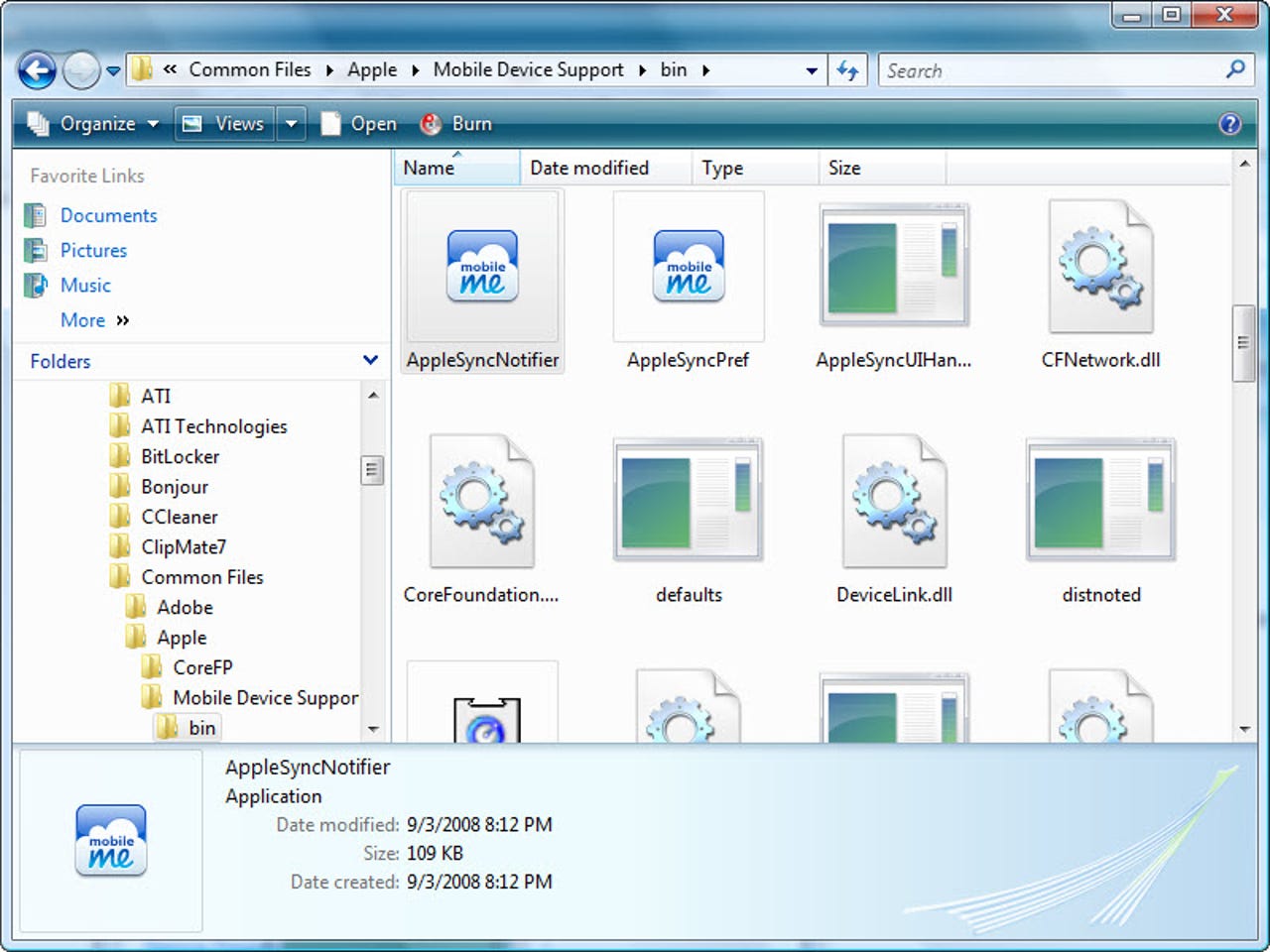
11 of 12 Ed Bott/ZDNET
Click image to display full-size
When I looked in the Common Files\Apple folder, I found the AppleSyncNotifier file. Using this view to enlarge the icon reveals that it's actually the launcher program for Apple's MobileMe service, and it's being started automatically after the iTunes installation.
For a more detailed discussion of this issue, see An inside look at Apple's sneaky iTunes 8 upgrade.
When I looked in the Common Files\Apple folder, I found the AppleSyncNotifier file. Using this view to enlarge the icon reveals that it's actually the launcher program for Apple's MobileMe service, and it's being started automatically after the iTunes installation.
For a more detailed discussion of this issue, see An inside look at Apple's sneaky iTunes 8 upgrade.
12 of 12 Ed Bott/ZDNET
Click image to display full-size
Opening the Drivers folder and sorting by date revealed a brand-new file. GEARAspiWDM.sys is a file-system filter driver that is used with CD and DVD writing programs. It has a long and colorful history of causing STOP errors with Windows versions going back as far as Windows 2000. Using the Previous Versions dialog box reveals that this is actually an update; the previous driver file was dated January 2008.
For a more detailed discussion of this issue, see An inside look at Apple's sneaky iTunes 8 upgrade.
Opening the Drivers folder and sorting by date revealed a brand-new file. GEARAspiWDM.sys is a file-system filter driver that is used with CD and DVD writing programs. It has a long and colorful history of causing STOP errors with Windows versions going back as far as Windows 2000. Using the Previous Versions dialog box reveals that this is actually an update; the previous driver file was dated January 2008.
For a more detailed discussion of this issue, see An inside look at Apple's sneaky iTunes 8 upgrade.
Related Galleries
Holiday wallpaper for your phone: Christmas, Hanukkah, New Year's, and winter scenes
![Holiday lights in Central Park background]()
Related Galleries
Holiday wallpaper for your phone: Christmas, Hanukkah, New Year's, and winter scenes
21 Photos
Winter backgrounds for your next virtual meeting
![Wooden lodge in pine forest with heavy snow reflection on Lake O'hara at Yoho national park]()
Related Galleries
Winter backgrounds for your next virtual meeting
21 Photos
Holiday backgrounds for Zoom: Christmas cheer, New Year's Eve, Hanukkah and winter scenes
![3D Rendering Christmas interior]()
Related Galleries
Holiday backgrounds for Zoom: Christmas cheer, New Year's Eve, Hanukkah and winter scenes
21 Photos
Hyundai Ioniq 5 and Kia EV6: Electric vehicle extravaganza
![img-8825]()
Related Galleries
Hyundai Ioniq 5 and Kia EV6: Electric vehicle extravaganza
26 Photos
A weekend with Google's Chrome OS Flex
![img-9792-2]()
Related Galleries
A weekend with Google's Chrome OS Flex
22 Photos
Cybersecurity flaws, customer experiences, smartphone losses, and more: ZDNet's research roundup
![shutterstock-1024665187.jpg]()
Related Galleries
Cybersecurity flaws, customer experiences, smartphone losses, and more: ZDNet's research roundup
8 Photos
Inside a fake $20 '16TB external M.2 SSD'
![Full of promises!]()