Biggest annoyances from the Apple iPad (photos)

The Apple iPad has been lauded as a revolutionary new form factor for the PC. But, the product also has its share of worts. Here are photos that help document some of its biggest annoyances.
Also read the companion blog post: <="" a="">
This first photo shows how bad the iPad screen can get. The iPad on the right is a standard model during normal daily use. The one on the left has an antiglare screen film on it. Notice the lack of fingerprints and how much better the one on the left handles glare.?
Photo credit: Jason Hiner/TechRepublic
Here, with the iPad turned on, you can still see how the fingerprints affect the screen on the right, verses the iPad on the left with the screen film.
Photo credit: Jason Hiner/TechRepublic
Here's the packaging from the Power Support screen film for the iPad.
Photo credit: Jason Hiner/TechRepublic
Here's the back of the packaging for the Power Support screen film for the iPad.
Photo credit: Jason Hiner/TechRepublic
The iPad feels like it would not be sturdy enough to withstand a fall, and it's also pretty slippery. Thus, it really needs a case. Here is the Belkin Grip Vue to the right of the iPad. Once it's on, it provides lots of grip and it's not very noticeable.
Photo credit: Jason Hiner/TechRepublic
Photo credit: Jason Hiner/TechRepublic
Photo credit: Jason Hiner/TechRepublic
Photo credit: Jason Hiner/TechRepublic
The back of the Apple iPad case looks even more worn and scuffed than the front (after just a month and a half of use).
Photo credit: Jason Hiner/TechRepublic
Here's the back flap on the iPad, which lets you flip back the front flap and tuck it in so that you can prop it up.
Photo credit: Jason Hiner/TechRepublic
Typing in landscape mode on the iPad is fairly awkward.
Photo credit: Jason Hiner/TechRepublic
Photo credit: Jason Hiner/TechRepublic
iPad propped up in portrait mode.
Photo credit: Jason Hiner/TechRepublic
Trying to type on the iPad can be awkward. A lot of people try to use it in their laps.
Photo credit: Jason Hiner/TechRepublic
The iPad can be difficult to hold for longer than about 30 minutes, because it is heavy and a little bit awkward.
Photo credit: Jason Hiner/TechRepublic
Docking the iPad in Apple's Keyboard Dock and trying to use it at a desk to do serious work can be frustrating. A better solution is to get an iPad stand, place it in landscape mode, and use the Apple Bluetooth keyboard.
Photo credit: Jason Hiner/TechRepublic
Photo credit: Jason Hiner/TechRepublic
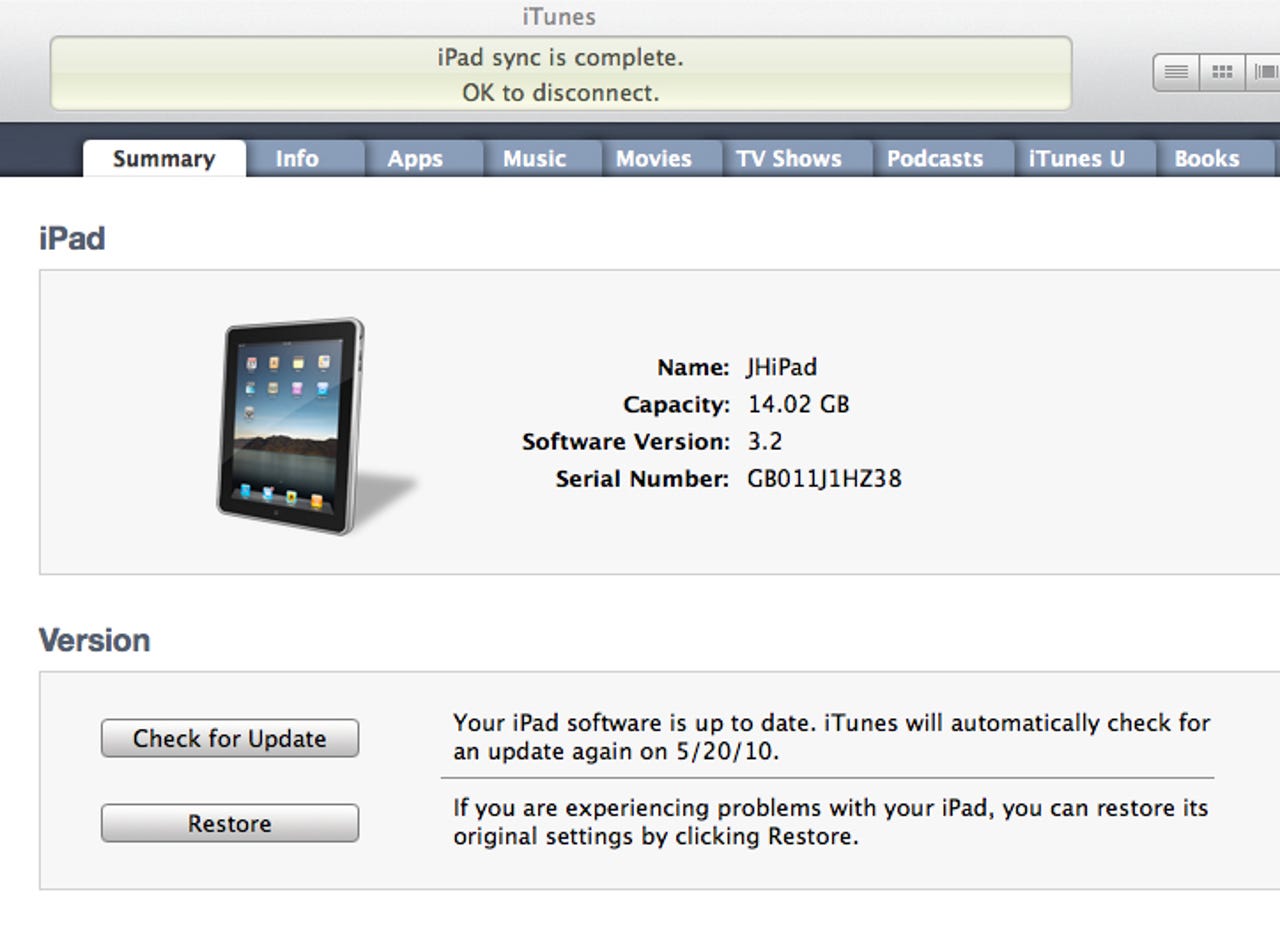
Like the iPhone, the iPad is joined at the hip with iTunes, and that's not really a good thing
Photo credit: Jason Hiner/TechRepublic
GoodReader lets you sync documents to your iPad through iTunes. This functionality really needs to be built into the OS.
Photo credit: Jason Hiner/TechRepublic
Photo credit: Jason Hiner/TechRepublic
Here's a look at the GoodReader screen in the iPad app.
Photo credit: Jason Hiner/TechRepublic