Comparison: silencing smartphones

Shut that phone up!
Being polite with a smartphone can be tricky. I have found that knowing when to have the ringer on and how loud to set it is one of the trickiest things about owning a phone.
Some phones — actually, it's a matter of mobile operating systems — give the user more and better options.
The OS should make it easy to make settings in an unrushed manner, but it should also be easy to silence your phone in a hurry. But it isn't always.
iOS
Why doesn't everyone do it the way Apple does it? I had an iPhone 4S for a long time, but let it go this past Spring. There's exactly one thing I miss about it: The iPhone has a physical switch to silence the phone. Well, mostly. The button silences things like the phone ringer and notifications, which would make sounds without you initiating anything. Music, game sounds and the like still work. There's one exception: Alarms, which will still sound off if the device is "silent".
The Apple silent switch is so straightforward you don't even have to look at it. You can reach into your pocket and change the switch without taking the phone out. It's so obviously the right way to do it that I wonder whether there's a patent involved.
iOS also has a simple volume interface in the control panel, but here simplicity may not be a virtue. One volume level is not flexible enough. If I were designing these things I would make each app, including alarms, silenceable by the silent switch through a configuration setting. But Apple biases iOS more towards simplicity than towards power.
One last issue with the Apple switch is that a case may easily make it inaccessible. The Otterbox, for example, puts it behind a flap that takes some fingernail power to open.
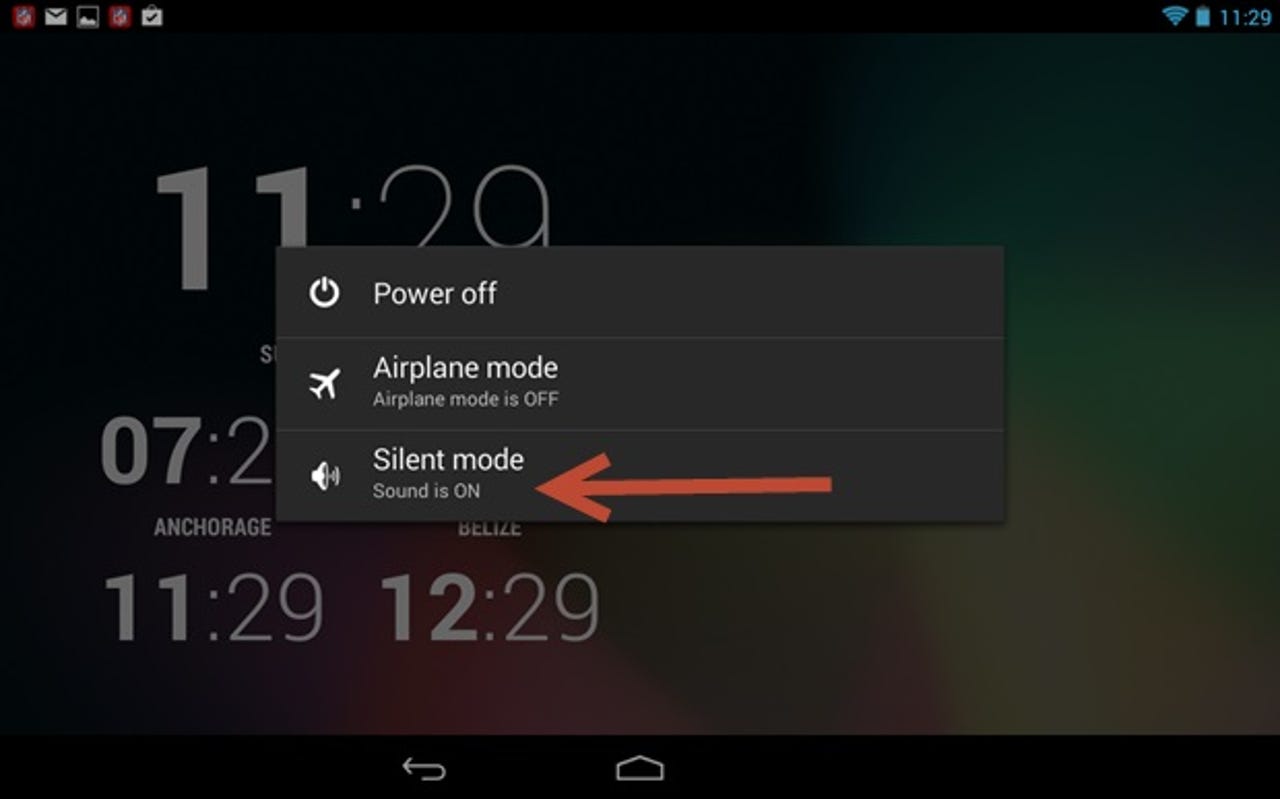
Android
When you press and hold the power button on an Android device — at least on a modern one — a menu comes up with several options, including one to mute the device.
It's not as easy and obvious as iOS. It can be executed quickly, but you do have to look at the phone to do it. When you silence the phone in this way it mutes the ringer, notifications, music and other apps, but not alarms. I can see some people preferring this arrangement, but I still like the Apple separate switch.
Android's volume interface in settings is much more flexible, offering separate volume settings for alarms, notifications, music, and the ringer.
Windows Phone
Windows Phone has one volume level for all apps in the system. There is no system software interface for changing the volume.
You can turn the ringer on or off fairly easily, but whether that results in silence or vibrate is controlled by a setting under Sounds. How you do all this is demonstrated in this video.
There is some interesting innovation in specific Windows Phones. The Nokia 925, for instance, can be set to ring silently when the user puts the screen face down.