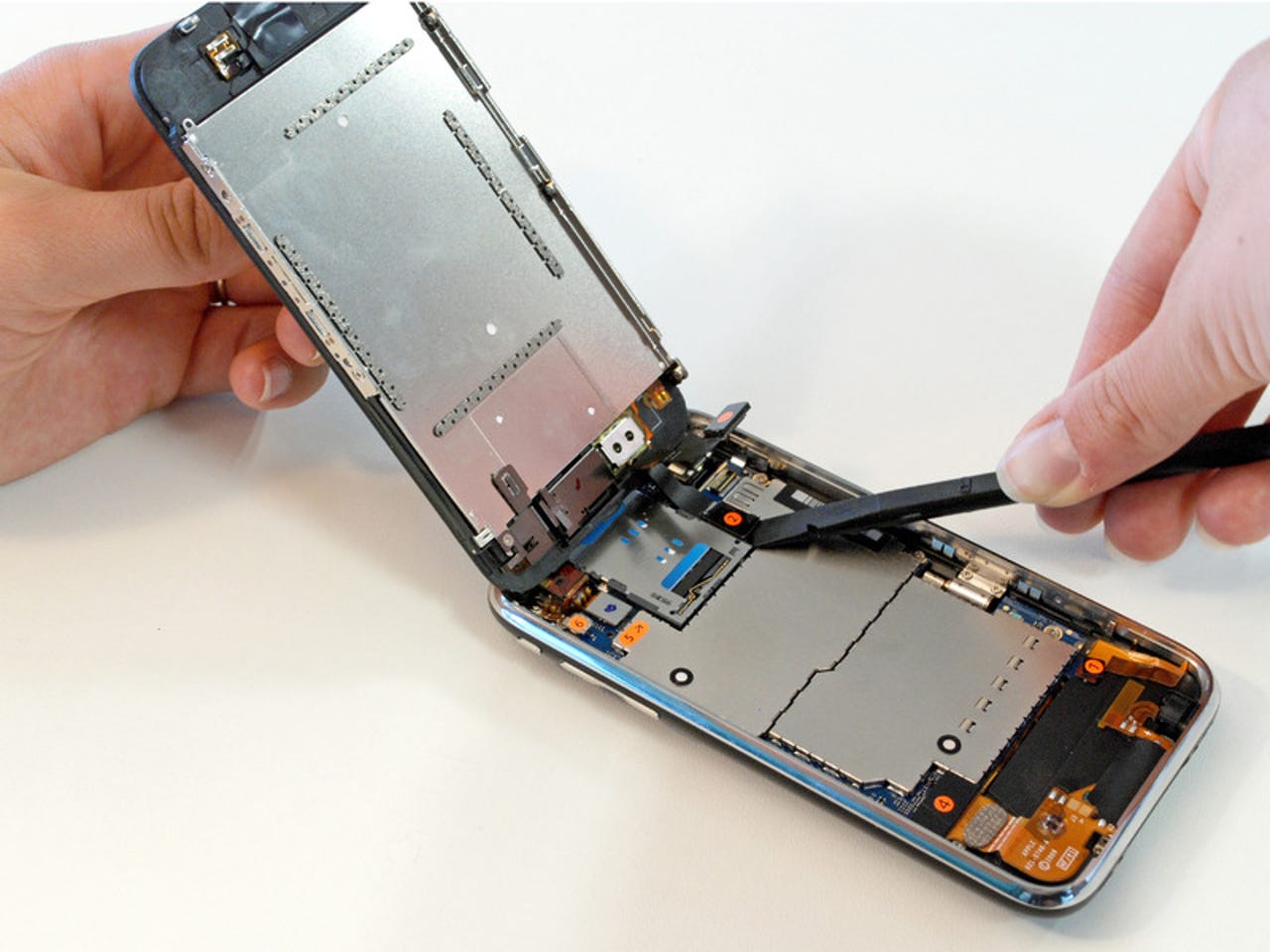Cracking Open the Apple iPhone 3G S
The latest, greatest Apple iPhone has been released we just have to crack it open. With the help of our friends over at iFixit, we take a look at what makes the Apple iPhone 3G S tick.

1 of 29 Mark Kaelin/ZDNET
The latest, greatest Apple iPhone has been released we just have to crack it open. With the help of our friends over at iFixit, we take a look at what makes the Apple iPhone 3G S tick.
iFixit is a one-stop-shop for the parts, tools, and repair manuals needed to fix iPods, iPhones, Macs, and more. They make it easy for anyone to repair their Apple hardware. Follow along as iFixit engineers disassemble the iPhone 3G S.
Images by iFixit, used by permission
iFixit is a one-stop-shop for the parts, tools, and repair manuals needed to fix iPods, iPhones, Macs, and more. They make it easy for anyone to repair their Apple hardware. Follow along as iFixit engineers disassemble the iPhone 3G S.
Images by iFixit, used by permission
2 of 29 Mark Kaelin/ZDNET
We won't bore you with a lengthly unboxing, since there's nothing new to see here.
Images by iFixit, used by permission
Images by iFixit, used by permission
3 of 29 Mark Kaelin/ZDNET
4 of 29 Mark Kaelin/ZDNET
Apple doesn't make it easy to identify your iPhone 3G S, as they're all labeled just "iPhone." However, the 3G is model A1241, while the 3G S is model A1303.
Images by iFixit, used by permission
Images by iFixit, used by permission
5 of 29 Mark Kaelin/ZDNET
The original iPhone was very difficult to open, but we expect the 3G S (like the 3G) to be quite serviceable. There are still two visible screws on the bottom of the phone, which is a good sign for easy opening. Remove the two bottom screws with a Phillips #00 screwdriver.
Images by iFixit, used by permission
Images by iFixit, used by permission
6 of 29 Mark Kaelin/ZDNET
A small suction cup is your friend. A large suction cup may also be a fun toy. There are seven numbered connectors on the 3G S, up from six on the 3G. Connector number seven is in the lower right corner, just above the dock connector.
Images by iFixit, used by permission
Images by iFixit, used by permission
7 of 29 Mark Kaelin/ZDNET
There are seven numbered connectors on the 3G S, up from six on the 3G. Connector number seven is in the lower right corner, just above the dock connector.
Images by iFixit, used by permission
Images by iFixit, used by permission
9 of 29 Mark Kaelin/ZDNET
There are three cables holding the LCD and digitizer to the rest of the logic board. Disconnecting them is as easy as 1-2-3.
Images by iFixit, used by permission
- 1: LCD panel
- 2: Digitizer
- 3: Ear speaker
Images by iFixit, used by permission
12 of 29 Mark Kaelin/ZDNET
We're looking forward to the improved 3 megapixel camera on the 3G S. According to our good friend Richard Lai, "Camera quality is much improved from the 3G one, close up shots were possible down to about 5cm, brightness adjusts well when picking focus area." We've seen some pretty impressive shots already.
Fortunately, as in both the original and 3G iPhones, the camera's a separate component, so removal is possible if necessary for security purposes.
In each image, the left photo is from the iPhone 3G, the right photo is from the iPhone 3G S.
Images by iFixit, used by permission
Fortunately, as in both the original and 3G iPhones, the camera's a separate component, so removal is possible if necessary for security purposes.
In each image, the left photo is from the iPhone 3G, the right photo is from the iPhone 3G S.
Images by iFixit, used by permission
15 of 29 Mark Kaelin/ZDNET
Here's the two halves. All the chips on the logic board are hidden beneath two large EMI shields. We'll have those removed in just a bit.
Images by iFixit, used by permission
Images by iFixit, used by permission
16 of 29 Mark Kaelin/ZDNET
Just like the iPhone 3G, the LCD is pretty easy to replace. After removing 7 screws, the LCD simply lifts out.
Images by iFixit, used by permission
Images by iFixit, used by permission
17 of 29 Mark Kaelin/ZDNET
On the iPhone 3G, we see a lot more cracked digitizers than cracked LCDs. Replacing the digitizer is a little more work, and requires breaking out a heat gun or hair dryer.
Images by iFixit, used by permission
Images by iFixit, used by permission
19 of 29 Mark Kaelin/ZDNET
Here's the fabled "Do not remove" sticker. It didn't stop us last year, and it's certainly not going to stop us this year.
Images by iFixit, used by permission
Images by iFixit, used by permission
20 of 29 Mark Kaelin/ZDNET
Removing the logic board. Like the 3G, there is a single large PCB with all components.
Images by iFixit, used by permission
Images by iFixit, used by permission
21 of 29 Mark Kaelin/ZDNET
The main logic board. There's a lot packed in here.
The Apple-logo chip is the primary Samsung ARM processor.
The 16 gigabytes of Toshiba flash are now on the front of the board, just below the Samsung ARM.
Images by iFixit, used by permission
The Apple-logo chip is the primary Samsung ARM processor.
The 16 gigabytes of Toshiba flash are now on the front of the board, just below the Samsung ARM.
Images by iFixit, used by permission
22 of 29 Mark Kaelin/ZDNET
The other side of the logic board. You can see the battery contact pads in the lower right corner. Apple was again kind enough to not solder the battery to the logic board.
Images by iFixit, used by permission
Images by iFixit, used by permission
23 of 29 Mark Kaelin/ZDNET
Apple promises improved battery life with the 3G S. The battery is listed as 3.7V and 4.51 Whr. This comes out to 1219 mAh, compared to 1150 mAh on the 3G. That's only a 6% increase.
Images by iFixit, used by permission
Images by iFixit, used by permission
26 of 29 Mark Kaelin/ZDNET
Video recording is a long-overdue feature of the iPhone 3G S. The 3G S records video at 640x480 resolution and 30 fps.
The video recording quality appears acceptable, although not exceptional.
Images by iFixit, used by permission
Images by iFixit, used by permission
27 of 29 Mark Kaelin/ZDNET
The 3G S offers Voice Control. We're not sure yet why this feature couldn't be added via software to earlier iPhones. Perhaps the voice recognition requires a better microphone than in earlier iPhones or a lot of processing power, or maybe Apple just wanted to differentiate the 3G S.
Images by iFixit, used by permission
Images by iFixit, used by permission
28 of 29 Mark Kaelin/ZDNET
According to Richard Lei, the "Chinese (Cantonese) voice control works, but took a while to work out the magic words as there is no guide released yet (not out in Hong Kong until early July)"
Images by iFixit, used by permission
Images by iFixit, used by permission
29 of 29 Mark Kaelin/ZDNET
Here's all the parts. We'll continue perform further analysis, so check back for updates
Images by iFixit, used by permission
Images by iFixit, used by permission
Related Galleries
Holiday wallpaper for your phone: Christmas, Hanukkah, New Year's, and winter scenes
![Holiday lights in Central Park background]()
Related Galleries
Holiday wallpaper for your phone: Christmas, Hanukkah, New Year's, and winter scenes
21 Photos
Winter backgrounds for your next virtual meeting
![Wooden lodge in pine forest with heavy snow reflection on Lake O'hara at Yoho national park]()
Related Galleries
Winter backgrounds for your next virtual meeting
21 Photos
Holiday backgrounds for Zoom: Christmas cheer, New Year's Eve, Hanukkah and winter scenes
![3D Rendering Christmas interior]()
Related Galleries
Holiday backgrounds for Zoom: Christmas cheer, New Year's Eve, Hanukkah and winter scenes
21 Photos
Hyundai Ioniq 5 and Kia EV6: Electric vehicle extravaganza
![img-8825]()
Related Galleries
Hyundai Ioniq 5 and Kia EV6: Electric vehicle extravaganza
26 Photos
A weekend with Google's Chrome OS Flex
![img-9792-2]()
Related Galleries
A weekend with Google's Chrome OS Flex
22 Photos
Cybersecurity flaws, customer experiences, smartphone losses, and more: ZDNet's research roundup
![shutterstock-1024665187.jpg]()
Related Galleries
Cybersecurity flaws, customer experiences, smartphone losses, and more: ZDNet's research roundup
8 Photos
Inside a fake $20 '16TB external M.2 SSD'
![Full of promises!]()