Fujitsu Lifebook T4410

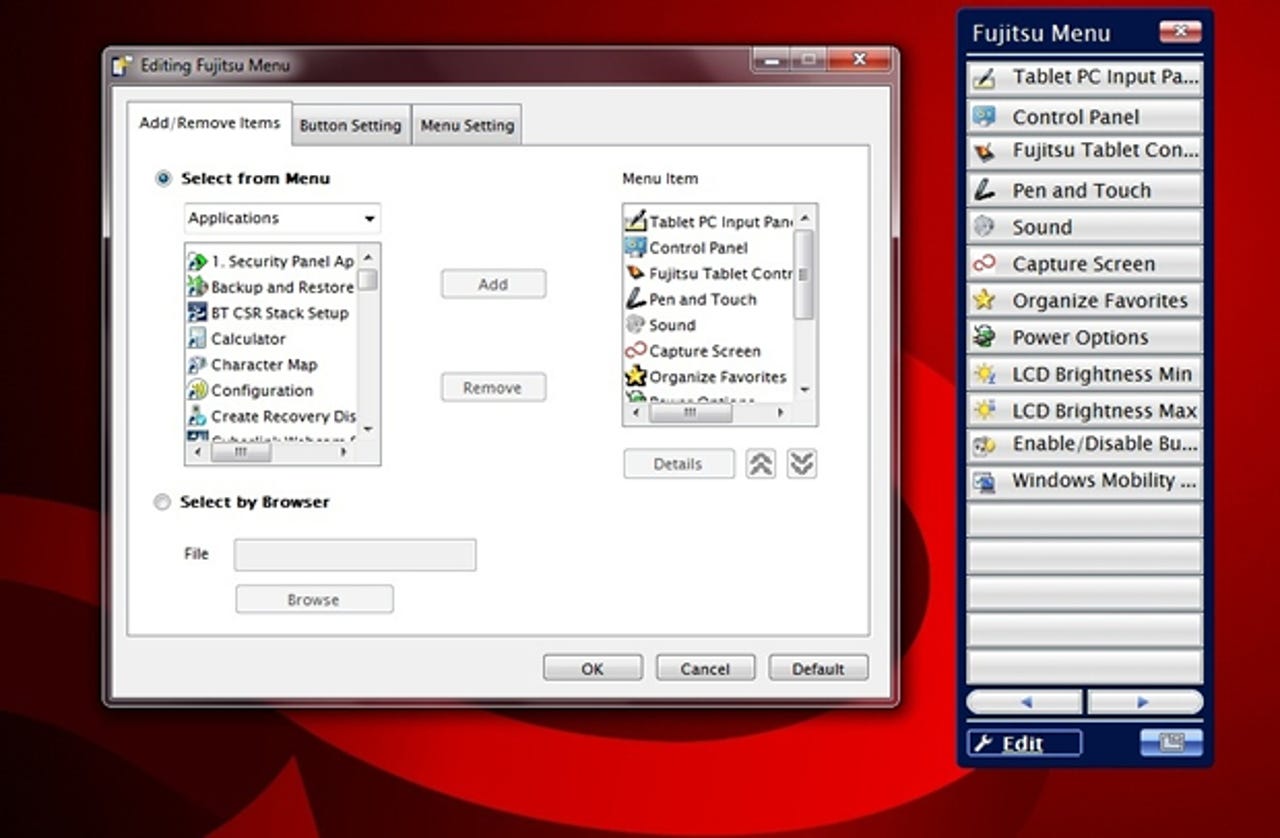
Fujitsu's T-series notebooks are convertible Tablet PCs, with twist-and-swivel displays. The 12.1in. T4410 is relatively small and light, although we still wonder if it's too chunky to hold in the crook of an arm, tablet-style, for extended periods. The starting price is £976, rising to £1,226; our review sample sits in the middle of the range, at £1,182 (ex. VAT).
Design
The Fujitsu Lifebook T4410 is a fairly chunky notebook. The footprint is a trim 29.7cm by 23.3cm, but it's rather thick at 3.64cm and weighs 1.8kg. This is only 200g lighter than the Dell Latitude Z600, even though the T4410 has a 12.1in. screen compared to the 16in. Z600. Some people will find the T4410's weight uncomfortable when holding the system in the crook of an arm for extended periods.
The chassis is impressively tough and there's little flex in the lid section, which is quite thick. The lid is black, while the wrist-rest and keyboard surround are a very light, bright silver. This won't appeal to all tastes.
We like the clasp between the lid and the base section — this is a long-standing design that works superbly well in both clamshell and tablet modes.
The spill-resistant keyboard feels comfortable and is large enough to use at full touch-typing speed. There are no real surprises in terms of key locations, although we do like the touchpad lock-out, which is located on one of the two-thirds-height Fn keys.
The screen is LED-backlit and measures 12.1in. across the diagonal, with a native resolution of 1,280 by 800 pixels. There is an option for a Wide-View High-Bright display for improved outdoor viewing. The standard display's anti-glare finish is slightly reflective, but we had no problem working with a light source to the rear.
The screen responds to both finger and stylus operation — the stylus lives in a slot on the front right of the screen and you'll need it for high-precision work such as handwriting recognition. We found finger-touch fine for moving windows about on-screen, resizing windows and for scrolling vertically within web pages (horizontal scrolling is not supported).
The only downside of the finger-touch support is the way the display quickly becomes smeared with fingermarks. This is a perennial problem, of course, and can't be laid at Fujitsu's door, but it's still irritating. Fujitsu does provide a cleaning cloth, which you should remember to carry.
The screen bezel houses a number of controls for use in tablet mode, when the keyboard is tucked away. There's a fingerprint scanner on the bottom left edge, while the right–hand side houses the main on/off switch and a bank of five small buttons.
Two of these buttons handle vertical scrolling in web pages; one rotates the screen incrementally in 90-degree steps; one lets you lock the notebook down to the login screen, switch users, log off, shut down and so on; and one opens up an array of system settings and quick-launch applications to which you can add your own options.
You can add your own options to the customisable Fujitsu Menu, which is accessed via a screen-side button
Two of the buttons also double up when used with a third, marked Fn, to open Windows Journal for direct handwritten input and fire up the Fujitsu Launch Centre, which offers access to a range of notebook-specific information and utilities.
Above the screen is a 2-megapixel webcam. This is not a feature of all models, but was present in our review sample. The same Cyberlink YouCam software we've seen in other recent Fujitsu notebooks makes an appearance here: as we've noted before, it offers a rather consumer-grade experience for a business notebook, and some users may find the various animations and avatar options superfluous.
Features
Various configurations of this notebook are available: our review sample had a 2.53GHz Intel Core2 Duo P8700 processor, 4GB of DDR3 RAM and a 160GB HDD. The chipset is Intel's GM45 Express with integrated HD Graphics. The operating system is Windows 7 Professional 64-bit.
There is a full range of connectivity options with Bluetooth (2.1+EDR), Wi-Fi (802.11a/b/g/n) and Gigabit Ethernet as standard, and mobile broadband (7.2Mbps down, 5.76Mbps up) an optional extra.
The notebook's edges are peppered with ports and connectors. The right side is entirely taken up by a modular bay containing a DVD super-multi drive by default. This can also accommodate a second hard disk, a second battery or a weight saver.
At the front, in an ideal location for easy access when working in notebook mode, is a pair of audio connectors (there are two internal microphones on the screen section) plus a FireWire (IEEE 1394) port. There's also a mechanical Wi-Fi on/off switch and a reader for SD- and Memory Stick- compatible media.
The left edge has a 54mm ExpressCard slot and a single USB 2.0 port. There are two more USB 2.0 ports on the back, stacked vertically. It's doubtful whether you'll be able to use both of these ports for peripherals such as USB sticks or dongles at the same time. There's also an Ethernet (RJ-45) connector, an HDMI port on the back and, under a hinged rubber panel, a VGA port.
Performance & battery life
The Lifebook T4410's Windows Experience Index (WEI) of 3.4 (out of 7.9) is misleading as most of the component scores are well above this mark. The WEI corresponds to the lowest component score, and went to Gaming Graphics (3D business and gaming graphics performance). A much more impressive top score of 6.1 went to Processor (calculations per second), with 5.9 going to RAM (Memory operations per second). The remaining scores were 5.7 for Primary hard disk (Disk data transfer rate) and 4.1 for Graphics (desktop performance for Windows Aero).
The battery housing is on the underside of the chassis, which makes it impossible to upgrade to a bigger battery. If you need more mains-free uptime than the supplied 6-cell battery can deliver, you'll have to opt for a second unit in the modular bay.
An ambient light sensor for the screen can help preserve battery power by reducing brightness automatically if the surrounding lighting conditions allow.
We tested the battery by setting the Lifebook T4410 to play a DVD movie for as long as possible. As usual, we had Wi-Fi on and we chose the Fujitsu Eco Settings power plan. Under these conditions, we got movie playback for 2.75 hours, which is pretty respectable. Although the T4410 might need a recharge during the average working day, it should be good for several hours' work away from mains power.
The speaker grilles are on the lid section so that their output is audible when you're working in tablet mode. Audio quality and volume are both good.
Conclusion
If you're in the market for a Tablet PC, take a look at Fujitsu's Lifebook T4410. Some will find it a little heavy, but the dual-mode (finger/stylus) touch-screen is a real advantage, battery life is good and there are plenty of connectivity options.