Fujitsu Lifebook T580

Fujitsu Lifebook T580
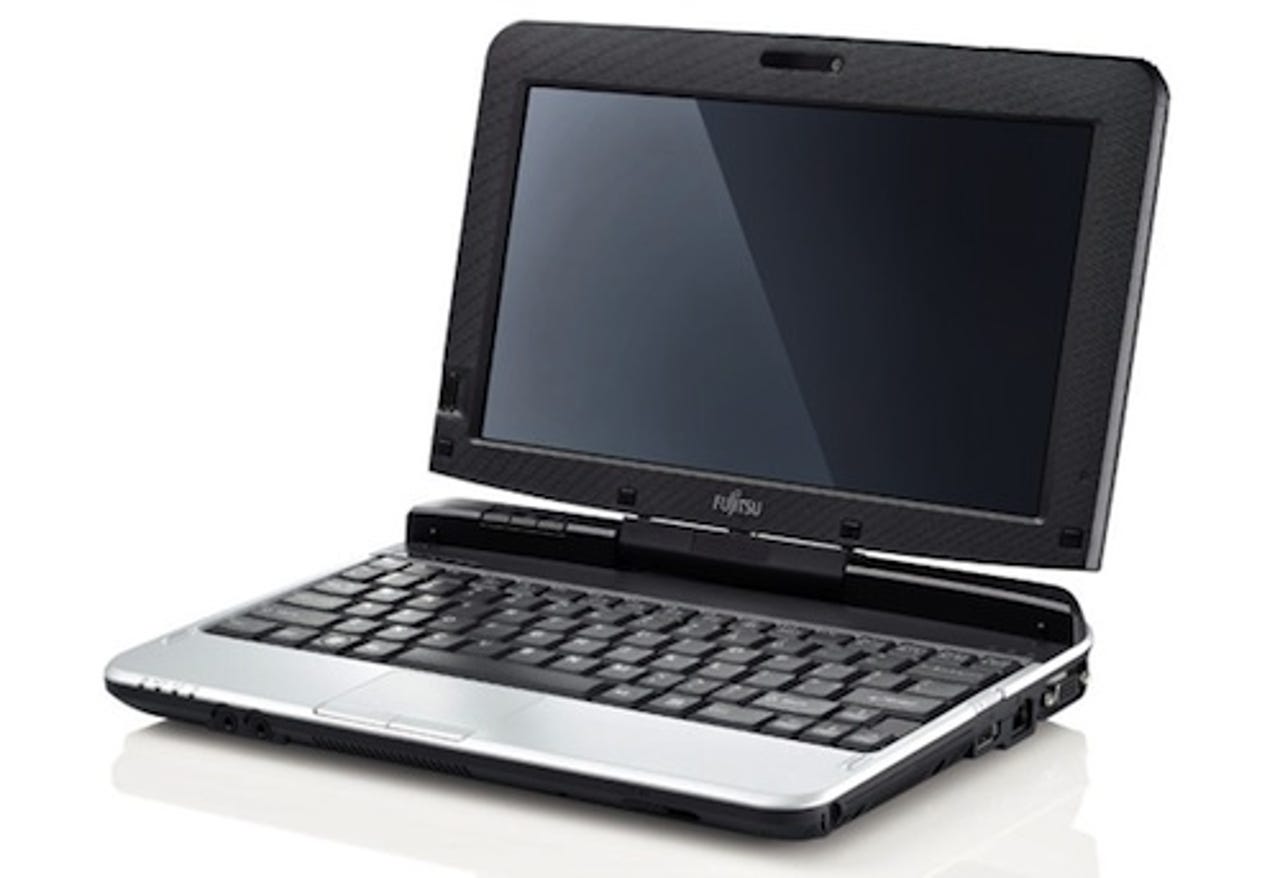
Fujitsu has a reputation for producing a broad range of solid, well-designed notebooks. Its latest offering is a little unusual: a netbook-sized 10.1in. Tablet PC, the Lifebook T580. Fujitsu sent us a near-final model to evaluate.
Design
The Lifebook T580 is a rather chunky notebook considering its small 10.1in. screen. It weighs 1.4kg, which is not excessive, but it does feel a bit bulky: at 27cm by 18.9cm by 3.97cm, it's significantly thicker than Lenovo's slimline (2.95-1.56cm) ThinkPad Edge 11", for example.
The 10.1in. Lifebook T580 weighs a reasonable 1.4kg, but is quite thick at 3.97cm
The thickness is due in part to a somewhat stocky lid section which, in true Tablet style, swivels round a central pivot to lay flat with its screen outermost. There's no locking mechanism to hold the lid in place in tablet mode, and there is a little play when it's face outermost. The degree of movement may well be reduced in final samples, as Fujitsu told us that the screen pivot was a little more flexible on our review sample than on final production units. Even so, we'd still like to see a locking mechanism.
The T580 is a convertible Tablet PC running Windows 7 Professional (64-bit)
The back of the base section has a raised lip against which the lid fits in both tablet and notebook modes. This houses a trio of buttons that are easily accessible in tablet mode, but less so in notebook mode. The three buttons cater for screen rotation through all four orientations in sequence, call up an on-screen menu full of settings and options, and take you to the lock-down screen where you can switch user, log off, shut down and so on. You're much more likely to use these buttons in Tablet mode, but we'd prefer them to be accessible in notebook mode too.
The 10.1in. screen has a native resolution of 1,366 by 768 pixels and delivers reasonably good viewing angles, which are slightly better in the horizontal than the vertical planes. The screen's reflective coating won't please everyone — we certainly found it too shiny for our taste.
The display supports touch input via finger and digitiser pen. The pen lives in a housing on the right front edge. Finger input runs to four-finger multitouch [PDF], so as well as tapping at web links you can pinch to zoom into browsed pages and more. These features worked well, but their constant use does result in greasy fingermarks on the screen.
The screen bezel houses a fingerprint reader on the left side and a 1.3-megapixel webcam on the top edge. The bezel itself is slightly ridged, which gives it a distinctive look, although it's rather wide.
Fujitsu could perhaps have used a slightly larger screen, but there's no way the notebook's overall size could have been reduced without compromising the keyboard.
The Lifebook T580's spill-resistant keyboard stretches across about 25.8cm of the notebook's 27cm width. Individual keys measure about 17mm wide by 15mm tall, with a row of full-size number keys and a row of slightly smaller Fn keys. Three keys to the right of the M are narrow, as are the four cursor keys to the bottom right, but this seems a reasonable compromise in order to get everything in. However, even our small hands felt somewhat cramped when typing.
The touchpad is quite small and you need more than two full horizontal sweeps to move the cursor all the way across the screen. The mouse buttons are also on the diminutive side. Overall, you're going to need quite dainty hands to drive this device in notebook mode.
Features
Our review sample of the Lifebook T580 ran Windows 7 Professional 64-bit, but you can also specify Windows 7 Home Premium 64-bit. The processor was Intel's 1.33GHz Core i5-560; you can drop down to a cheaper 1.33GHz Core i3-380 if required. Our review sample had 4GB of RAM.
The T580 is well equipped for communications, with Wi-Fi (802.11b/g/n), Bluetooth (2.1) and Gigabit Ethernet as standard. GPS is an optional extra, along with mobile broadband (Sierra Wireless Gobi 2000, 7.2Mbps up/5.76Mbps down).
There are many hard drive options, but the default size is a 320GB SATA hard drive running at 5,400rpm. You can opt for an SSD at 64GB or 128GB, or choose bigger 160GB or 500GB hard disks. All of the mechanical drives have shock protection.
The T580 lacks an integrated optical drive, so you'll need to attach an external drive to one of the two USB 2.0 ports if one is required. The front edge has microphone and headphone jack, plus status lights and a slider for ejecting the digitiser stylus.
On the right is the on/off switch, a USB port, the RJ-45 Ethernet connector and a VGA port. There's also an HDMI port on the back, and both this and the VGA port will send up to 1,920 by 1,200 pixels to an external monitor. The left side has the second USB port, a SmartCard slot, a slot for SD-compatible media and a hardware Wi-Fi switch.
Fujitsu's ECO mode, which selectively disables notebook elements to save battery power, is activated by a Fn key combination. This is inaccessible when the keyboard is obscured by the outward-facing screen in tablet mode.
Performance
Fujitsu sent us a review sample of the Lifebook T580 that was just short of production-ready. With that in mind you should take our Windows Experience Index (WEI) scores and battery life rating as indicative rather than definitive.
The T580's WEI was similar to that of our last small-format notebook, the Lenovo ThinkPad Edge 11" — a disappointing 3.2 (out of 7.9). The subsystem scores were also very similar: the lowest score, 3.2, went to Graphics (desktop performance for Windows Aero); the remaining ratings were 4.6 for Gaming Graphics (3D business and gaming graphics performance), 5.8 for Primary hard disk (Disk data transfer rate) and 5.9 for both Processor (calculations per second) and RAM (Memory operations per second). As so often, Intel's integrated GPU is the performance bottleneck.
An ambient light sensor on the screen bezel allows for automatic screen brightness adjustment. This can help save battery life, and when used in conjunction with the ECO mode settings ought to help maximise life away from mains power. Fujitsu says the standard 6-cell battery should run for up to 9.5 hours.
We fully charged the battery and chose the EcoSettings power scheme. Then we looped video continuously from a memory stick. Under these conditions got playback for a perfectly reasonable playback 3 hours 30 minutes.
Elsewhere, the mono speaker delivers neither impressive volume nor quality. It certainly couldn't handle an audio-enhanced presentation — but then, the screen is too small for that kind of activity anyway.
Conclusion
The convertible 10.1in. Lifebook T580 has a small footprint but is relatively bulky. Battery life is good, but the keyboard may prove too cramped for some users and the price is high.