Gallery: Here's what's inside the Palm Pre

You can replace screens and batteries but be careful, you may void your warranty.
Credit: Rapid Repair
- Tools required: Small Phillips Screw Driver, Small Flathead, Pliers, solder iron, exacto razor & Safe Open Tool
- Repair Toolkit available HERE
Credit: Rapid Repair
You want to be sure to only use the OEM charger otherwise you will fry the phone.
The box has a slick design, similar to the original iPhone box.
Credit: Rapid Repair
Credit: Rapid Repair
The tabs secure the top of the keyboard bezel.
Credit: Rapid Repair
Credit: Rapid Repair
Credit: Rapid Repair
Credit: Rapid Repair
Remove the small metal plate with the razor (pictured) so you can unplug the antenna.
Credit: Rapid Repair
Remove the one visible screw, then slide the keyboard in and out to reveal 2 more hidden screws. One hidden screw is located under the ribbon which connects the comm board to the system board.
Remove the two larger board clips at this point. (camera board and comm board clips).
Credit: Rapid Repair
Remove the gray tape to expose the actual clip to the LCD.
After the clips are removed, remove the board to expose the Palm Pre LCD screen.
Credit: Rapid Repair
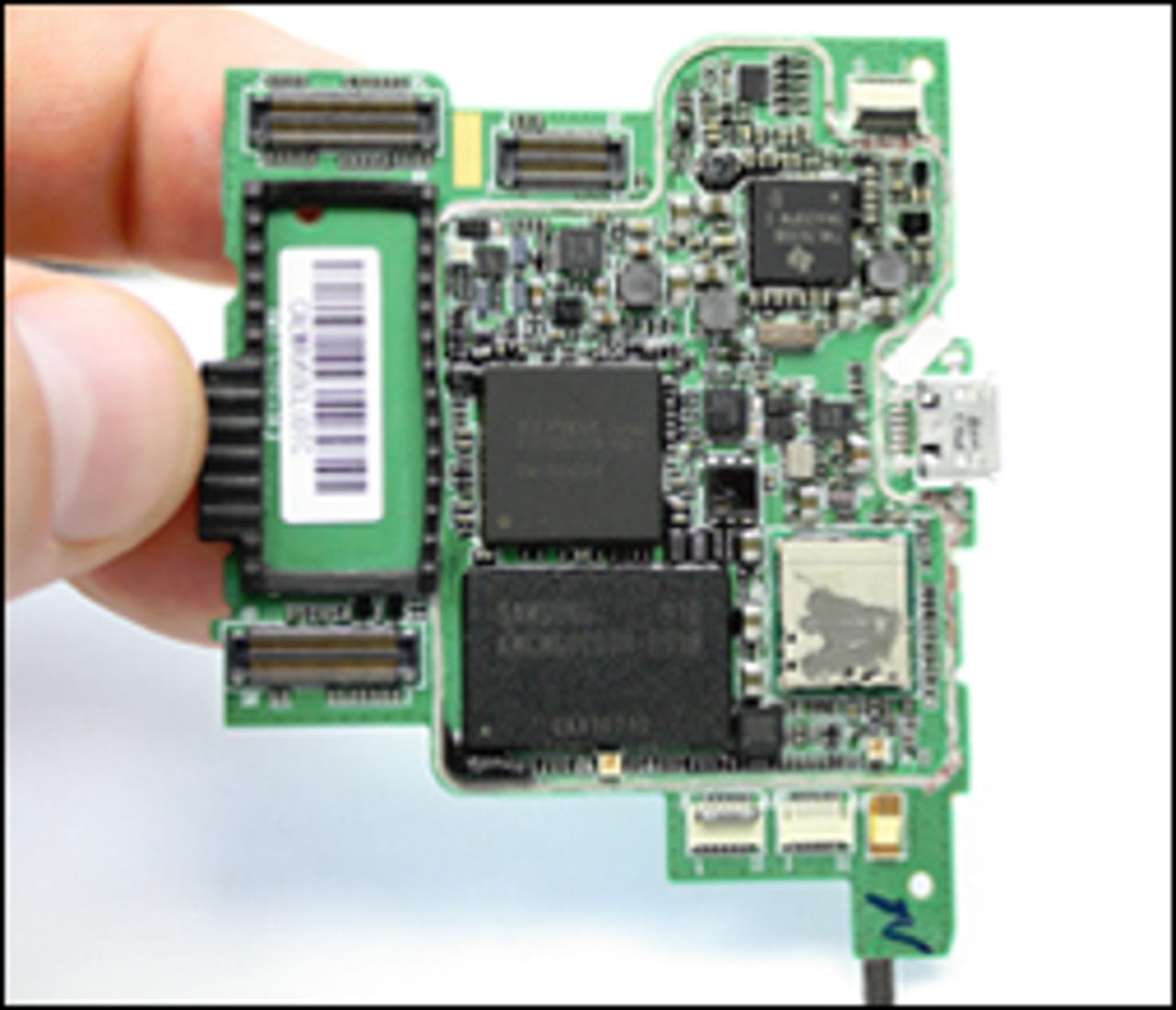
This step is very difficult, don't try it unless you need to identify the chips.
Chips seen here:
Texas Instruments CPU TWL5030B/ 94A20PW C
Elpida K2132C1PB-60-F/ 09100N024
Samsung 910 KMCMG0000M-B998, 8GB NAND memory for storage is suspected.
Credit: Rapid Repair
This component is problematic from a design point of view. It mimics the terrible iPhone 1st gen LCD/Digitizer module.
Currently we have not found a way to separate the LCD from the digitizer. Looks like people will be paying for both parts if one should fail.
Credit: Rapid Repair
Credit: Rapid Repair