Hands-on with the RIM BlackBerry Bold 9930, Torch 9810, and Torch 9850

RIM is rolling out their newest BlackBerry OS 7 smartphones and I had the chance to take the three form factors for a whirl over the last week with the Bold 9930, Torch 9850, and Torch 9810.
Check out my full ZDNet Smartphones & Cell Phones blog post for detailed thoughts on the devices and a video walk through of all three.
The Bold 9930, Torch 9850, and Torch 9810 are shown in front of their retail boxes.
Here you can see all three devices lined up for size comparison.
Each device has a unique back with one having a plastic carbon fiber one, the other having soft touch, and the 9810 having silver textured plastic.
The back cover of the Bold 9930 is a plastic piece with a carbon fiber look. The battery and microSD are found under the cover with a SIM card slot for world GSM use.
The SIM card slot is centered at the top of the battery compartment. You need to remove the battery before taking out the card.
The back cover houses the NFC components.
There is a 5 megapixel camera on the back with a flash. The camera has an EDoF lens so photos up close are blurry in many cases.
The 3.5mm headset jack and microUSB port are found on the left side of the Bold 9930.
The camera capture button is on the lower right side of the Bold 9930.
There volume and mute buttons are on the upper left of the Bold 9930.
The lock button is centered on the top of the Bold 9930.
The Bold 9930 feels great in your hand and is smaller than the original Bold.
The QWERTY keyboard on the Bold 9930 is simply fantastic.
The optical trackpad is accurate and lets you navigate quickly around the device.
Here you can see the left side of the QWERTY keyboard.
The keyboard has great spacing, a cool angled design, and excellent feedback.
The Torch 9810 is an upgrade to the 9800 with a dual use form factor. As you can see here it is in full touchscreen mode.
Here the Torch 9810 is shown in QWERTY keyboard mode like a traditional BlackBerry.
The Torch 9810 keyboard is well designed, but also compact so it fits well in the width of the device.
The left side of the keyboard is shown here in this photo.
The 9810 has four buttons that are found with an optical trackpad in the center.
The volume buttons are small protrusions on the right side of the 9810.
There is a camera button on the lower right side of the Torch 9810.
The 3.5mm headphone jack is found on the upper right of the Torch 9810.
Lock and mute buttons are located at the top of the Torch 9810, similar to what we see on current BlackBerry devices.
A microUSB is found on the lower left and is used to sync and charge the device.
The back of the Torch 9810 is a shiny silver plastic back with grid design.
A 5 megapixel camera and flash light are found near the top of the back.
The BlackBerry logo is stamped on the back in shiny silver.
The Torch 9810 fits well in your hand, even when in the keyboard open mode.
The Torch 9810 is a bit thick, but still fits well in your hand.
The Torch 9850 is an all touch device with a fabulously well constructed design.
The Torch 9850 is an all touch device, but it does have hardware buttons and an optical trackpad for easy navigation and application launching.
The send and BlackBerry menu button are on the left side of the optical trackpad.
The back of the Torch 9850 is very well designed with soft touch back and curves that make it feel excellent in the hand. It is actually one of the best feeling devices I have ever held.
A 5 megapixel camera and flash are found on the back of the Torch 9850.
There is a microUSB port on the middle of the left side.
The headphone jack is found on the upper right side of the Torch 9850.
The buttons are small humps on the left side of the device.
You can press in on the top of the Torch 9850 to lock or unlock the display.
The Torch 9850 feels great in your hand and the width helps give it more of a phone feel.
This photo shows the three new devices stacked on each other.
This photo shows the devices stacked up with the ends in view.
This picture shows the two QWERTY keyboards side-by-side.
The slide down notifications on the new BB OS 7 devices are similar to what you see on the Android platform.
The setup area of the new BB OS 7 devices is much better than they were in the past and once you have things setup a green check appears on the display.
Similar to other platforms, icons of your applications appear on the All panel of the BB OS 7 devices.
You can add all of your best apps to the Favorites panel on your device.
Twitter is integrated in BB OS 7 and works well, even with the support for slide down to refresh.
Facebook has a new interface too and works very well.
The calendar application works well in BB OS 7.
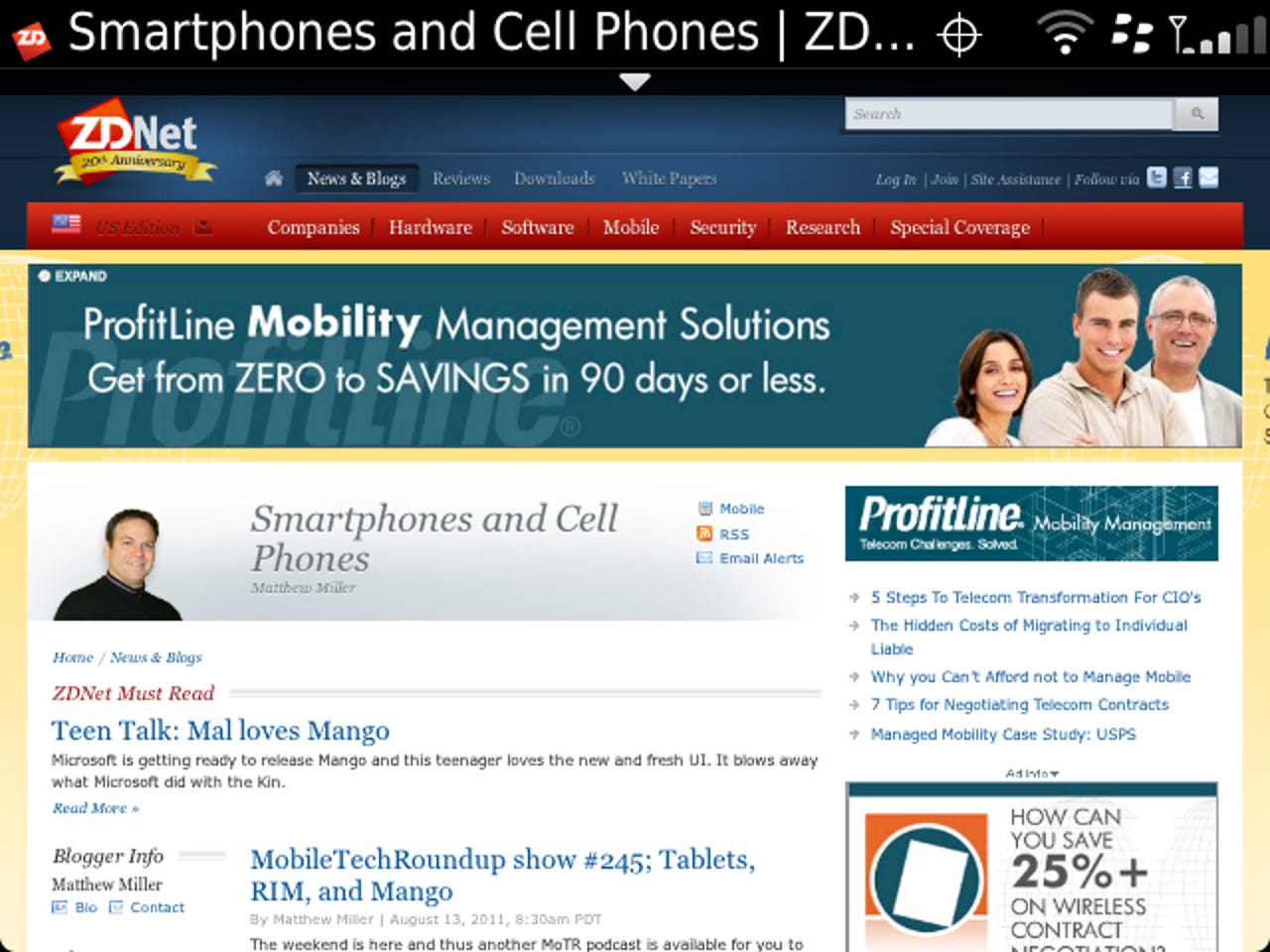
The web browser is very good in BB OS 7 and as you can see my website works and looks well on the bold 9930.
You can zoom in to read text in the web browser too.
Bing works well on the Bold 9930 and is an attractive application.
The music player has Amazon MP3 integration so you can buy music right from your Bold 9930.
This photo show EDoF on the Bold 9930 in the yard.
Here we move in closer and the photo is still clear with extended depth of focus.
The EDoF camera loses it when you get close to objects and as you can see the label is blurry here.
The Torch 9810 has an autofocus camera.
The Torch 9810 takes decent photos.
The autofocus camera looks sharp in close-up mode.
The Torch 9850 takes decent photos outside too.
Moving closer with the Torch 9850
The Torch 9850 takes excellent close up photos.
BlackBerry Bold Torch gallery 1
BlackBerry Bold Torch gallery 2