How to install ExpressVPN on Windows

How to install ExpressVPN on Windows
In this example, we're looking at installing ExpressVPN on a Windows machine. A similar process follows for Mac, iOS, and Android.
Our editors pick the products and services we write about. When you buy through our links, ZDNet may earn a commission.
How to install ExpressVPN on Windows
Once you've created an account and logged in, choose Windows since this install is for a Windows machine.
How to install ExpressVPN on Windows
Go ahead and hit the Download button.
How to install ExpressVPN on Windows
You'll have the opportunity to run your download immediately, or save the install file and then run it. I like keeping the installer, so I always choose Save instead of Run.
How to install ExpressVPN on Windows
Now, it's time to run the downloaded installer.
How to install ExpressVPN on Windows
Windows helpfully makes sure you really want to install your new software. Go ahead and click Yes.
How to install ExpressVPN on Windows
Now it's time to sign in.
How to install ExpressVPN on Windows
Once again, you'll need to confirm that you do, indeed, want your system to be modified.
How to install ExpressVPN on Windows
If you purchased ExpressVPN, the initial download page (and usually an email) will contain an activation code. Paste it there.
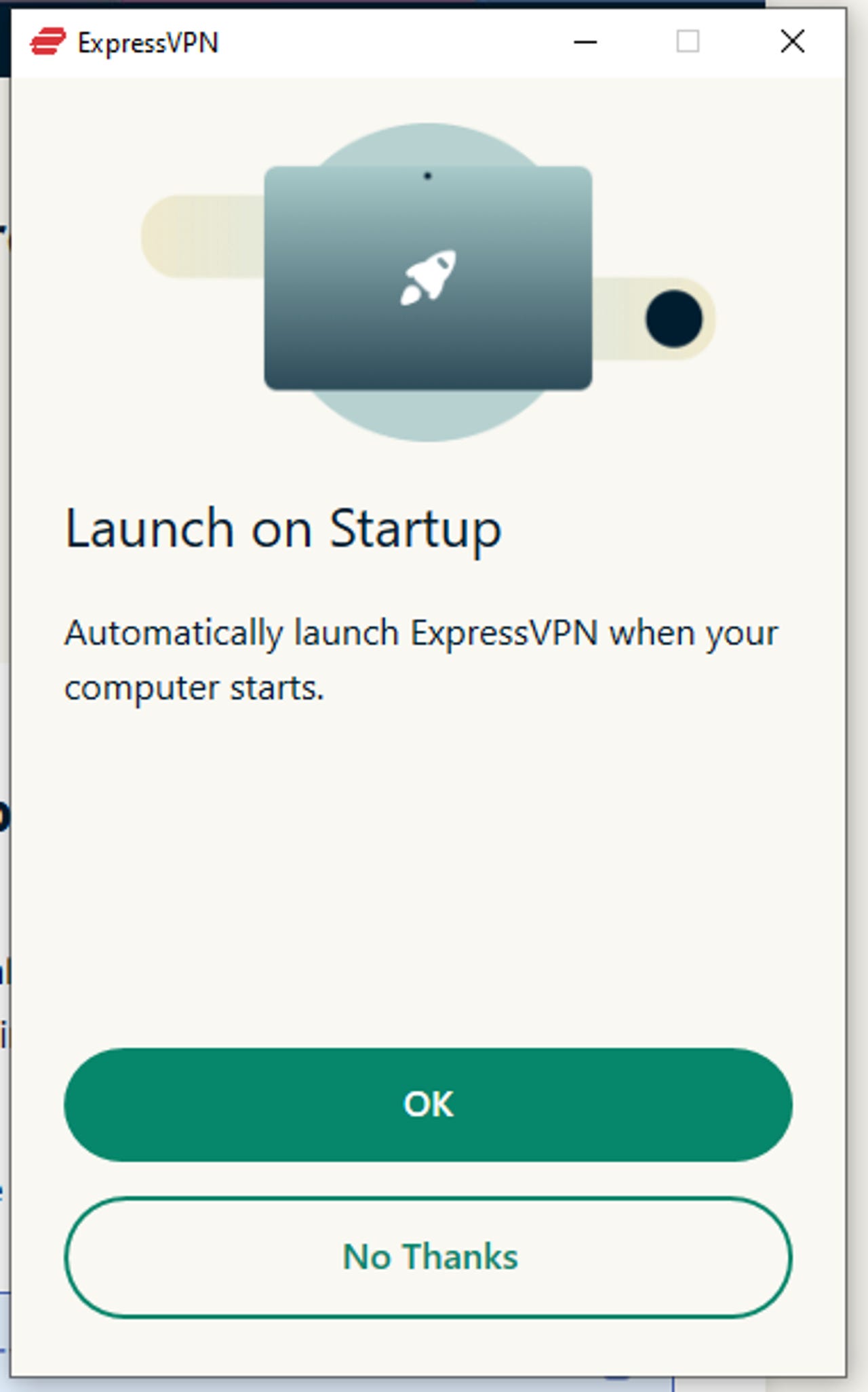
How to install ExpressVPN on Windows
Now, decide if you want the VPN to be enabled as soon as you start Windows. If you're working from home, you might want to say "No Thanks," but if you're traveling, you might want to choose "OK." Also, if you're very concerned about your personal security, you might want to say "OK."
How to install ExpressVPN on Windows
This is up to you. It's not a big performance hit, but if you don't like sharing data and use a VPN because of it, you might not like sharing data with ExpressVPN.
How to install ExpressVPN on Windows
And there you go. If you didn't set up auto-connect, hit the big Connect button to enable the VPN. It's that easy.
How to install ExpressVPN on Windows
One of the great mysteries of the modern world is why, while I was sitting in my office, ExpressVPN says: "Your car is online."
How to install ExpressVPN on Windows
And here you go. All data from now on is encrypted through the VPN. I'm connecting to Seattle because it's close, but you could connect through other countries as well.
How to install ExpressVPN on Windows
There's a large selection of connection choices. Pick what best meets your needs.
How to install ExpressVPN on Windows
And, finally, ExpressVPN has a deep library of settings. Once you're confident with the basic connection, dig through the many options available.