Image Gallery: Amazon Kindle iPhone application brings Kindle content to your phone

Amazon just started shipping the Amazon Kindle 2 to buyers last week. In their February launch event they mentioned that the Kindle software with Whispersync would eventually come to other devices. Well, that time has come MUCH sooner than anyone anticipated and you can now download the software and read Kindle books on your Apple iPhone or iPod touch. Amazon just changed the game when it comes to ebooks and sets the new standard for ebook content.
When you first launch the application you need to sign into your Amazon account. You do not need to own a Kindle to use the software or buy books.
After signing in, my ebooks already purchased on Amazon appear as Archived Items. You simply go into the Archived Items section and choose the books you want to download to your iPhone.
You can buy books from your PC/Mac web browser or your Safari web browser on your iPhone. If you have a Kindle 1 or 2 you can also buy books on the Kindle and sync to your iPhone.
All the books I purchased on my Kindle appeared as soon as I signed in.
Books download quickly onto your device for reading.
You can check out some of the other details and provide feedback to Amazon too.
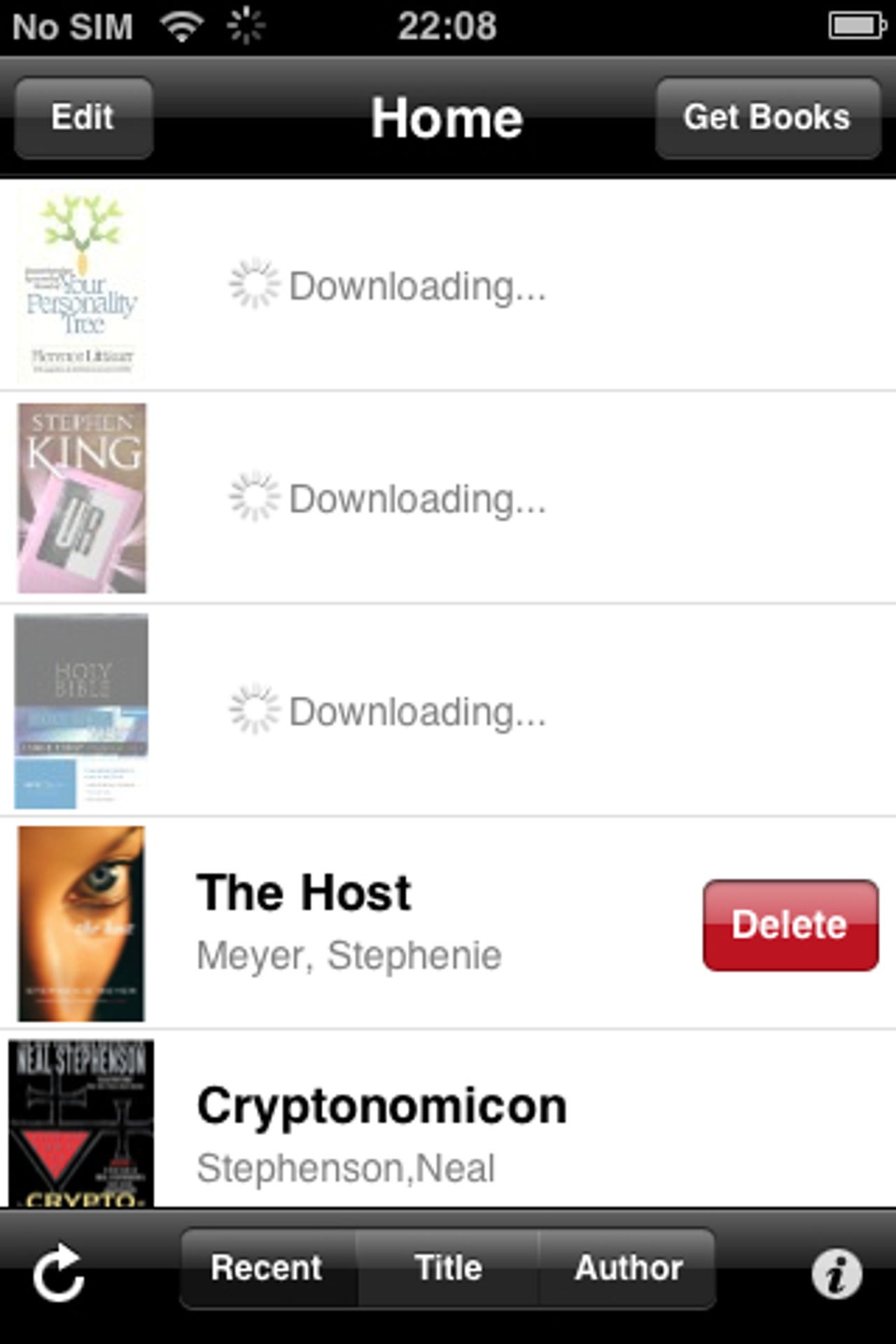
You can delete books from your iPhone and always know they are stored on the Amazon servers so you can download when you want to later.
Tapping on the display brings up the controls for the ebook reading experience.
Five different font sizes are supported on the Kindle iPhone application.
You can jump to the cover, Table of Contents, beginning, or designated location while reading.
Whispersync works flawlessly with the iPhone and Kindle so you can always be current with your books.
See the bookmark made in the upper right corner?
Bookmarks appear on the main home page too.
Cover of the book.
The Table of Contents is hyperlinked so tapping on the screen quickly gets you to where you want to go.
You can also enter a location using the weird Amazon paging system.
Selecting Edit in the top left corner lets you manage your books.
The About page
You need to use the browser to buy books at this time.
Thumbnail 1
Thumbnail 2