Image Gallery: Everything you need to know about the HTC Advantage X7501

The HTC Advantage X7501 Windows Mobile Professional device has been poked and prodded for the last 2 weeks and this image gallery contains photos of the hardware, photos from the device's camera, and screenshots of the software. Check out all the thoughts of the device in my full review.
The included case lets you use the Advantage while secured in the case in laptop mode.
There are openings for the stylus and camera, as well as holes in the plastic brackets for the stereo speakers.
The leather is supple enough to flex and let you use the device in the case and attach the device to the magenetic keyboard.
The closed case is held in place by the magnetic keyboard attaching to the front of the Advantage.
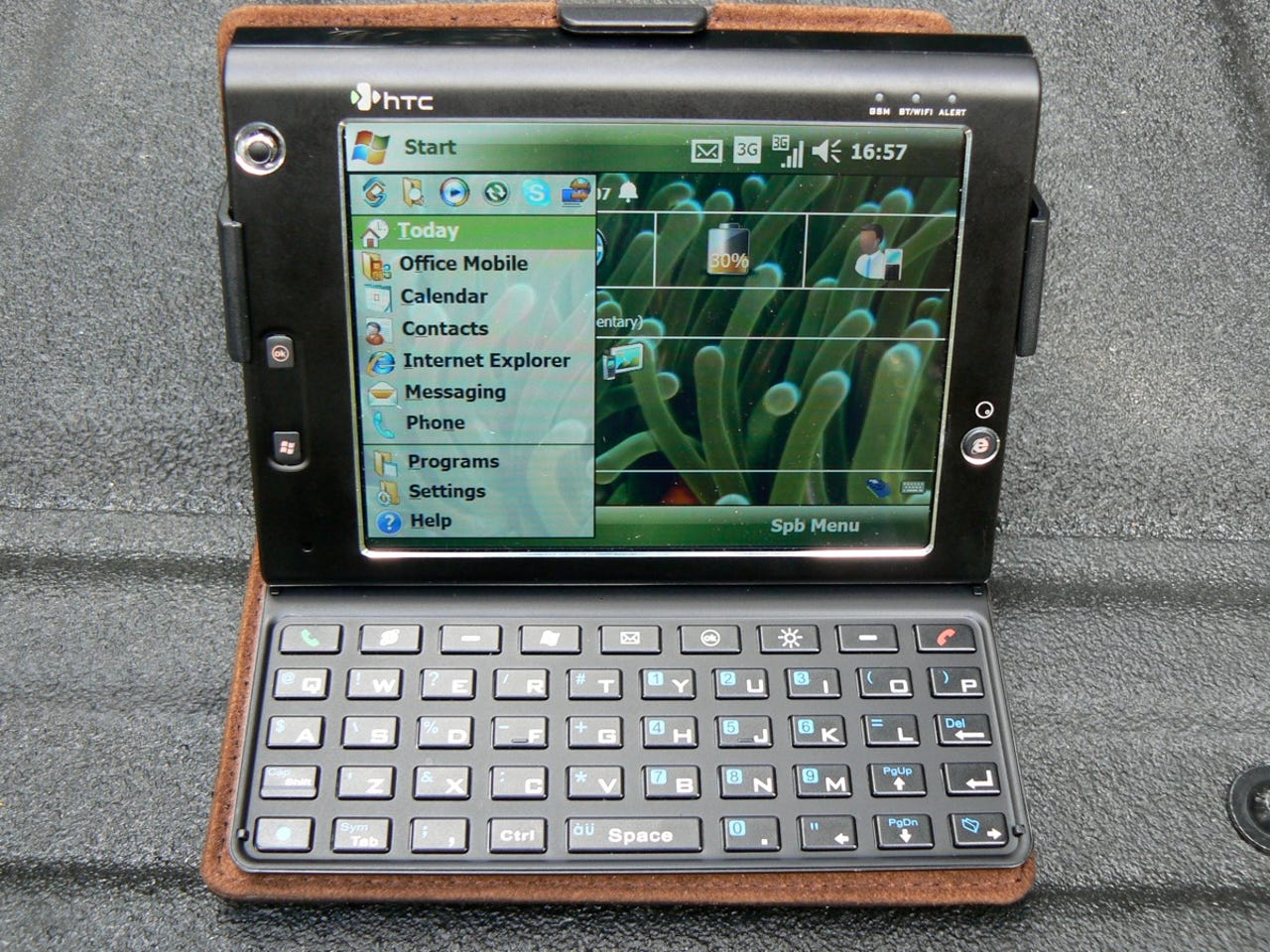
The Advantage's 5 inch VGA display is its most striking feature and in laptop mode it is a very capable mobile computer.
The navigation joystick has a nice rubber top so you can get a grip on it as you use it to navigate on the device. Indicator lights glow orange or green around the joystick as you charge the device.
These buttons are helpful for quick and easy operation.
The mic picks up sound quite well when on a call in speakerphone mode. It also works with the included voice recorder and Voice Speed Dial applications.
HTC brands the Advantage itself, while most of its other products are branded by carriers or Palm.
The indicator lights are small and not annoying like many other indicators on mobile devices. There are indicators for GSM and BT/WiFi connectivity and for alerts.
The default for the Internet Explorer button is Opera 8.5. Pressing and holding this button toggles the VueFLO accelerometer functionality.
The cover can be a bit difficult to slide up and open, which may be a good thing since you want the contents secured. It is located on the bottom of the device.
The battery has a latch that slides down to secure it. To get to the SIM card you need to remove the battery and open the SIM card retainer clasp. The miniSD card secures and releases with the spring loaded slot seen on most devices today.
The copper connectors along the bottom right lay on top of the keyboard connectors so the keyboard becomes functional.
The cheap plastic stylus is very securely held in the silo along the top of the device.
The stylus silo is directly above the camera button, which is also above the right stereo speaker.
The Communications Manager button also activates the voice recorder with a press and hold. Below that you will find the recessed power button.
The volume slider is placed above the left stereo speaker and controls device and phone volumes.
The HTC proprietary port for VGA/TV out and USB 1.1 host, the miniUSB port, and the 3.5 mm headset jack are found on the lower half of the left side.
The back has a glossy black finish and the camera opening is covered and protected by clear plastic.
The flash light provides a steady light that bursts when you take a photo.
The number of options and settings around the camera display can seem very daunting at first. There are several options for taking decent photos.
This is one view of a settings page where you can select your photo settings.
Take some time to go through the settings to try to optimize your photo quality.
As you can see the utility I tried to use for switching to a true VGA quality screen has a Windows Mobile 5 splash screen. As you can see in the other photos there are still issues with these utilities and Windows Mobile 6.
For comparison to the last photo with WM 5, here is what the WM 6 splash screen looks like on the HTC Advantage.
As you can see in a real VGA mode, the Today screen is now in very high resolution mode and icons are much smaller.
As you can see all the programs on the device are easily viewed on a single page, where in standard mode you have to scroll through a couple of pages.
Again, the icons in Settings are much smaller with this true VGA utility.
This is a shot that shows some of the issues I am seeing trying to run the VGA utility.
Here is another problem with the current VGA utility, the phone dialer is all messed up.
Opera 8.5 is set as the default web browser on the HTC Advantage and I find I can access almost every site I want and need with it. Also, notice the VueFLO round icon in the top bar.
You can choose to use the VueFLO accelerometer with Internet Explorer or Opera. You can also set the sensitivity to your needs.
The keyboard lies flat and attaches with a very strong magnet.
A glance at the left side of the QWERTY keyboard.
A closer look at the right side of the keyboard.
As you can see the keys are flat on the keyboard. They are well spaced though and well organized.
This copper connection matches up with the Advantage top and activates the keyboard.
The Subdisplay is similar to Windows Sideshow on a device. It shows you connection status, time, carrier and other information. It can also show more information when WorldMate is loaded on the device.
You can change what is shown on the Subdisplay by pressing the volume up and down button.
The first comparison shot, taken with the HTC Advantage.
This is a comparison shot taken with the N95 set to 3 megapixel resolution.
Another shot for comparing image quality.
Again, the N95 was set to 3 megapixel resolution and a photo taken to compare with the Advantage.
3rd comparison shot, taken with the Advantage.
The N95 was set to 3 megapixel.
Here is an indoor well lit shot of my daughter taken with the Advantage.
The N95 captured this shot of my daughter.
I was a bit surprised to see that the Advantage took a better indoor flash shot than the N95.
The N95 flash has a shorter range and didn't do that great indoors.
The HTC Advantage doesn't have a macro mode, but actually took a fairly decent photo of this magazine.
This is the main (home) screen of the TeleNav software on the HTC Advantage.
Where do you want to drive to using the TeleNav software? You can choose from your favorites, recent places, business, address, intersection, and airport.
You can type in your desired destination or select Speak It and call an 800 number to set up your destination.
If you don't want to navigate to a destination, you can just plot places on the map or view traffic status for your current location.
While you are navigating you can change your navigation options for your maps, turn icons, and more.
There are plenty of ways to search for points of interest, gas stations, parking places, and more.
Tools & Extras is the 4th major component found on the "home" screen. Here you can view a compass, set your preferences, provide feedback, and call customer support.
Locations you visit often can be saved for regular usage.
The Compass shows you some basic data, but can only be accessed after you have mapped your location and have the GPS receiver engaged.
You can customize a few aspects of your TeleNav experience by setting your preferences for metric/English, 2D or 3D maps, backlight functionality, and more.
How do you want to get to your destination? These options help you travel how you desire.
Do you like 2D or 3D moving maps when traveling? I personally liked using the 3D mapping view.
Here is a screenshot of an actual recent trip I took in WA State.
The map summary shows you your entire route in a zoomed out view with the start and destination spots clearly identified. This is helpful in giving you a global view of what to expect on your route.
A text version of your route summary can be provided.
There are a few options when you find a place you searched for, including mapping or even calling the destination.
This utility is included on the HTC Advantage that is designed to speed up the time to obtain your initial GPS position using satellite data via an internet connection.
You can buy this adapter cable from 3rd party vendors.
These two ports are present on one side of the HTC 4-in-1 adapter.
The USB port can be used to connect external storage devices, including flash drives and ard drives.
This is the same VGA connection found on the included HTC cable.
I was able to watch movies flawlessly with the USB flash drive connected to the 4-in-1 cable.
The memory manager shows the external storage attached to the HTC Advantage.
I connected my 80GB hard drive enclosure, but it was a bit slow and unusable.
Multiple tabs work well on the Advantage and Opera really extends the functionality and is so much better than Internet Explorer Mobile.
The full Office Mobile suite can be found on the HTC Advantage. You can edit, view, and create documents.
Editing a document in Word Mobile on the HTC Advantage.
Excel Mobile is good for most functions and should be fine for the mobile user.
You can setup voice tags for people, applications, and functions with Voice Speed Dial. You can also activate dialing with your Bluetooth headset.
The file explorer is pretty basic, but does allow you to perform some basic functions.
TextMaker from SoftMaker gives you a desktop equivalent application on your Advantage. There are very little limitations in TextMaker and power users will want to take a serious look at this application.
While power users aren't always pleased with Excel Mobile, PlanMaker from SoftMaker gives you a desktop-equivalent software application.
You can view multiple Bibles with Laridian's PocketBible application. The VGA display is great for text viewing.
Integrated PIM applications like Pocket Informant and Agenda Fusion rock on the 5 inch VGA display of the Advantage.
The Advantage is a perfect device for ebook reading and books can be viewed in portrait or landscape mode.
You have to turn down the volume on the external mic, but a Bluetooth mic works much better. The 624 MHz processor seems to easily handle Skype.
The Windows Mobile 6 version of SlingPlayer Mobile works well on the Advantage. I was even able to watch TV using the 3G and HSDPA networks.
Image gallery photo 1
Image gallery image 2