Image Gallery: RoadSync Exchange client for Google Android devices

Google is starting to include more Exchange ActiveSync capability in the Android platform while HTC has been providing support in HTC Sense for quite some time. I still find that 3rd party apps fill a need for advanced Exchange functionality. DataViz just released an updated RoadSync client with support for Task syncing.
Thumbnail 1
Thumbnail 2
You will find you can customize the settings for the server, data sync, sync schedule, email options, and calendar options.
You can choose to sync email, calendar, contacts, and tasks with RoadSync.
You can customize the peak and off peak schedule, including the days and times to have your data synced.
Email options include data range, download size, signature, email address, and whether or not you want your email stored on the microSD card.
Options here include status bar settings, ringtone settings, vibration toggle, and LED indicator settings.
You can choose a date range to sync, the ringtone that will sound, vibration toggle, and the default reminder.
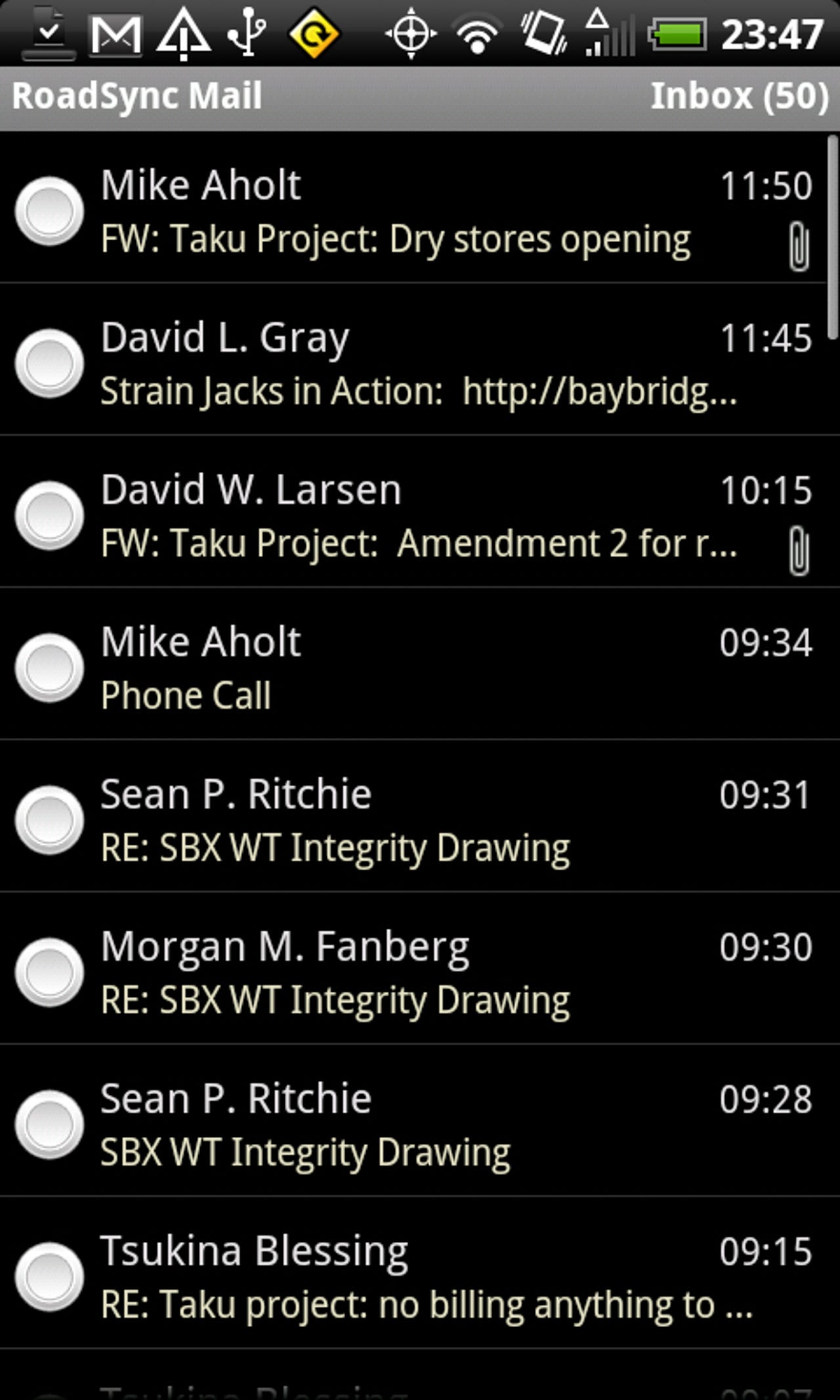
This image shows the typical view of the inbox.
If you tap and hold on an email in the inbox then this is the menu you will see appear.
I like the week view where you can tap and see more about the appointment appearing in different colors.
There are just a few programs in Android that let you establish privacy settings and RoadSync is one of them.
Typical month view and menu options that appear on the screen.
When you visit the tasks you will see it with a yellow background color.
These are the options that appear when you press the Menu button in Tasks.
When you launch RoadSync you will see this main navigation screen where you can choose what module to use.
You get a full calendar view when in landscape orientation.
There are a couple of home screen widgets that you can choose to use with RoadSync on your Google Android device.