Images: Google takes a new view of Earth
Google Earth begins with a satellite view of the world. You can control the world with your mouse.

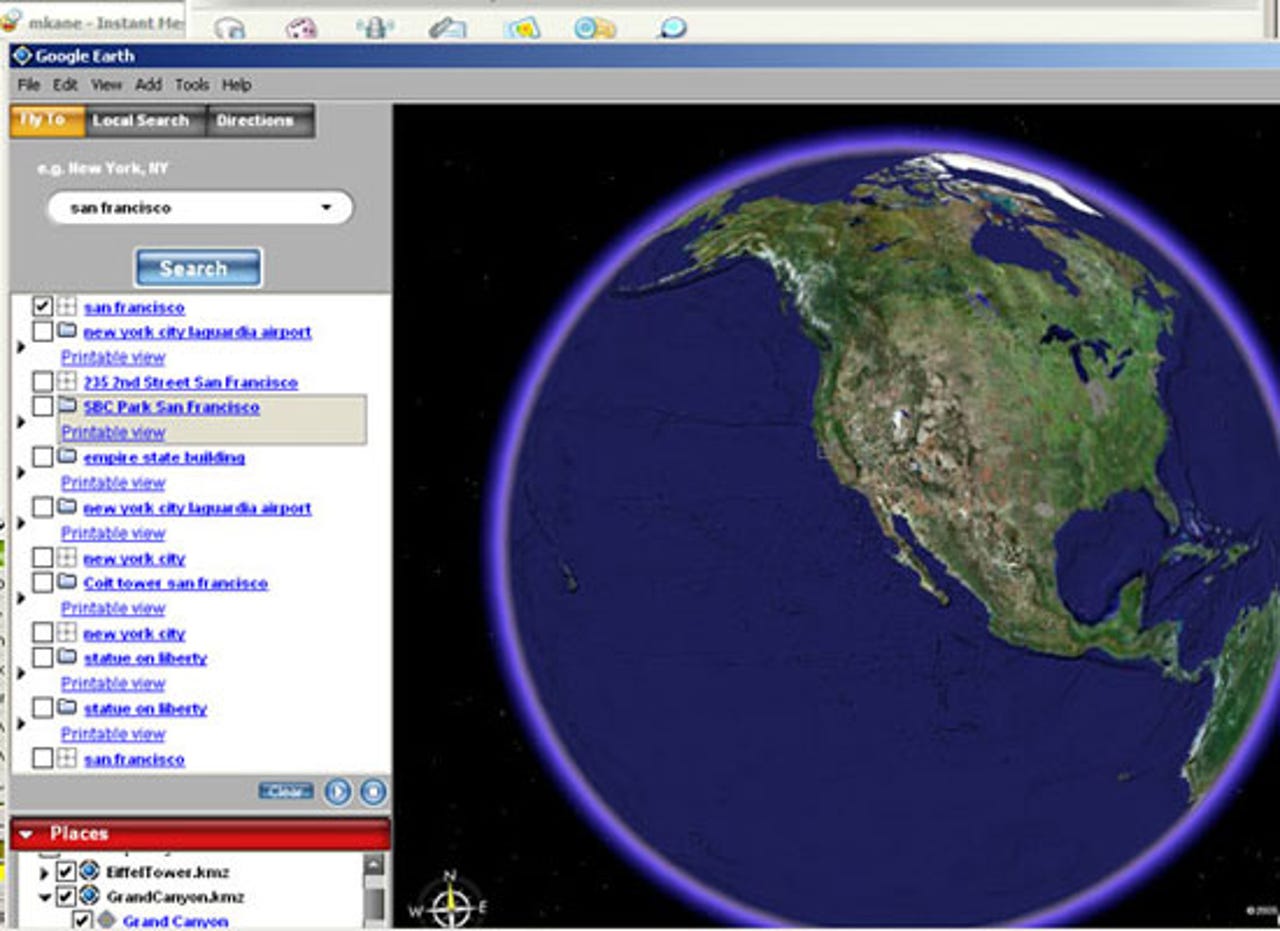
1 of 5 Bill Detwiler/ZDNET
Google takes a new view of Earth
Google Earth begins with a satellite view of the world. You can rotate the globe using your mouse and zoom in or out using your mouse wheel.
2 of 5 Bill Detwiler/ZDNET
You can find many locations by typing the name of a locale and searching for it--although the north view can sometimes be confusing.
3 of 5 Bill Detwiler/ZDNET
Fortunately, you can rotate an image up to 360 degrees to make it easier to see. Also, icons at the bottom help you to find nearby commercial sites.
4 of 5 Bill Detwiler/ZDNET
Sights of interest are highlighted on your map, which can be printed.
5 of 5 Bill Detwiler/ZDNET
Google Earth will find locations throughout the world. In many places, a pop-up window will help you find more information about the site.
Related Galleries
Holiday wallpaper for your phone: Christmas, Hanukkah, New Year's, and winter scenes
![Holiday lights in Central Park background]()
Related Galleries
Holiday wallpaper for your phone: Christmas, Hanukkah, New Year's, and winter scenes
21 Photos
Winter backgrounds for your next virtual meeting
![Wooden lodge in pine forest with heavy snow reflection on Lake O'hara at Yoho national park]()
Related Galleries
Winter backgrounds for your next virtual meeting
21 Photos
Holiday backgrounds for Zoom: Christmas cheer, New Year's Eve, Hanukkah and winter scenes
![3D Rendering Christmas interior]()
Related Galleries
Holiday backgrounds for Zoom: Christmas cheer, New Year's Eve, Hanukkah and winter scenes
21 Photos
Hyundai Ioniq 5 and Kia EV6: Electric vehicle extravaganza
![img-8825]()
Related Galleries
Hyundai Ioniq 5 and Kia EV6: Electric vehicle extravaganza
26 Photos
A weekend with Google's Chrome OS Flex
![img-9792-2]()
Related Galleries
A weekend with Google's Chrome OS Flex
22 Photos
Cybersecurity flaws, customer experiences, smartphone losses, and more: ZDNet's research roundup
![shutterstock-1024665187.jpg]()
Related Galleries
Cybersecurity flaws, customer experiences, smartphone losses, and more: ZDNet's research roundup
8 Photos
Inside a fake $20 '16TB external M.2 SSD'
![Full of promises!]()