Images: Inside Firefox 2's beta 1

Firefox 2 (Bon Echo) beta 1
The Mozilla Organization continues to develop the next version of its popular Firefox browser. Code-named Bon Echo, Firefox 2 beta 1 is available now for download and use by the general public. It has new features such as an antiphishing control and a browser session-restore feature. For more details, see CNET Reviews' Firefox 2 (Bon Echo) beta 1 First Take.
Antiphishing
New in Firefox 2 beta 1 is a built-in antiphishing control. Like Internet Explorer 7 beta 3, Firefox 2 beta 1 will check a Web site for signs that it is not legitimate. Unlike IE 7, which uses heuristics as well as a blocked list, Firefox 2 currently uses only an internal blocked list.
Multiple antiphishing options
Firefox 2 goes further than IE 7 by also allowing you to change your antiphishing preference and use, say, Google's instead.
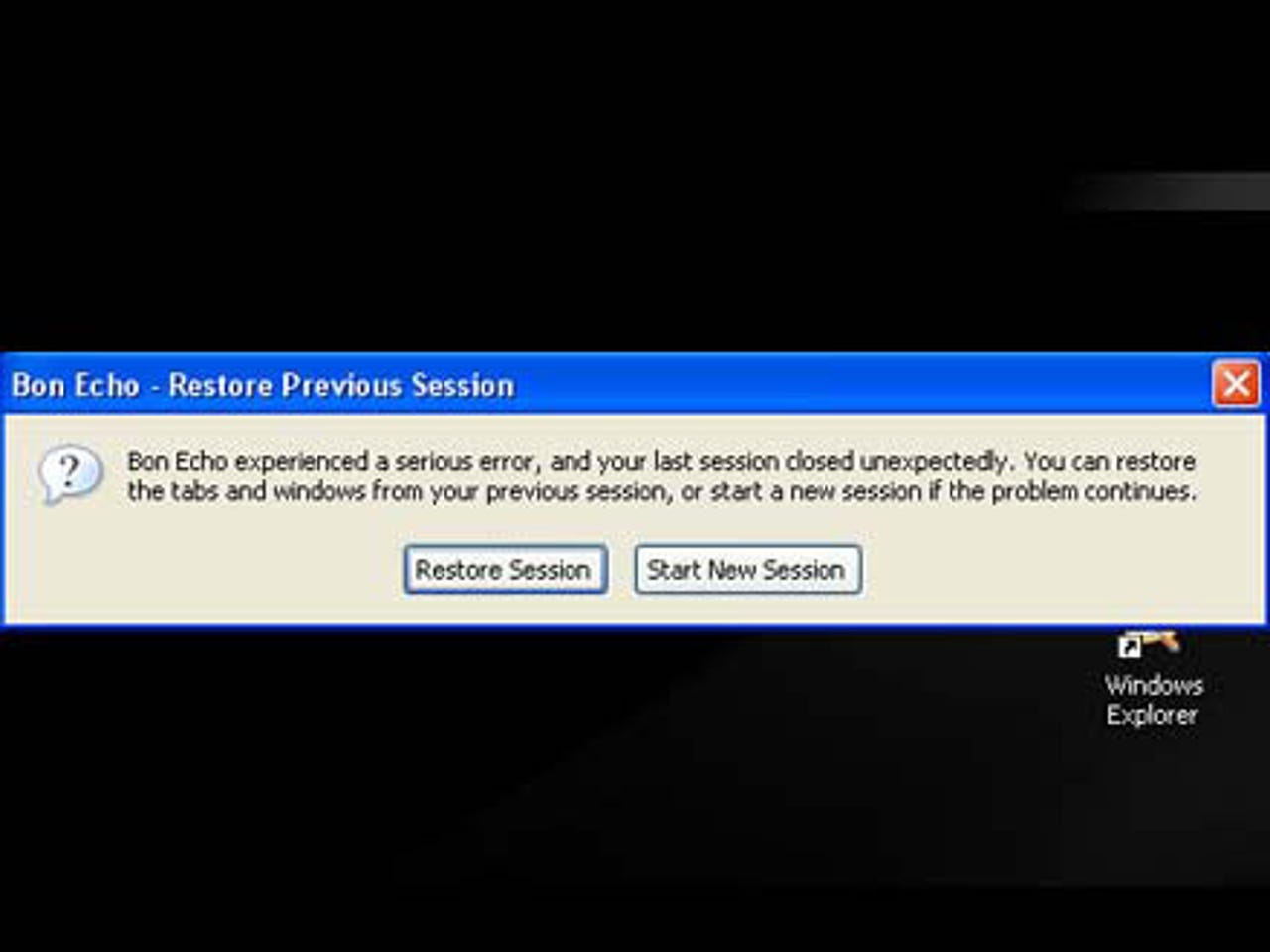
Session Restore
Like Opera 9, Firefox 2 has the ability to save all of your open tabs, and it offers to restore your last session upon reboot. This feature is handy if you keep a number of tabs open all the time.
Search Manager
Unlike Internet Explorer, Firefox has long had a search box built into its browser. Now you can quickly reorder your search engine preferences and take advantage of that engine's search suggestion capabilities.
Suggested search
Say you want to find information on Bon Echo; just typing "bon echo" gives you a drop-down menu of suggested choices available on Google, for example.
Enhanced RSS reader
Want to bookmark a page? You can use either Live Bookmarks within Firefox or specify a third-party RSS reader as the default for all of your RSS subscriptions.
Improved inline spelling checker
Now any text that you type to multiline text boxes online will be checked for mistakes. However, only dictionary words are checked, and misspellings are identified with a squiggly red line. Grammar, which includes missing words, will not be checked.
Add-on management
With Firefox 2, you can manage both your extensions and your themes (skins) within Firefox in one console. For more details, see CNET Reviews' Firefox 2 (Bon Echo) beta 1 First Take.