Images: Security battle for the desktop

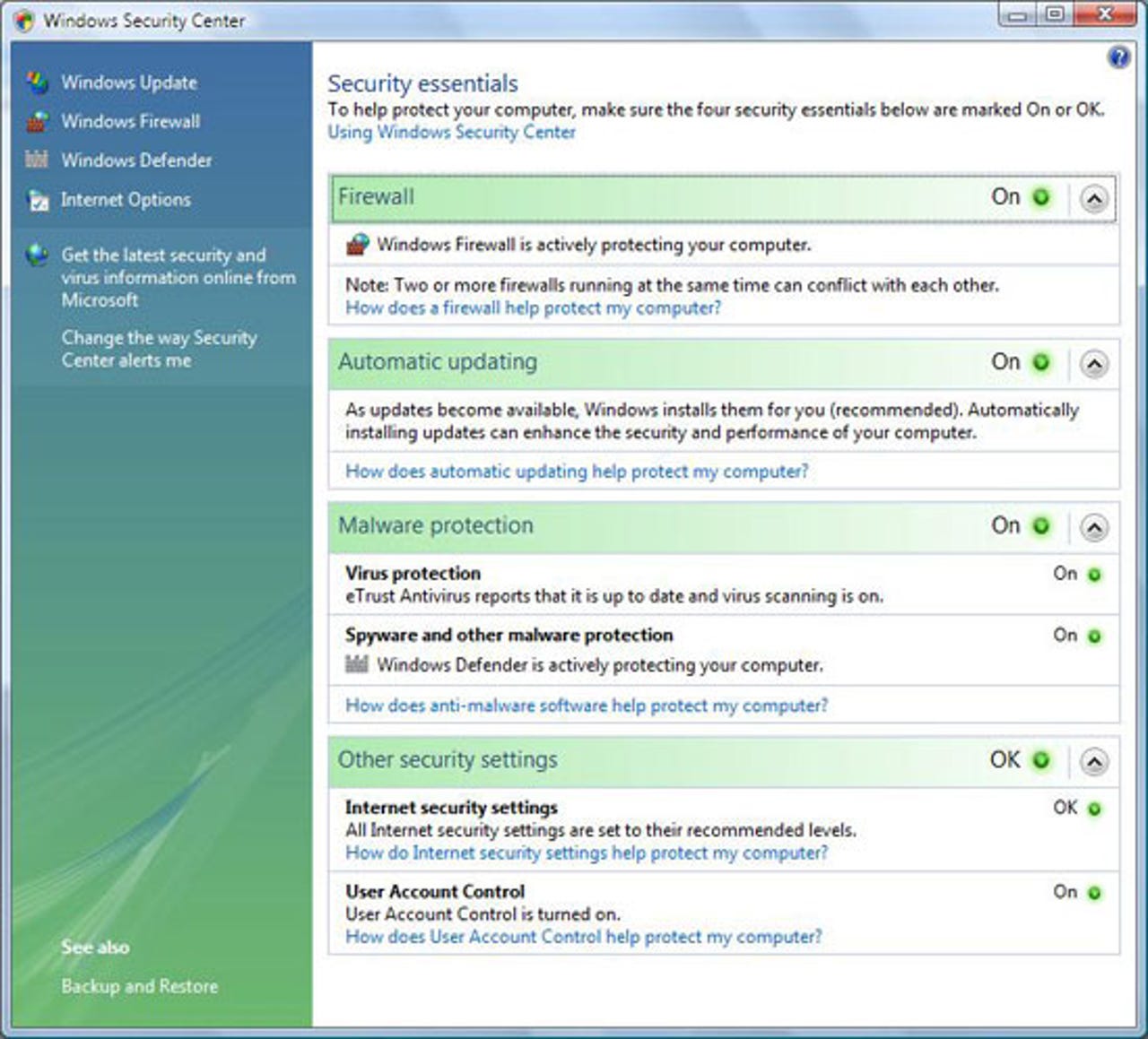
Windows Security Center in Vista
This is a screenshot of Windows Security Center in Vista, the beefed-up successor to Windows XP, which Microsoft refers to it as "The voice of security for Windows Vista."
In Vista, Windows Security Center reports on firewall, antivirus, spyware protection,
Windows Security Center also can be used to manage security tools in Vista. For example, a user could update antivirus definitions or disable a firewall directly from the Windows Security Center, according to a
Jostling security centers
Windows Security Center and Norton Security Center on this slide provided by Microsoft duel for attention and display conflicting information in Windows XP. This is one of the reasons Microsoft would like its beefed-up Windows Security Center in Vista to be the sole "voice of security for Windows Vista."
Symantec's Norton Protection Center
Symantec's Norton Protection Center includes the basics on firewall, virus and spyware shield status, but also tells the user that they need to do a full system security scan and gives options to learn about other security topics such as Web and online transaction security.
Trend Micro's PC-cillin Internet Security 2007
Trend Micro's PC-cillin Internet Security 2007 has separate buttons for different components of the suite. The overview page shows a very general "protection status" and can tell a user if they need to, for example, run a security scan.
McAfee's SecurityCenter
McAfee's SecurityCenter is elaborate. It includes status indicators on e-mail and instant messaging protection, for example, which Microsoft does not offer in Windows Security Center. It also lets users drill deep into the security settings of their PC and fix problems.
Internet Security Suite
The management console in ZoneAlarm Internet Security Suite displays more detailed and in-depth security information than the Windows Security Center and includes tabs to drill deeper. The overview screen shows details about the firewall settings and the user is told about e-mail and instant messaging protections, indicators Windows Security does not have.