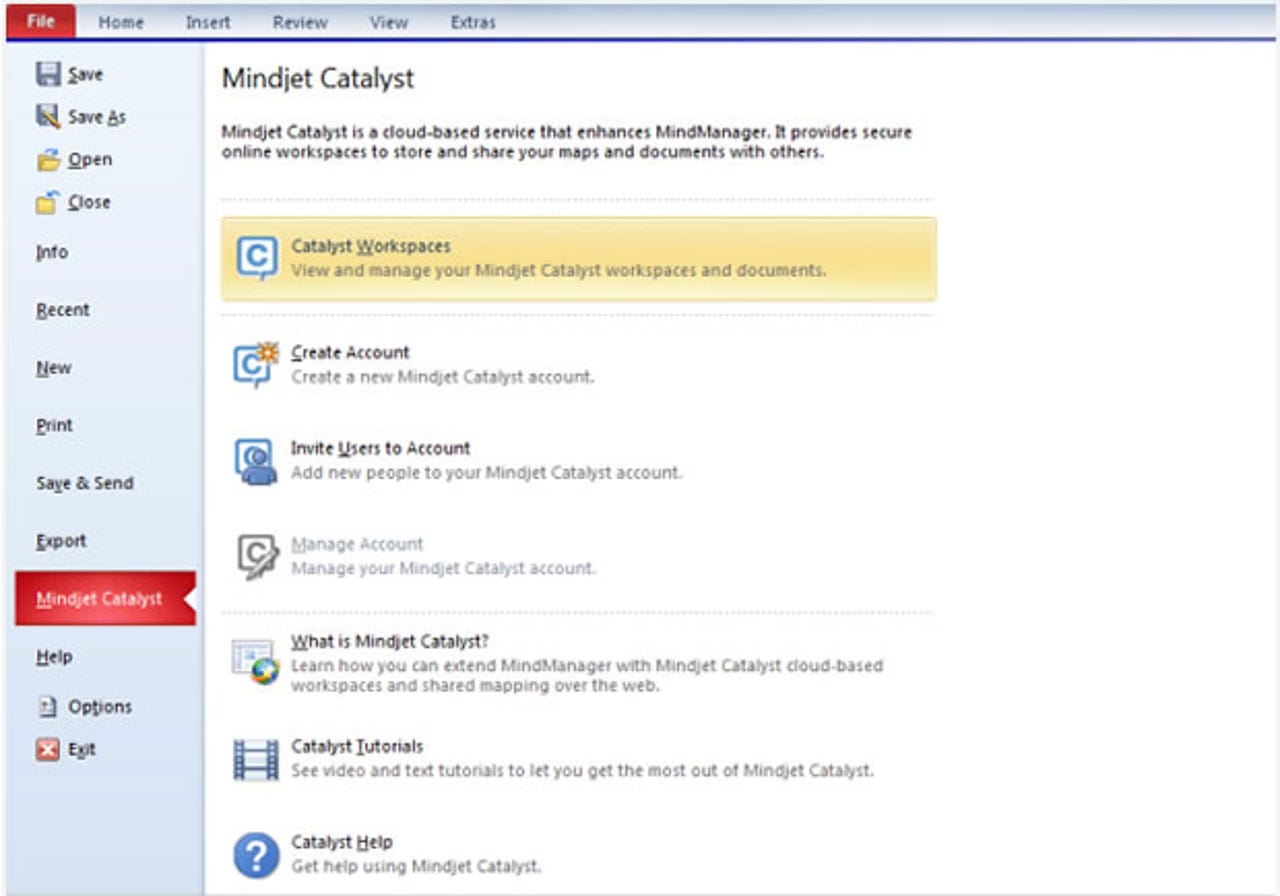MindManager 9

MindManager 9: templates
Mind mapping has never received the widespread acceptance it deserves. Most of us continue to use linear handwritten notes for tasks like idea generation, project outlining, work planning, report production and so on. We do this even though information resources invariably exist across different media and ideas can impact on different parts of a plan, report, outline — or whatever it is we're creating.
Mindjet's MindManager belongs to a class of application that adopts a different approach to the organisation and expression of ideas, catering for visually rich 'mind maps' that can interconnect data in fluid and dynamic ways.
MindManger takes some getting used to, and at £199 (ex. VAT) it's not an impulse purchase — especially if you plan to roll it out across an organisation. Fortunately there's a 30-day free trial period during which you can explore its functionality.
Setup & getting started
Installation is straightforward. MindManager 9 can be downloaded from Mindjet's web site, and installed in a few seconds. If you want the 30-day trial, you simply decline to enter an activation code and you're right into the main application.
Sample mind maps are provided in MindManager 9, which can form the basis of customised projects
A selection of sample maps are provided, which you can use as outlines for your own projects. These are grouped into several categories. Under 'team productivity', for example, there are mindmaps for activities like defining and managing processes, organising meetings, planning events and planning projects. A 'personal productivity' heading offers maps for things like planning travel, finding a job and managing a to-do list. Under 'communication' you'll find mindmaps for creating a timeline, a training plan, organisational charts and planning a publication. There's also a 'strategy' section containing sample maps for SWOT analysis, marketing strategy preparation and decision making.
If none of the supplied templates are suitable, there's a Mindjet web site called Maps for That containing sample maps uploaded for sharing by MindManager users. These cover a wide host of activities, both personal and professional. Of course, you can also start with a blank page and produce your own mind map from scratch.
MindManager Catalyst (£9 per user per month) is an add-on that provides a shared workspace for MindManager users
There are two extensions available for MindManager. Catalyst gives you access to a shared workspace with VoIP, application sharing, video conferencing and document sharing. Mindmaps can be shared within this space, and can be used collaboratively. Catalyst is available for £9 (ex. VAT) per user per month. MindManager Explorer for SharePoint (£99 ex. VAT) interacts with SharePoint 2007 and 2010, allowing access to SharePoint libraries.
In use & performance
Static mind maps are easily created by entering topics, subtopics and callouts (a sort of comments box). You can drag these around the screen to position them where you want them. You can also draw lines between cells to indicate relationships that cut across the standard tree-like breakdown, and group items together giving them a separate designation. All this is very easily done via a ribbon-style menu bar at the top of the screen.
You can edit text, font, colour, number style and other attributes, to create a distinctive look for any mind map. There's also a variety of predefined styles with presets for these elements, which may prove easier for newcomers.
Static mindmaps built step by step are only the beginning, though. You can save 'branches' in a library, so you can easily reuse the same construct across different mind maps. A couple are supplied to get you started including basic topics like ideas management, days of the week and task management. MindManager 9 calls these Map Parts, and they don't just involve static data from within the software itself.
MindManager offers rich support for Microsoft's Outlook
You can link to a particular file or folder, making it easy to access related documents. If you link a MindManager cell to a range in an Excel spreadsheet, for example, the cell's contents change to reflect the raw data it draws upon. Complex Outlook integration allows you to view emails, contacts, notes, tasks and meetings within a mindmap. Maps can contain data that updates automatically as Outlook data changes, and you can generate queries for very specific data.
A vertical tabbed sidebar on the right of the screen offers access to a range of tools and includes a little web browser so that you can trawl the web without leaving the application. This can be useful for finding actual resources, or locating more dynamic data such as RSS feeds which you can drop into map item as a piece of live data. And of course, you can create a Map Part which contains a RSS feed so that you can add the same feed to any mind map.
Mindmaps used for project planning have built-in Gantt charts, allowing you to keep an eye on both time and resources.
Completed mind maps can be saved to a range of static formats for sharing beyond MindManager 9 itself. These include HTML, PDF and a range of commonly used image formats such as PNG, GIF, JPG and BMP. You can also export to Microsoft Project and to PowerPoint; in the latter case, a slideshow is created that can contain any elements of a mindmap in any order. This makes MindManager potentially ideal for brainstorming a presentation, either as a solo activity or in a group.
You can also export to the Mindjet Player, either as Flash or PDFs with embedded Flash. In these formats, anyone viewing a mindmap can expand and collapse the branches of a map, search them, and print either selections or the entire map. Any web browser with Flash or PDF support is fine for viewing these files.
Conclusion
MindManager 9 offers a lot of functionality and is very flexible in how its features are used, so some may find the learning curve rather steep. But it's an extremely sophisticated application, and if you like the approach you could easily end up rethinking your methodology for organising and accessing information. It works well for individuals, but delivers most value if adopted by the entire organisation.
MindManager 9: ribbon interface