Motion Computing F5v

Motion Computing F5v
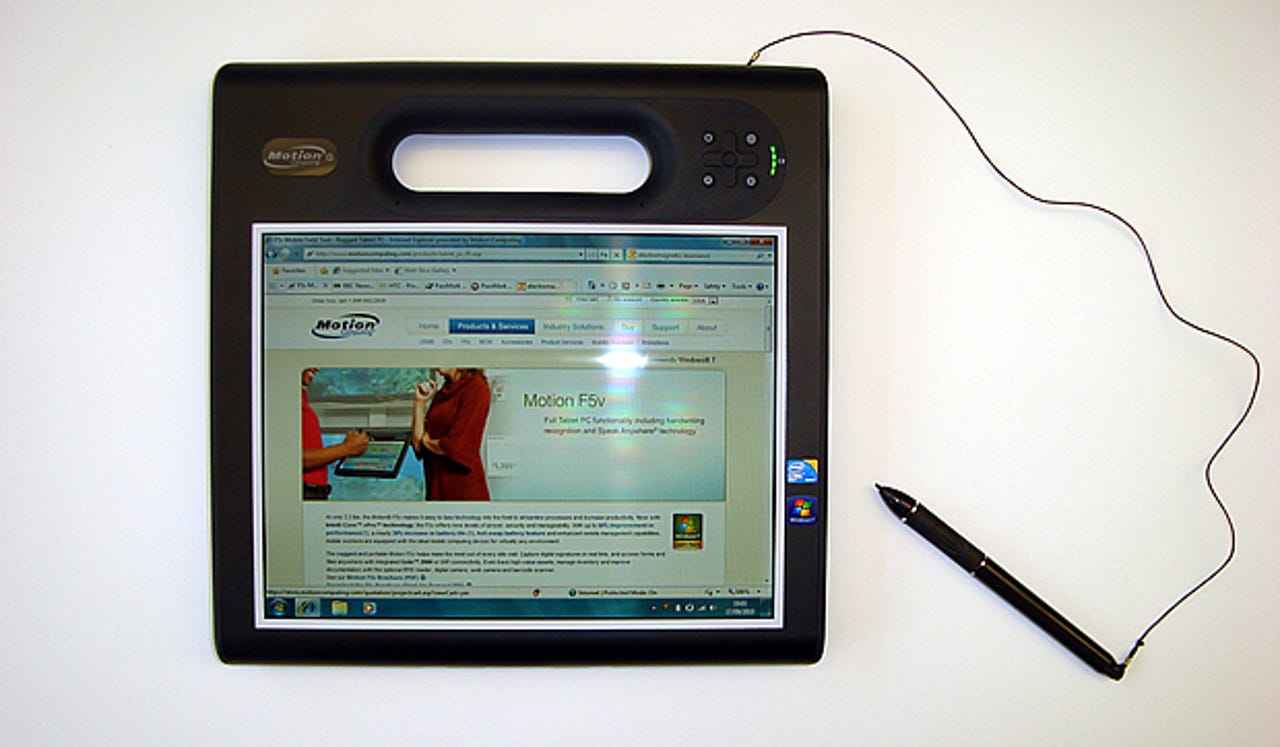
Tablet computer specialist Motion Computing announced its F5v Mobile Field Tool and C5v Mobile Clinical Assistant back in May. The key upgrade from the previous generation of these very similar 10.4in. tablets is support for Intel's latest vPro-equipped Core i5 and i7 processors. Our review sample of the F5v is a well-specified Core i7 model that Motion Computing supplied with the optional docking station. It's a well-made system that should suit its target vertical markets well, so long as they can afford the asking price — the F5v starts at £1,543.
Design
The Motion F5v is a ruggedised slate-style tablet with an integrated handle located above a tough 10.4in. stylus-driven touch-screen. Thanks to the handle, the tablet has a square 25.6cm footprint. It's 2.43cm thick and weighs a reasonably portable 1.5kg with the standard 42Wh battery installed. The F5v is aimed at mobile workers in outdoor industries such as construction and field service, so it needs to be tough. Accordingly, it has a solid magnesium frame, a shock-mounted display and — in our review unit — a solid-state drive that's free of moving parts. If a conventional hard disk is fitted, it's also shock-mounted for extra durability.
The F5v is a rugged 1.5kg 'Mobile Field Tool' with a durable 10.4in. stylus-driven touch-screen
To prove its field-readiness, the Motion F5v meets the MIL-STD-810G standard and has an IP rating of 54: this means that the device is protected against the ingress of dust and can cope with water splashes from any direction.
The screen is a vital component of any device that's going to spend much of its time in challenging outdoor environments. Our review sample's 10.4in. display is a 1,024-by-768-pixel Hydis AFFS+ screen with extra-tough Gorilla Glass and Motion Computing's ViewAnywhere technology. The result is a high-quality display that performs well both indoors and outdoors, with excellent brightness, contrast and viewing angles. The feel of the stylus, which is tethered and clips into the rear side of the carrying handle, is also very comfortable on the screen — neither too slick nor too 'draggy'.
Buttons and controls are located conveniently (for right-handers, at any rate). To the right of the carrying handle is a five-way directional pad and a quartet of buttons: one brings up the Motion Dashboard, where you can adjust various display, audio, pen & tablet, wireless, power and security settings; another is a Function button that executes various user-programmable actions in combination with the remaining two buttons (marked A and B). To the right of this control cluster is a four-level battery status indicator.
On top of the tablet, also on the right-hand side, are a pair of buttons that activate the optional barcode and RFID scanners. The barcode scanner is on the right-hand side, at the top, while the RFID scanner is in the middle of the right-hand side; it's therefore relatively easy to operate either scanner while gripping the system by the handle and pointing it sideways. Beneath the scanner lens are the power button, a fingerprint reader, a Ctrl-Alt-Del button and a camera button. One press on the latter fires up the rear-mounted 3-megapixel camera, another press takes a picture. New to the F5v is a front-facing 1.3-megapixel camera for videoconferencing, although no software is provided for this purpose. At the bottom of the right side, under a rubber flap, is the power input jack and a USB 2.0 port, the latter being a new addition to the F5v.
The left side of the F5v is free of controls, with just a fan vent at the top. Similarly, the bottom of the system houses just the docking connector.
The F5v's optional docking station adds extra connections, and houses a charging bay for a second battery
The optional docking station is a solid piece of kit that provides a stable desktop base for the F5v. It also has four VESA mounting holes on the bottom, should you need to fix it to a wall, a mounting arm or a trolley. There are power, USB 2.0 and Ethernet (RJ-45) connectors on the left side and a VGA port on the right. There's also a bay in which you can recharge a second battery — batteries can now be hot-swapped thanks to an internal bridge battery component (with about a minute's life), which is a very useful feature for field workers.
Features
Our review unit was powered by a 1.2GHz Intel Core i7-640UM processor with vPro support. The remote manageability and added security features in vPro should prove particularly valuable in the F5v's target market. Our system came with 2GB of RAM, the maximum being 4GB (which must be specified at purchase). Intel HD graphics are integrated on the processor package, up to 256MB of main memory being dynamically available for video handling. The operating system is Windows 7 Professional (32-bit).
Storage is provided by a 64GB solid-state disk (SSD); if you don't need this fast, robust but expensive option, you can settle for a conventional hard drive with 160GB of capacity.
Wi-Fi (802.11a/b/g/n) and Bluetooth (2.1+EDR) come as standard, and our review unit also had the optional (Gobi 2000) mobile broadband module. There's no wired network port on the tablet itself: for that, you'll need the docking station.
The battery is a Li-ion unit rated at 4,000mAh, or 42Wh, for which Motion Computing claims more than four hours' life. This implies a typical power consumption of around 10W — something we have tested (see below).
Performance & battery life
The Motion F5v's Windows Experience Index (WEI) is 3.4 (out of 7.9), the WEI corresponding to the lowest subsystem score. That was for Graphics (Desktop performance for Windows Aero). The remaining scores were: 4.5 for Gaming Graphics (3D business and gaming graphics performance); 5.5 for Memory (RAM); 5.8 for Processor (Calculations per second) and, thanks to the fast 64GB SSD, 6.9 for Primary hard disk (Disk data transfer rate).
Although the integrated Intel HD Graphics are this tablet's weakest component, video performance is likely to be perfectly adequate for the F5v's target market. With the Core i7 CPU, 2GB of RAM and SSD storage, the rest of the system zips along very nicely.
To get estimates of battery life under different power and usage regimes, we tested the F5v's power consumption (with the battery removed) using a Voltcraft VC940 Plus multimeter. Under the High Performance power scheme the F5v drew, on average, 15.8W when idling at the Windows 7 desktop and 24.9W when running Passmark Software's Performance Test 7 benchmark. With the system's battery rated at 42Wh, that gives battery life estimates of 2.67 hours (idle) and 1.69h (load). In Power Saver mode, the estimates are 9.7W/4.33h (idle) and 17.6W/2.39h (load). Given somewhere between two and four hours' mobile use from a single charge, you'd be advised to invest in a second battery if, as is likely, you need a full day's work away from mains power.
Conclusion
Motion Computing has kitted out its rugged 'field-ready' tablet with an impressive set of components, including Intel's latest vPro-equipped Core i7 CPU, mobile broadband, and cameras to the front and rear. There's only one USB port and no flash card reader, but the sceen is excellent, performance is good and battery life is reasonable. It's not cheap, but field workers should be able to use it with confidence.