Notebook design: ten things we hate

Poor keyboard quality
A notebook with a bad keyboard is nigh-on unusable (unless you're a devotee of speech-recognition software). With keyboards, we always look for good build quality, minimal flex, reasonable depth of key travel and a nice 'click' when keys are pressed. Any keyboard that has too much flex or gives too little feedback is likely to get a big thumbs-down from us (as it were).
Bad touchpads and trackpoints
A a good cursor control system is vital for any notebook. If this is badly implemented, the only gesture you'll want to make is a two-fingered one. Examples of poor design include mouse buttons that are too large or too small, that don't 'click' nicely under the finger, that are built too far into the curve of the front of the notebook, and that generally feel ill-fitted to their surroundings.
On the touchpad side of things, we like integrated horizontal and vertical scrolling, but dislike it intensely when touchpads are too narrow for a wider screened notebook, are unresponsive to finger-touches, and are too far recessed into — or too flat against — the wrist rest.
Glossy screens
Glossy screen coatings are are ostensibly designed to enhance image brightness and contrast. In our view, they simply cause the display to become distractingly reflective. If you work near a window, or have fluorescent lighting near your desk, you'll probably see more of your reflection than your spreadsheet or word processor. Regrettably, manufacturers seem to be leaning towards glossy screens these days, particularly on more consumer-focused notebooks (Apple's new MacBooks, for example, no longer offer a non-glossy screen). Our preference, however, is very definitely for matte screens.
An ill-matched OS
Windows Vista is a poor match for any notebook with aspirations towards portability, but putting a hardware hog like this on a netbook such as HP's 2133 Mini Note (above) and, particularly, a UMPC like HTC's Shift is bordering on madness. When notebooks get small, the OS should be Linux or, if Windows is required, XP. Thankfully, Windows 7 looks as though it will perform better on smaller, lower-spec notebooks.
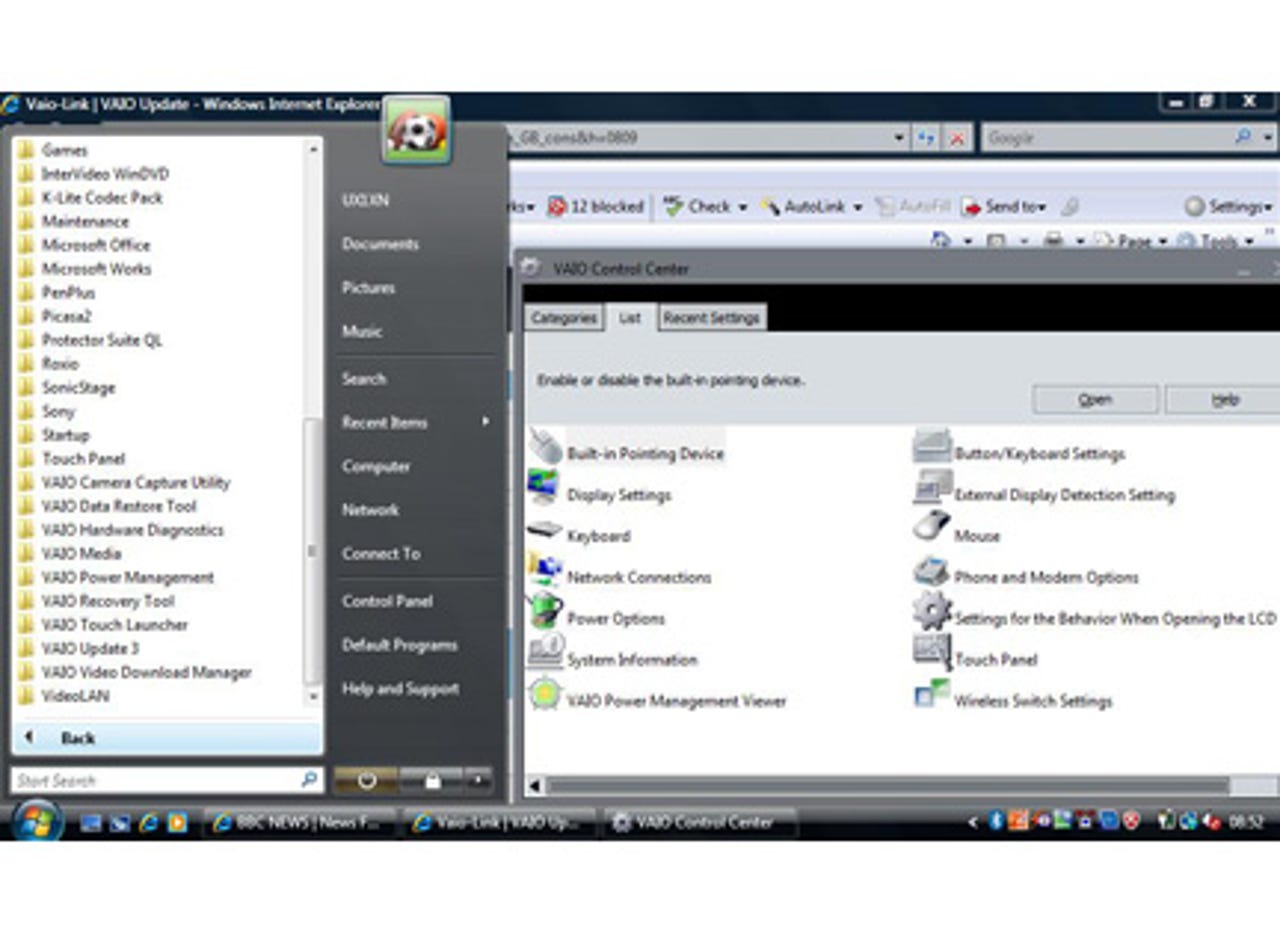
Too much preinstalled software
Preinstalled software bundles on notebooks may make sense to marketing types, but we heartily loathe systems that arrive overloaded with the stuff. Links to web pages on the desktop, full versions of free software, trial versions of paid-for software — it's all just 'bloatware' for many users. We'd much prefer a CD offering all the 'extras' that can be installed (or ignored) as required.
Too few USB ports
Even the smallest notebooks should have three USB ports. Business notebooks rarely have more than four, although we regularly find more than four in consumer-grade systems.
Many business users take advantage of port replicators or expansion 'slices' into which their peripherals slot. These have the advantage that you can carry the replicator or slice if it's needed, or leave it on the desk with your peripherals attached if it's not.
But some mobile professionals need multiple USB ports in multiple locations. If their notebook is light on USB ports, they'll have to carry a mini-USB hub — something else to find you've forgotten when you need it most!
Poorly located ports and connectors
Even if your notebook has three or more USB ports, the manufacturer can take one or more out of play by placing them too close together — either vertically stacked or side-by-side. All it needs is for one of your USB peripherals to have a large connector or be on the large side (as mobile broadband dongles, for example, can be). Elsewhere, we're never best pleased when connectors are located beneath the lip on a notebook with inward-angled edging, as this can make them impossible to find without lifting the system off the desk.
Flimsy casing
If you want a notebook that can survive seriously testing conditions, you need a properly rugged system such as a Panasonic Toughbook (above, top left). But that doesn't mean that everyday notebooks need to be poorly built. We want robust lid sections that don't flex at the slightest touch, corners that won't look rough after a few knocks, port covers that don't break off, materials that won't scratch. We want our notebooks to look as good after three months as they did after three days — and we don't want to pay through the nose for the privilege.
PC vendors should note Apple's innovation in this area: the company's latest 'unibody' MacBooks (above, bottom right) have impressively robust yet lightweight chassis that are carved out of a single block of aluminium.
Shiny 'piano-lacquer' finishes
Notebooks with a shiny finish to the outer casing are common in the consumer market — presumably because they attract the eye in a retail outlet, and because they look good in the living room. 'Piano lacquer' finishes are totally impractical for business notebooks. They attract greasy fingermarks, which requires repeated buffing up to avoid giving clients an impression of slovenliness.
Stickers
Imagine the scenario. A notebook has been rightly praised for its excellent design, build quality and ergonomics. The look is a major reason you've chosen that system. It arrives and you eagerly unbox it. But on lifting the lid, you're horrified by the sight of garish marketing stickers splattered all over the wrist rest. Try and peel them off, and the pristine finish of your brand-new notebook is instantly scuffed. Notebooks should sell themselves on their design and functionality: they shouldn't be advertising hoardings.