Office 2010 Technical Preview: Screenshots

Above you can see a fairly standard Microsoft pre-release software licence.
The installation process is quite similar to that of Office 2007.
Office has grown over the years to encompass much more than just the standard suite of Word, Excel, Outlook and PowerPoint.
Installing the suite (we selected all options) took about 10 minutes.
Like Office 2007, Office 2010 updates will eventually be available through Office Online, Microsoft's support site.
The starting animation for each application is suitably flashy for a new release. Office has come a long way since the '97 days!
Word looks superficially similar to Word 2007...
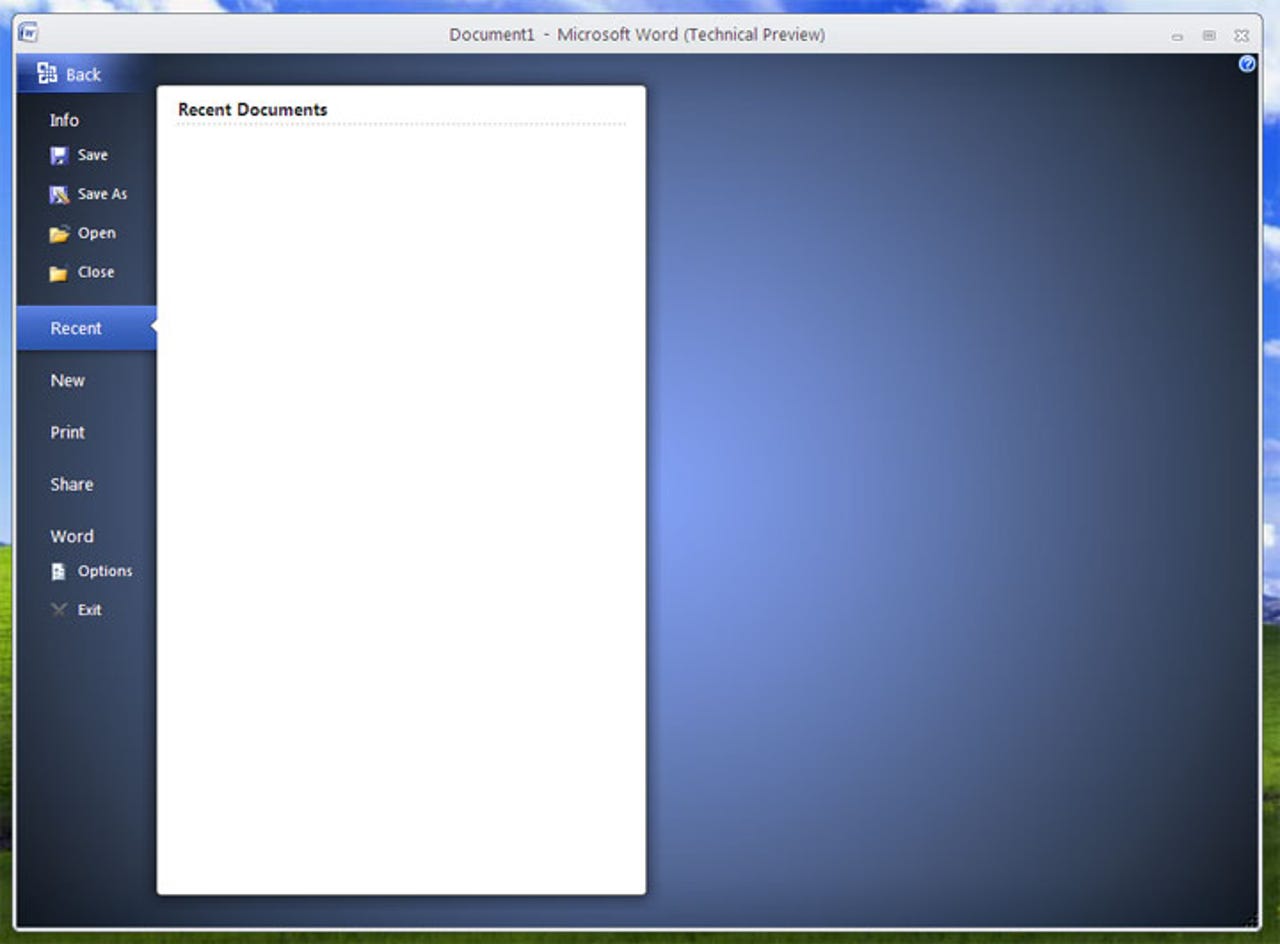
...but there are some deeper changes under the hood. You'll see this open/save/print screen reappear throughout Office 2010. Its layout is logical and easy to get used to.
Most of the options from previous versions of Office have returned.
Creating a new document in Word 2010.
Printing a document.
Multiple and easy to use options for sharing content with colleagues and friends.
Some deeper options for the suite as a whole.
This yellow button allows you to hide the Office 2010 ribbon totally, for a minimalist look.
Microsoft encourages you to let it know how Office 2010 is treating you well...
...or badly.
Outlook 2010 feels like an email software done right. It's slick and smooth.
Here's that navigation window again, this time in a deep orange.
Choosing Outlook options.
Creating a new email is a breeze.
The navigation box even pops up for settings for individual emails.
The full suite when installed.
Microsoft Excel looks fairly similar to the 2007 version, but again, there are some navigation changes under the hood.
Excel now has a soothing green colour scheme.
Creating a new document, including from a template.
PowerPoint 2010, now in an orangey colour. Not the same orange as Outlook, mind you!
The same navigation interface reappears. Are you getting a feel for how Office 2010 is unified?
Creating a new presentation.
OneNote receives the pink treatment.
Or is it a deep purple?