Office 2010 Word Web App: SharePoint style
A look at the (will be) widely available paid-for version of the Office 2010 "Word Web App".

1 of 14 Zack Whittaker/ZDNET
Creating new documents is easy; just select the option from the menu.
To read more about Office 2010 and Office Web Apps, you can find more on the ZDNet iGeneration blog.
To read more about Office 2010 and Office Web Apps, you can find more on the ZDNet iGeneration blog.
2 of 14 Zack Whittaker/ZDNET
At the moment, you can only appear to create new Word documents, but you are able to edit OneNote, PowerPoint and other Word documents. Excel doesn't seem to work at the moment.
To read more about Office 2010 and Office Web Apps, you can find more on the ZDNet iGeneration blog.
To read more about Office 2010 and Office Web Apps, you can find more on the ZDNet iGeneration blog.
3 of 14 Zack Whittaker/ZDNET
The Word editor seems rather full in comparison to the other editors; plenty of options and features included in the web application.
To read more about Office 2010 and Office Web Apps, you can find more on the ZDNet iGeneration blog.
To read more about Office 2010 and Office Web Apps, you can find more on the ZDNet iGeneration blog.
4 of 14 Zack Whittaker/ZDNET
You can do more than you'd initially expect; such as changing the header styles and other format changing features.
5 of 14 Zack Whittaker/ZDNET
When changing fonts, all the fonts on show have previews allowing you to see which font looks best for the work you are doing.
To read more about Office 2010 and Office Web Apps, you can find more on the ZDNet iGeneration blog.
To read more about Office 2010 and Office Web Apps, you can find more on the ZDNet iGeneration blog.
6 of 14 Zack Whittaker/ZDNET
Spell checking works brilliantly, almost if not as good as the one you'd expect in Word 2010 and previous versions. Grammar is still a bit of a pain though.
To read more about Office 2010 and Office Web Apps, you can find more on the ZDNet iGeneration blog.
To read more about Office 2010 and Office Web Apps, you can find more on the ZDNet iGeneration blog.
7 of 14 Zack Whittaker/ZDNET
If you want to accompany a document with an image, the option is there, although image manipulation such as aligning doesn't work so well.
To read more about Office 2010 and Office Web Apps, you can find more on the ZDNet iGeneration blog.
To read more about Office 2010 and Office Web Apps, you can find more on the ZDNet iGeneration blog.
8 of 14 Zack Whittaker/ZDNET
You can only do so much with image manipulation here, such as change the size of the image and not apply any of the PowerPoint-like-effects to the image.
To read more about Office 2010 and Office Web Apps, you can find more on the ZDNet iGeneration blog.
To read more about Office 2010 and Office Web Apps, you can find more on the ZDNet iGeneration blog.
9 of 14 Zack Whittaker/ZDNET
Word automatically saves your work as you go, so you don't need to hit the Save button. I wonder why it's even there?
To read more about Office 2010 and Office Web Apps, you can find more on the ZDNet iGeneration blog.
To read more about Office 2010 and Office Web Apps, you can find more on the ZDNet iGeneration blog.
10 of 14 Zack Whittaker/ZDNET
Adding Silverlight to the experience makes everything run that little bit better. It's ideally designed for zooming in to documents.
To read more about Office 2010 and Office Web Apps, you can find more on the ZDNet iGeneration blog.
To read more about Office 2010 and Office Web Apps, you can find more on the ZDNet iGeneration blog.
11 of 14 Zack Whittaker/ZDNET
The further you zoom in, you notice the vector graphics enable perfect font smoothing...
To read more about Office 2010 and Office Web Apps, you can find more on the ZDNet iGeneration blog.
To read more about Office 2010 and Office Web Apps, you can find more on the ZDNet iGeneration blog.
12 of 14 Zack Whittaker/ZDNET
...instead of generating a back-end image which doesn't always look as good or as smooth. It enables you to zoom into 1600% with lossless graphics.
To read more about Office 2010 and Office Web Apps, you can find more on the ZDNet iGeneration blog.
To read more about Office 2010 and Office Web Apps, you can find more on the ZDNet iGeneration blog.
13 of 14 Zack Whittaker/ZDNET
If you don't have Office installed on your computer, it'll tell you so if you attempt to open the document up in one of your desktop applications - keeping the document within your perview of your web application.
To read more about Office 2010 and Office Web Apps, you can find more on the ZDNet iGeneration blog.
To read more about Office 2010 and Office Web Apps, you can find more on the ZDNet iGeneration blog.
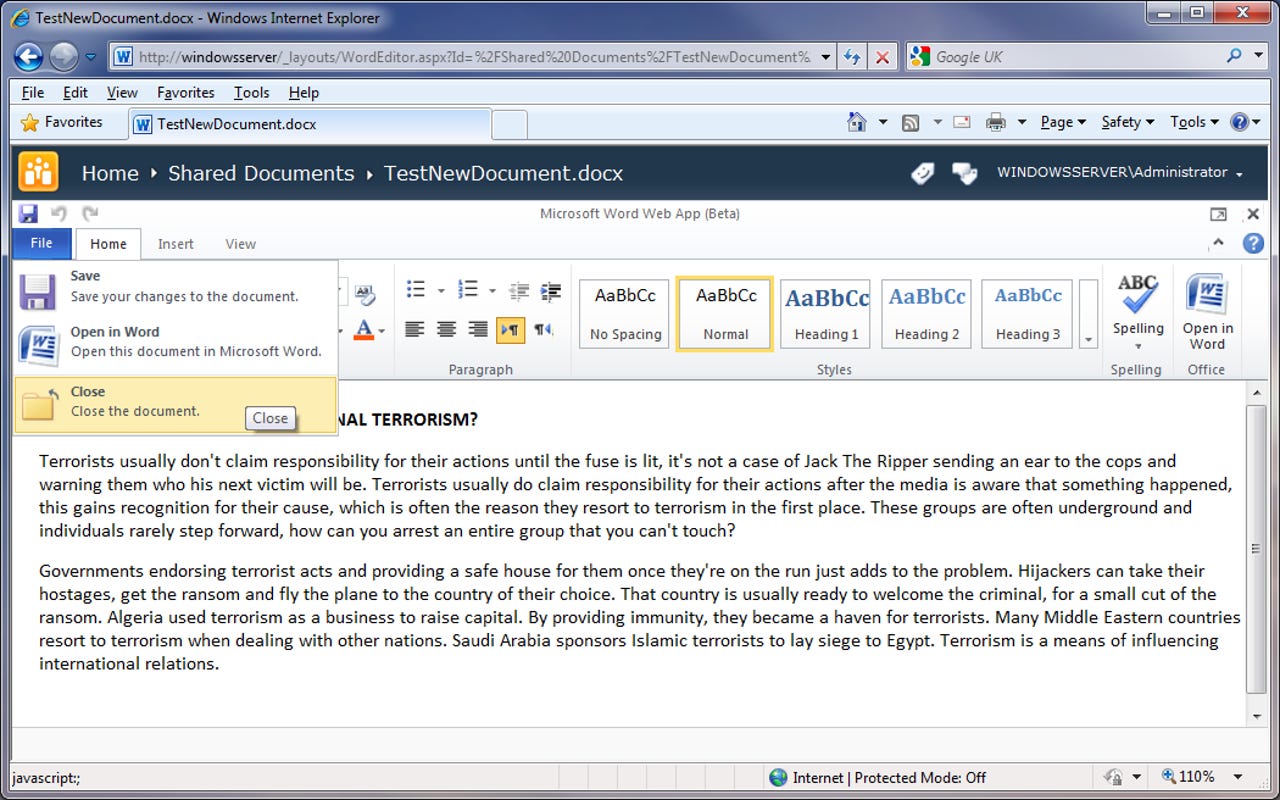
14 of 14 Zack Whittaker/ZDNET
The menu's don't act exactly how they would do in Office 2010, but the functionality is still good and works well for what it offers.
To read more about Office 2010 and Office Web Apps, you can find more on the ZDNet iGeneration blog.
To read more about Office 2010 and Office Web Apps, you can find more on the ZDNet iGeneration blog.
Related Galleries
Holiday wallpaper for your phone: Christmas, Hanukkah, New Year's, and winter scenes
![Holiday lights in Central Park background]()
Related Galleries
Holiday wallpaper for your phone: Christmas, Hanukkah, New Year's, and winter scenes
21 Photos
Winter backgrounds for your next virtual meeting
![Wooden lodge in pine forest with heavy snow reflection on Lake O'hara at Yoho national park]()
Related Galleries
Winter backgrounds for your next virtual meeting
21 Photos
Holiday backgrounds for Zoom: Christmas cheer, New Year's Eve, Hanukkah and winter scenes
![3D Rendering Christmas interior]()
Related Galleries
Holiday backgrounds for Zoom: Christmas cheer, New Year's Eve, Hanukkah and winter scenes
21 Photos
Hyundai Ioniq 5 and Kia EV6: Electric vehicle extravaganza
![img-8825]()
Related Galleries
Hyundai Ioniq 5 and Kia EV6: Electric vehicle extravaganza
26 Photos
A weekend with Google's Chrome OS Flex
![img-9792-2]()
Related Galleries
A weekend with Google's Chrome OS Flex
22 Photos
Cybersecurity flaws, customer experiences, smartphone losses, and more: ZDNet's research roundup
![shutterstock-1024665187.jpg]()
Related Galleries
Cybersecurity flaws, customer experiences, smartphone losses, and more: ZDNet's research roundup
8 Photos
Inside a fake $20 '16TB external M.2 SSD'
![Full of promises!]()