Office Web Apps: what's in it for students?
A look over the Office Web Apps and what to expect from a student's point of view

1 of 38 Zack Whittaker/ZDNET
PowerPoint Web App opened up in editing mode using Internet Explorer. SkyDrive holds the files in storage and Office Web Apps edits them. The two products are entirely separate but work together.
To see the student perspective of Google Docs vs. Office Web Apps, head over to the iGeneration blog.
To see the student perspective of Google Docs vs. Office Web Apps, head over to the iGeneration blog.
2 of 38 Zack Whittaker/ZDNET
Excel Web App in editing mode. Excel is more interesting than the other web applications as you can simply do more with it.
Image courtesy of NirmalTV.
To see the student perspective of Google Docs vs. Office Web Apps, head over to the iGeneration blog.
Image courtesy of NirmalTV.
To see the student perspective of Google Docs vs. Office Web Apps, head over to the iGeneration blog.
3 of 38 Zack Whittaker/ZDNET
The user interface - even the menu - keeps in theme with Office 2010.
Image courtesy of NirmalTV.
To see the student perspective of Google Docs vs. Office Web Apps, head over to the iGeneration blog.
Image courtesy of NirmalTV.
To see the student perspective of Google Docs vs. Office Web Apps, head over to the iGeneration blog.
4 of 38 Zack Whittaker/ZDNET
When multiple users edit the same document, you can see their details in the bottom-right hand corner.
Image courtesy of NirmalTV.
To see the student perspective of Google Docs vs. Office Web Apps, head over to the iGeneration blog.
Image courtesy of NirmalTV.
To see the student perspective of Google Docs vs. Office Web Apps, head over to the iGeneration blog.
5 of 38 Zack Whittaker/ZDNET
In the Excel Web App you can do very much the same functions that a basic, unactivated version of Excel 2010 can.
Image courtesy of Microsoft.
To see the student perspective of Google Docs vs. Office Web Apps, head over to the iGeneration blog.
Image courtesy of Microsoft.
To see the student perspective of Google Docs vs. Office Web Apps, head over to the iGeneration blog.
6 of 38 Zack Whittaker/ZDNET
Graphs, colours, charts and statistics are all available, allowing those simple edits to be completed online.
Image courtesy of Microsoft.
To see the student perspective of Google Docs vs. Office Web Apps, head over to the iGeneration blog.
Image courtesy of Microsoft.
To see the student perspective of Google Docs vs. Office Web Apps, head over to the iGeneration blog.
7 of 38 Zack Whittaker/ZDNET
OneNote will be an interesting one, especially with touch integration. Whether we will see the full potential through the web application, we shall see.
Image courtesy of Microsoft.
To see the student perspective of Google Docs vs. Office Web Apps, head over to the iGeneration blog.
Image courtesy of Microsoft.
To see the student perspective of Google Docs vs. Office Web Apps, head over to the iGeneration blog.
8 of 38 Zack Whittaker/ZDNET
From SkyDrive you can create new documents without having to upload them manually.
Image courtesy of <="" a="">.
To see the student perspective of Google Docs vs. Office Web Apps, head over to the iGeneration blog.
Image courtesy of <="" a="">.
To see the student perspective of Google Docs vs. Office Web Apps, head over to the iGeneration blog.
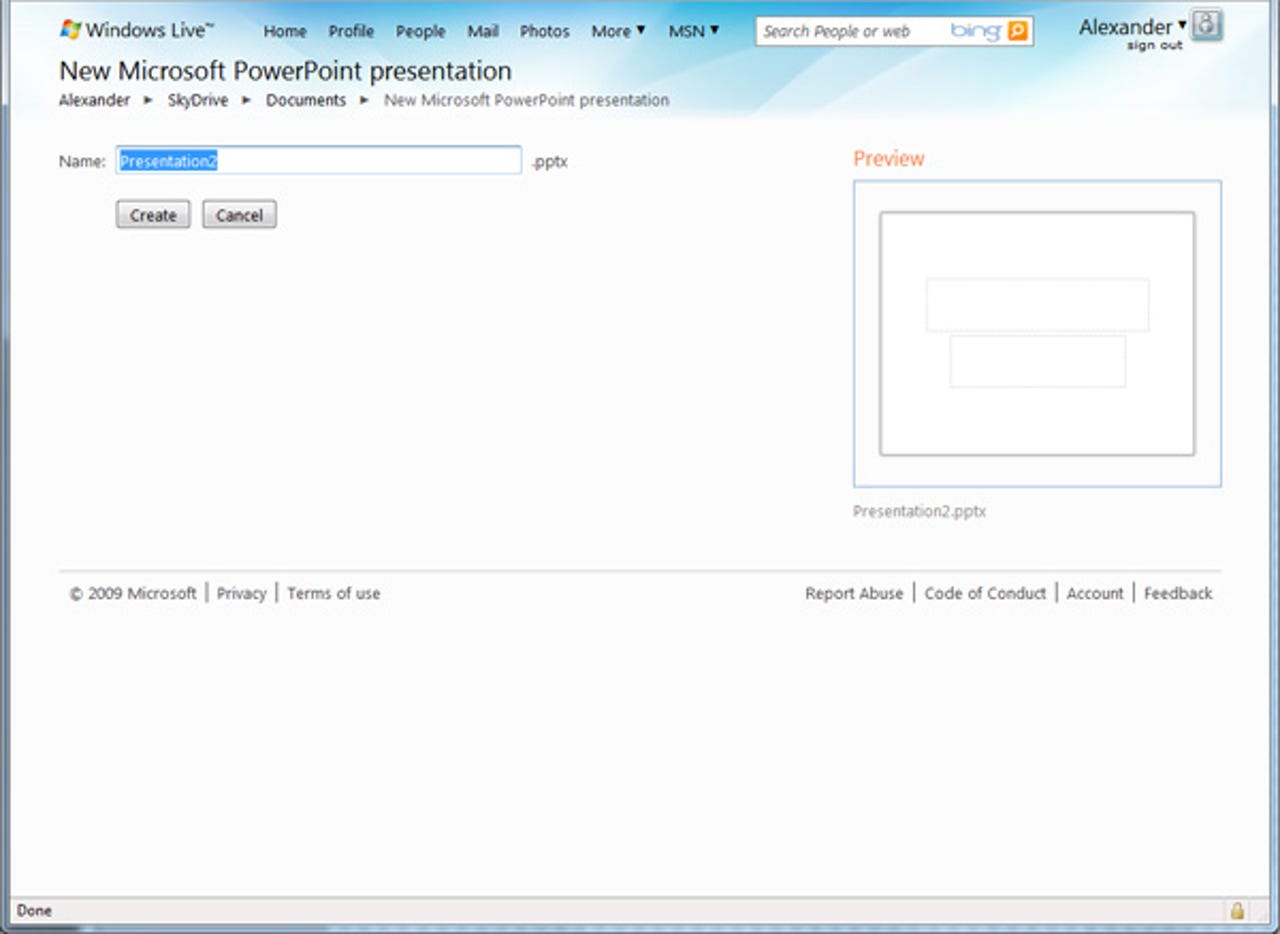
9 of 38 Zack Whittaker/ZDNET
Just type in the name of the new file and it creates it in your Documents folder.
Image courtesy of <="" a="">.
To see the student perspective of Google Docs vs. Office Web Apps, head over to the iGeneration blog.
Image courtesy of <="" a="">.
To see the student perspective of Google Docs vs. Office Web Apps, head over to the iGeneration blog.
10 of 38 Zack Whittaker/ZDNET
From there, you are given a blank canvas where you can perform many of the same actions - albeit the most "essential" actions - in the web application.
Image courtesy of <="" a="">.
To see the student perspective of Google Docs vs. Office Web Apps, head over to the iGeneration blog.
Image courtesy of <="" a="">.
To see the student perspective of Google Docs vs. Office Web Apps, head over to the iGeneration blog.
11 of 38 Zack Whittaker/ZDNET
All of the Office Web Apps keep in theme with the offline Office 2010 user interface, making the transition between the two seamless.
Image courtesy of <="" a="">.
To see the student perspective of Google Docs vs. Office Web Apps, head over to the iGeneration blog.
Image courtesy of <="" a="">.
To see the student perspective of Google Docs vs. Office Web Apps, head over to the iGeneration blog.
12 of 38 Zack Whittaker/ZDNET
But still, even in this stage, things can go wrong.
Image courtesy of <="" a="">.
To see the student perspective of Google Docs vs. Office Web Apps, head over to the iGeneration blog.
Image courtesy of <="" a="">.
To see the student perspective of Google Docs vs. Office Web Apps, head over to the iGeneration blog.
13 of 38 Zack Whittaker/ZDNET
The Excel Web App with highlighted text.
Image courtesy of <="" a="">.
To see the student perspective of Google Docs vs. Office Web Apps, head over to the iGeneration blog.
Image courtesy of <="" a="">.
To see the student perspective of Google Docs vs. Office Web Apps, head over to the iGeneration blog.
14 of 38 Zack Whittaker/ZDNET
Some parts of Office Web Apps don't work yet. Instead of providing full access which may not work properly, they are waiting so those using it have a constant positive experience than a buggy one.
Image courtesy of <="" a="">.
To see the student perspective of Google Docs vs. Office Web Apps, head over to the iGeneration blog.
Image courtesy of <="" a="">.
To see the student perspective of Google Docs vs. Office Web Apps, head over to the iGeneration blog.
15 of 38 Zack Whittaker/ZDNET
All Office Web Apps documents are stored in the Documents folder. You can download them just as easily as you upload them.
To see the student perspective of Google Docs vs. Office Web Apps, head over to the iGeneration blog.
To see the student perspective of Google Docs vs. Office Web Apps, head over to the iGeneration blog.
16 of 38 Zack Whittaker/ZDNET
The editing view opens up the documents in read-only mode. Consider this a much more glorified Office document viewer but online.
To see the student perspective of Google Docs vs. Office Web Apps, head over to the iGeneration blog.
To see the student perspective of Google Docs vs. Office Web Apps, head over to the iGeneration blog.
17 of 38 Zack Whittaker/ZDNET
Editing cells in the Excel Web App is simple. Any cells linked in with an edited cell are edited automatically and instantly.
To see the student perspective of Google Docs vs. Office Web Apps, head over to the iGeneration blog.
To see the student perspective of Google Docs vs. Office Web Apps, head over to the iGeneration blog.
18 of 38 Zack Whittaker/ZDNET
You still retain the ability to add graphs and different colours to your charts and cells.
To see the student perspective of Google Docs vs. Office Web Apps, head over to the iGeneration blog.
To see the student perspective of Google Docs vs. Office Web Apps, head over to the iGeneration blog.
19 of 38 Zack Whittaker/ZDNET
The interface can sometimes take a second or two to load, depending on network connection speeds. When it is loading, the menu is darkened out and reactivated when it is ready.
To see the student perspective of Google Docs vs. Office Web Apps, head over to the iGeneration blog.
To see the student perspective of Google Docs vs. Office Web Apps, head over to the iGeneration blog.
20 of 38 Zack Whittaker/ZDNET
You can also create multiple sheets in the same Excel book.
To see the student perspective of Google Docs vs. Office Web Apps, head over to the iGeneration blog.
To see the student perspective of Google Docs vs. Office Web Apps, head over to the iGeneration blog.
21 of 38 Zack Whittaker/ZDNET
To edit a cell, click on it and fill in the space with a new value. It works very much the same way as Excel 2010.
To see the student perspective of Google Docs vs. Office Web Apps, head over to the iGeneration blog.
To see the student perspective of Google Docs vs. Office Web Apps, head over to the iGeneration blog.
22 of 38 Zack Whittaker/ZDNET
Even if you wish to start from scratch, you can create formulas which are provided in popup windows to assist you.
To see the student perspective of Google Docs vs. Office Web Apps, head over to the iGeneration blog.
To see the student perspective of Google Docs vs. Office Web Apps, head over to the iGeneration blog.
23 of 38 Zack Whittaker/ZDNET
As with Excel 2010, you can select and drag things about. This shows a very Web 2.0 experience and the quality gone into the product so far.
To see the student perspective of Google Docs vs. Office Web Apps, head over to the iGeneration blog.
To see the student perspective of Google Docs vs. Office Web Apps, head over to the iGeneration blog.
24 of 38 Zack Whittaker/ZDNET
The Excel Web App retains important and essential features, which is why you only have two menu tabs in the Ribbon.
To see the student perspective of Google Docs vs. Office Web Apps, head over to the iGeneration blog.
To see the student perspective of Google Docs vs. Office Web Apps, head over to the iGeneration blog.
25 of 38 Zack Whittaker/ZDNET
If Silverlight is detected on the users computer, it will be utilised to show animations and transition effects in the PowerPoint Web App.
To see the student perspective of Google Docs vs. Office Web Apps, head over to the iGeneration blog.
To see the student perspective of Google Docs vs. Office Web Apps, head over to the iGeneration blog.
26 of 38 Zack Whittaker/ZDNET
However if no Silverlight is present, it will generate new PNG images on the server and display them on screen.
To see the student perspective of Google Docs vs. Office Web Apps, head over to the iGeneration blog.
To see the student perspective of Google Docs vs. Office Web Apps, head over to the iGeneration blog.
27 of 38 Zack Whittaker/ZDNET
Even if you do not have access to the Office Web Apps, you can still have a very limited look if you head to OfficeApps.live.com.
To see the student perspective of Google Docs vs. Office Web Apps, head over to the iGeneration blog.
To see the student perspective of Google Docs vs. Office Web Apps, head over to the iGeneration blog.
28 of 38 Zack Whittaker/ZDNET
The Word Web App will no doubt be one of the most popular of the Office Web Apps, as this is where most students spend their time writing their essays - in front of a word processor.
To see the student perspective of Google Docs vs. Office Web Apps, head over to the iGeneration blog.
To see the student perspective of Google Docs vs. Office Web Apps, head over to the iGeneration blog.
29 of 38 Zack Whittaker/ZDNET
You can add images, different formatting, tables and watermarks as well as a whole load of other things.
To see the student perspective of Google Docs vs. Office Web Apps, head over to the iGeneration blog.
To see the student perspective of Google Docs vs. Office Web Apps, head over to the iGeneration blog.
30 of 38 Zack Whittaker/ZDNET
If Silverlight is installed, it will allow you to zoom in seamlessly. If not, it will generate a zoomed in PNG image file on the server and display it on your screen.
To see the student perspective of Google Docs vs. Office Web Apps, head over to the iGeneration blog.
To see the student perspective of Google Docs vs. Office Web Apps, head over to the iGeneration blog.
31 of 38 Zack Whittaker/ZDNET
As with Word 2010, in the Word Web App you can search for things in the document.
To see the student perspective of Google Docs vs. Office Web Apps, head over to the iGeneration blog.
To see the student perspective of Google Docs vs. Office Web Apps, head over to the iGeneration blog.
32 of 38 Zack Whittaker/ZDNET
If you are near to a printer or using the Word Web App away from home, you can still print out as you normally would.
To see the student perspective of Google Docs vs. Office Web Apps, head over to the iGeneration blog.
To see the student perspective of Google Docs vs. Office Web Apps, head over to the iGeneration blog.
33 of 38 Zack Whittaker/ZDNET
Creating new documents is easy. Just go to your SkyDrive and hit "New" or upload an existing one from your hard drive.
To see the student perspective of Google Docs vs. Office Web Apps, head over to the iGeneration blog.
To see the student perspective of Google Docs vs. Office Web Apps, head over to the iGeneration blog.
34 of 38 Zack Whittaker/ZDNET
SkyDrive has been updated with new icons, but also gives you the ability to share your documents with other people and modify their permissions so they can work on specific areas.
To see the student perspective of Google Docs vs. Office Web Apps, head over to the iGeneration blog.
To see the student perspective of Google Docs vs. Office Web Apps, head over to the iGeneration blog.
35 of 38 Zack Whittaker/ZDNET
The PowerPoint Web Application with the SkyDrive interface.
Image courtesy of NirmalTV.
To see the student perspective of Google Docs vs. Office Web Apps, head over to the iGeneration blog.
Image courtesy of NirmalTV.
To see the student perspective of Google Docs vs. Office Web Apps, head over to the iGeneration blog.
36 of 38 Zack Whittaker/ZDNET
This PowerPoint presentation isn't utilising Silverlight. Instead, the image of the slide is being projected from the SkyDrive server instead. It looks no different to the untrained eye, but will run much slower.
Image courtesy of Microsoft.
To see the student perspective of Google Docs vs. Office Web Apps, head over to the iGeneration blog.
Image courtesy of Microsoft.
To see the student perspective of Google Docs vs. Office Web Apps, head over to the iGeneration blog.
37 of 38 Zack Whittaker/ZDNET
Many of the features that are most needed in offline Word are provided in the online version - Word Web App.
Image courtesy of NirmalTV.
To see the student perspective of Google Docs vs. Office Web Apps, head over to the iGeneration blog.
Image courtesy of NirmalTV.
To see the student perspective of Google Docs vs. Office Web Apps, head over to the iGeneration blog.
38 of 38 Zack Whittaker/ZDNET
The Word Web App with different styled text.
Image courtesy of Microsoft.
To see the student perspective of Google Docs vs. Office Web Apps, head over to the iGeneration blog.
Image courtesy of Microsoft.
To see the student perspective of Google Docs vs. Office Web Apps, head over to the iGeneration blog.
Related Galleries
Holiday wallpaper for your phone: Christmas, Hanukkah, New Year's, and winter scenes
![Holiday lights in Central Park background]()
Related Galleries
Holiday wallpaper for your phone: Christmas, Hanukkah, New Year's, and winter scenes
21 Photos
Winter backgrounds for your next virtual meeting
![Wooden lodge in pine forest with heavy snow reflection on Lake O'hara at Yoho national park]()
Related Galleries
Winter backgrounds for your next virtual meeting
21 Photos
Holiday backgrounds for Zoom: Christmas cheer, New Year's Eve, Hanukkah and winter scenes
![3D Rendering Christmas interior]()
Related Galleries
Holiday backgrounds for Zoom: Christmas cheer, New Year's Eve, Hanukkah and winter scenes
21 Photos
Hyundai Ioniq 5 and Kia EV6: Electric vehicle extravaganza
![img-8825]()
Related Galleries
Hyundai Ioniq 5 and Kia EV6: Electric vehicle extravaganza
26 Photos
A weekend with Google's Chrome OS Flex
![img-9792-2]()
Related Galleries
A weekend with Google's Chrome OS Flex
22 Photos
Cybersecurity flaws, customer experiences, smartphone losses, and more: ZDNet's research roundup
![shutterstock-1024665187.jpg]()
Related Galleries
Cybersecurity flaws, customer experiences, smartphone losses, and more: ZDNet's research roundup
8 Photos
Inside a fake $20 '16TB external M.2 SSD'
![Full of promises!]()