Panasonic Toughbook Executive CF-T7

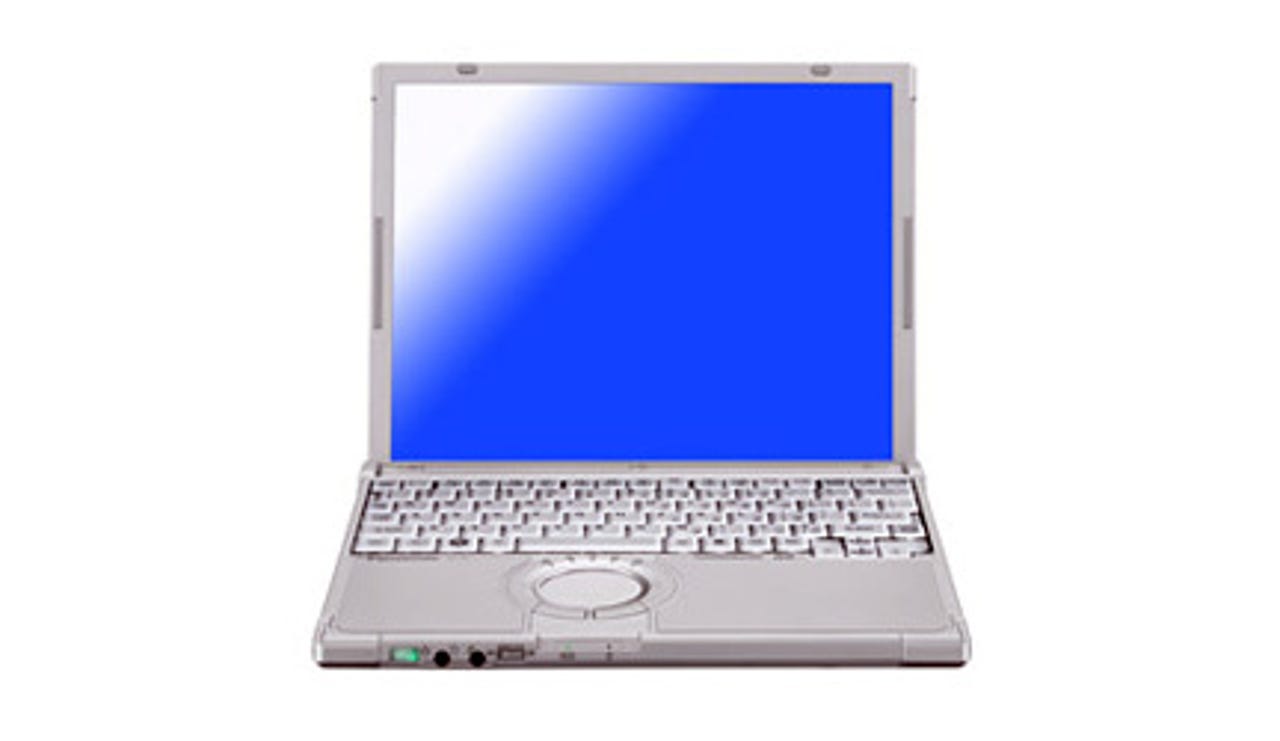
Panasonic is well known for its rugged Toughbooks. Some are designed with harsh outdoor conditions in mind, while others are more appropriate for demanding but more traditional notebook-based activities. The Toughbook Executive CF-T7 falls into the latter category — officially termed Business-Ruggedized by Panasonic. In this respect, it's not unlike the Toughbook CF-W5 we reviewed a little over a year ago.
Panasonic's Toughbook CF-T7 is a 'business ruggedized' notebook that can withstand more mistreatment than the average laptop.
Design
In fact, the hardware design of the CF-T7 is not dissimilar to that of the CF-W5. Its bright sliver magnesium-alloy casing is distinctive, but at first — and even at second — glance you'd be hard pressed to guess that the notebook has any rugged credentials at all.
The giveaway is probably the lid section, whose central portion is raised about 8mm higher than its surroundings. This appears to have nothing substantial underneath it, so there's definite bowing when it's pressed hard. Even so, this raised section clearly gives extra protection for the display, and should protect against objects being dropped on it. However, it may not stand being trodden on or sat on.
The casing is unusually chunky — not just because of the extra lid height, but also because the system unit is wedge-shaped, being considerably thicker at the back than at the front. This allows the CF-T7 to sit at an angle on the desk, giving a reasonably comfortable typing angle.
The CF-T7 measures 3.5cm at the front rising to 5.8cm at the back. These dimensions are rather more than you'd expect from such a generally compact notebook. It's hardly a mini-notebook, but its 27.1cm by 21.3cm footprint and1.5kg weight make it eminently portable.
The magnesium alloy casing is one of several features that give this notebook its 'business ruggedized' credentials. There's also a shock-mounted hard drive, drop resistance and spill resistance. Although shock-protected hard drives are far from a rarity in modern notebooks, the drop resistance is welcome while the spill-resistant keypad should provide peace of mind if you tend to work with a drink on your desk.
For a semi-rugged notebook, we're surprised at the lack of a clasp to hold the CF-T7's screen and system unit together. As it is, foreign objects could get between the screen and keyboard when the notebook is in transit, potentially causing damage.
An unusual feature of the CF-T7 is its rubber hand strap, which is fixed onto the bottom of the system, at the back. It can be used to anchor the notebook on a flattened hand while resting the machine in the crook of an arm. This may be useful if you need to do some work standing up, but can be removed if you don't need it.
A rubber hand strap helps you use the Toughbook CF-T7, which has a passive touch-screen, when standing up.
If you do need to use the CF-T7 while standing, its touch-sensitive screen is ideal for forms-based data capture. The passive touch-screen can be tapped with a fingertip, or you can use the stylus provided. Oddly, there's no housing for the stylus, so despite the exhortations in the manual for you to refrain from using pens and other objects that might scratch the screen, the temptation to do so in practice may prove irresistible.
The display itself is a 12.1in. XGA-resolution TFT with a matte finish, an anti-glare coating and an excellent viewing angle; we found it very easy on the eye.
The keys are a little less tall than they are wide, making the keyboard feel a tad squashed. As a result, it took a while to get up to touch typing speed. The space bar is extremely small, and again this took a little getting used to; the small Enter key doesn’t help either.
The Toughbook CF-T7 has a circular touchpad, just like its CF-W5 stablemate. This design doesn't affect the touchpad's usability, and gives the system a distinctive look.
Features
The Toughbook CF-T7 uses a 1.06GHz Intel Core 2 Duo U7500 processor, which has 2MB of L2 cache and a 533MHz frontside bus. Our review sample came with 1GB of RAM, expandable to 2GB if required.
Windows Vista Business is supplied as standard, but there's a downgrade option to Windows XP. Our review sample came with the older operating system installed.
Wireless communications include Bluetooth (2.0) and Wi-Fi (801.11a/b/g); HSDPA wireless broadband is also integrated — the SIM card slot is located in the top centre of the lid section, where it's easier to access than the customary location beneath the battery. You can configure the CF-T7 with a fingerprint scanner, but this option comes at the expense of the Bluetooth module.
Our review sample had an 80GB hard drive but lacks an optical drive, which is an optional external add-on. We're disappointed that Panasonic could not squeeze one into the CF-T7 — other notebooks in the range incorporate a top-loading optical drive that sits in the wrist-rest area.
None of the system's connectors are protected by covers, as you'd expect in a more heavily ruggedised notebook. However, even in this lighter 'business rugged' range, sliding or hinged covers for some or all of the ports and connectors could be useful.
There are three USB 2.0 ports ranged side by side on the right-hand edge. They are quite close together, and you may not be able to use all three at the same time. Behind them sit the modem (RJ-11) and Ethernet (RJ-45) connectors.
The left-hand side houses an VGA-out port (the notebook will drive an external monitor at up to 2,048x1,536 resolution). This edge also houses a connector for an optional port replicator, an SDHC-compatible flash card reader and a Type II PC Card slot.
At the front, there's a pair of audio jacks, a sliding power switch and a single switch for turning both Wi-Fi and Bluetooth on and off.
The software bundle includes a controller for the cooling fan. There are three settings: auto adjust depending on the ambient temperature; high speed for improved heat dissipation; or low speed for quieter operation (but reduced heat dissipation).
The touch-screen does not twist and fold flat like a convertible tablet, but the on-screen display can be rotated. A system tray icon lets you choose between portrait and landscape orientations, and you can cycle through all four possible orientations. Along with the hand strap mentioned above, these features provide quite a lot of operational flexibility without going to the expense of a twisting screen mechanism.
Battery life
To gauge this notebook's battery life, we ran Battery Eater, which reported 3 hours 48 minutes from the 5,800mAh Li-ion battery. All power management controls are turned off when running this test, which delivers a minimum runtime — Panasonic claims 7.5h and 9.5h for the CF-T7.
In the real world you should be able to extend the battery life by implementing power management controls, dimming the screen and so on. However, heavy use of HSDPA or Wi-Fi is likely to draw power more quickly.
Conclusion
The 'business ruggedized' CF-T7 could easily pass as a standard notebook, but the extra-strong chassis, shock-mounted hard drive and spill-resistant keyboard should all help to cushion it from the rigours of life on the road. Panasonic could consider protecting some of the connectors and adding a lid clasp; a little re-jigging of the internals might make room for an optical drive too.