Photos: A closer look at BBC iPlayer 3.0

From Favourites to Facebook to Friends...
The latest version of the BBC's online TV service iPlayer, revealed this week, has launched in beta - with new functionality aimed at improving the user experience and making it more social.
The third-generation iPlayer incorporates the BBC's new sign-in technology, plus there's integration with social networks such as Facenook and a trial chat tool.
One of the most obvious changes to the new iPlayer is the separation of TV and Radio on the top left of the homepage - shown above - which is designed to make the site more easy to navigate.
Screenshot: bbc.co.uk/iplayer by silicon.com
The Favourites section - shown above - allows the user to add radio or TV programmes to the page by clicking a star icon located next to the content. New episodes of chosen programmes will then be added to the section as soon as they become available.
Screenshot: bbc.co.uk/iplayer by silicon.com
iPlayer users now have the option to personalise the interface with the help of the BBC iD sign-in technology, which allows people to access iPlayer, complete with their preferences, regardless of which device they're using.
Users create their BBC iD profile directly from iPlayer and then sign-in from the interface shown above. BBC iD is also used on most of Auntie's blogs, message boards and its three largest online communities.
Screenshot: bbc.co.uk/iplayer by silicon.com
When users login they can now see the For You and Friends drawer menus, in addition to the Featured and Most Popular sections which were present in previous versions of iPlayer.
The For You Section (above) is a list of recommendations that the iPlayer software has chosen on the basis of programmes a user previously watched or listened to.
Screenshot: bbc.co.uk/iplayer by silicon.com
iPlayer users can now make programme recommendations to friends on the social networking services Facebook and Twitter by connecting their BBC iD account to the social networks from the screen shown above.
Screenshot: bbc.co.uk/iplayer by silicon.com
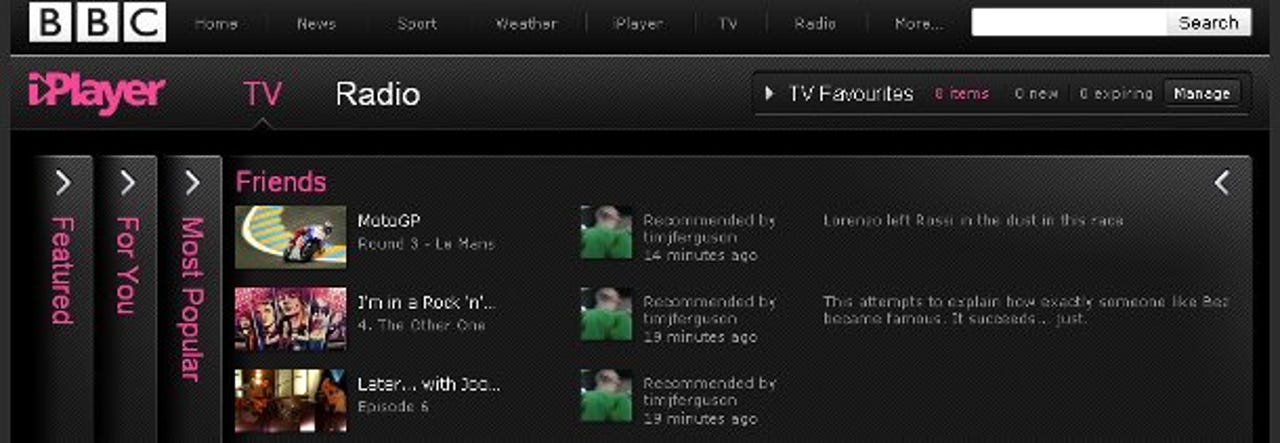
When a user recommends a programme (by clicking on the recommend icon next to the content) it appears on the Friends section of iPlayer - along with any comment they've made about the programme.
Screenshot: bbc.co.uk/iplayer by silicon.com
If a user has selected the option to connect iPlayer to their Facebook account, their recommendations - and links back to the content they recommended - appear on their profile and friends' news feeds, much like a system recently introduced by online music service, Spotify. However, the comments the user made about programmes in iPlayer do not appear.
Screenshot: bbc.co.uk/iplayer by silicon.com
The screenshot above shows how iPlayer content recommendations appear on Twitter. As with the Facebook updates, the tweet includes a link back to the content.
Screenshot: bbc.co.uk/iplayer by silicon.com
A major feature due to be introduced to BBC iPlayer in the coming weeks is an embedded Windows Live Messenger chat facility.
The chat function allows users to see which of their friends are logged into iPlayer and what they're currently viewing. They can then chat about the different programmes they're viewing, or watch a programme at the same time and discuss it as it plays.
This picture taken at the press launch of the third-generation iPlayer this week shows how the chat function will appear within iPlayer.
The BBC will be trialing the chat function to start with but will look to integrate chat applications from other companies - such as Google Chat - if Windows Live Messenger proves popular.
Photo credit: Rich Trenholm/CNET UK
iPlayer will also soon include a customisable electronic programme guide (shown above) for on-demand content from other broadcasters, which will provide links to ITV Player, 4OD, Demand Five and SeeSaw.
Photo credit: Rich Trenholm/CNET UK