Photos: Apple iPad vs iPhone - battle of the apps

From Shazam to eBay, Google to Wolfram Alpha: are apps better on the phone or tablet?
The Apple iPad launched in the US last month to a huge fanfare.
With 12 million iPad apps sold since the tablet's release, it looks like iPad users already have the same thirst for apps as their iPhone-owning counterparts.
But how do iPad apps compare to their siblings built for the smaller form factor? Here, we take a look at some well known apps and compare the iPad and iPhone versions.
Image credit: Apple/CNET
Evernote
Evernote is an office favourite and one of the few note-taking and archiving apps that's a free download on just about every platform under the sun. As you can see, the difference in the amount of notes you're able to see is quite dramatic. Not shown are the extra options you get when creating a note, including being able to record audio as you type, as well as actually see what you're typing since the keyboard doesn't get in the way as much.
Screenshot: Josh Lowensohn/CNET
eBay
For skimming things like item descriptions and checking out the close-ups, the iPad version of eBay is far more efficient. You can narrow down how much you want to pay for items in the search results by selecting a portion of a timeline - just as if you were editing a movie clip in QuickTime or on the iPhone 3GS.
Sadly missing from the iPad version, however, are push notifications. This means you won't be able to get a quick heads up if you've been outbid on an item. You're also unable to view other items from a seller.
Screenshot: Josh Lowensohn/CNET
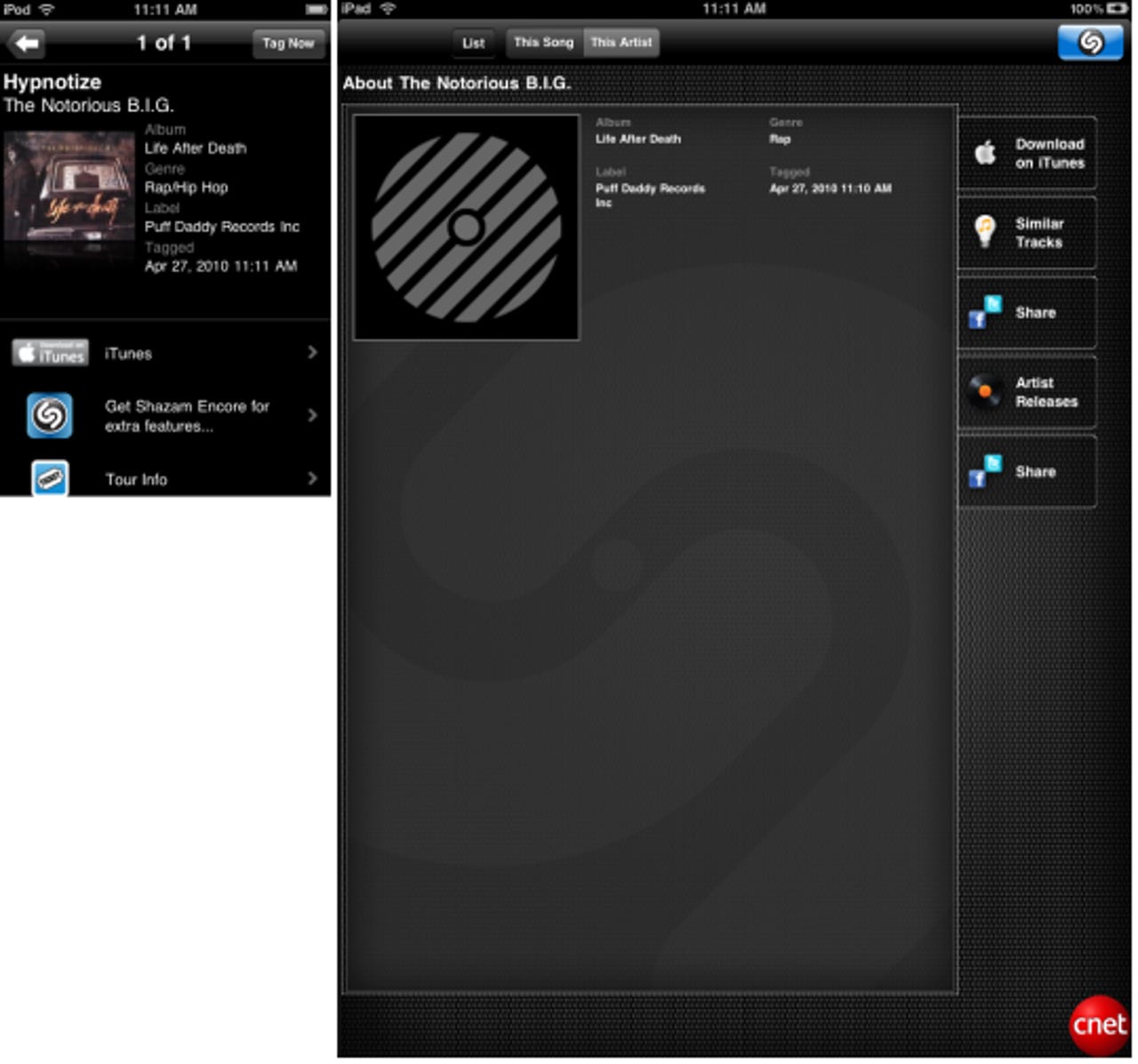
Shazam
Shazam is a music identification service. On the iPad, all the UI has been pushed from the bottom to the sides where you can now hop around the various features by tab. Other stuff remains the same to the iPhone app.
Screenshot: Josh Lowensohn/CNET
The voice-powered search app for the iPhone and iPod Touch is not all that much different for the pocket-size version, except for the fact that iPad users are getting the "full" version of Google's search results.
While the mobile version can do web, image, local and news searches, the iPad version tacks on shopping, blogs, books and translate, to name a few. While the two apps may not be all that different right now, we wouldn't expect it to stay that way for long.
Screenshot: Josh Lowensohn/CNET
Wolfram Alpha
Wolfram Alpha is now a much more affordable app than when it first came on the market. When it first became available on the App Store, it cost $49.99 in the US. It was later dropped to $19.99, then returned back to $49.99. At the beginning of April, the company dropped the price down to $1.99 for good, as well as giving everyone who bought it a refund.
On the iPad, the Wolfram Alpha app shines. This is the case not only for the results, which often contain large, colourful charts but also for the enormous, three-story keyboard that stretches out. On the iPhone you need to scroll through three different sub menus to view all the keys, whereas on the iPad it's all there for you - all at once.
Screenshot: Josh Lowensohn/CNET
WordPress
WordPress is another app that, like Google's, may not be all that impressive with a screenshot, but it really is when you think about what you're supposed to do with it. Penning a blog post on the iPhone never really felt like it was designed to be a normal task. If anything, it felt more like an app that was set up to let people manage comments and make small changes while on the go.
On the iPad, however, it the larger area to work with, and larger landscape keyboard lends itself more easily to crafting a full post. That said, it's a long way from being as easy to use as WordPress' own web interface, which works fairly well in Safari as long as you don't want to add any images or media.
Screenshot: Josh Lowensohn/CNET
Air Video
Media-viewing apps looking better on the iPad is a bit of a no-brainer, and in the case of Air Video this rings true. The two apps are almost identical in appearance and functionality. The big change in the case of the iPad version is you can see a preview of what the videos look like alongside the source list. The app can also be set to transcode your media content to the larger screen.
Screenshot: Josh Lowensohn/CNET
Amazon Kindle
Amazon's Kindle app is an alternative to Apple's iBooks service and lets users access books they've purchased from Amazon's Kindle store. Both the iPhone and iPad versions have the same features, but the amount of page you can see on the iPad version is (obviously) much larger. Though one shortcoming that remains in both applications is that the app will jettison you out to Safari to browse and purchase new titles for it, which can be a bit jarring.
Screenshot: Josh Lowensohn/CNET
TweetDeck
TweetDeck is a popular Twitter browsing and posting piece of software. This is one of the few apps on this list that's actually more desirable on the iPhone for reasons of performance. In our testing, we were able to get new tweets and search results to load faster on the iPhone version of TweetDeck, long before they loaded up on the iPad.
The one obvious benefit of the iPad is that you can turn it sideways and get three columns in view at once. The only bummer there is that the iPad's optional dock accessory puts the device in portrait mode, so you wouldn't be able to leave it in this position on your desk without propping it up some other way.
Screenshot: Josh Lowensohn/CNET
Twitterrific
Twitterrific is another application for Twitter. Its iPad version is simply super-size and adds a very large and simple options panel that drops down from the top of the screen, or sits in sight when your device is in landscape mode.
The really odd thing about Twitterrific for the iPad is it doesn't end up giving you that many more tweets to see, even though you've got extra pixels for days. This certainly makes tweets easier to read from a few feet away, but it involves what feels like quite a bit more scrolling on your part to work your way down the timeline. It's also missing any way to change the size of the text in tweets, which is something you can do on the pocket-sized version.
Screenshot: Josh Lowensohn/CNET
Zagat To Go
Zagat's food, drink, hotel and shopping ratings app has made a very slick transition to the larger screen. The most obvious way to show this off is to head to the map view, which is given more than two-thirds of the screen.
The use of the map in the iPad version more closely resembles Google Maps, so instead of clicking the back and forth button like you do on the iPhone, you can simply click on a Zagat pin to see what restaurant it is. Here again, the app makes use of the extra screen real estate and will give you a quick breakdown of what it is without leaving the map mode.
One really nice thing about the iPhone and iPod Touch version (which the iPad version does not yet have) is a way to download Zagat's ratings database for offline use. This stores a locally cached version of the ratings onto the device, so you don't have to worry about tracking down a data signal when you want to do a search. Since Zagat's iPad app requires an internet connection to pull up results, it's more likely to be useful with users who pick up the version of the iPad with the 3G hardware on board. We've been told the offline functionality will be brought to the iPad in the next big update.
Screenshot: Josh Lowensohn/CNET
Epicurious Recipes and Shopping List
You probably shouldn't put an iPad near a pot of boiling water but people have been doing it with their laptops and mobile phones for years. Epicurious' universal app seems like it was meant to be used on the iPad, and between the two screens to the left, you'll probably agree.
The one edge the app has when being used on a smaller device is that it fits more easily in your pocket, which can be useful when taking advantage of the app's shopping list feature. But if you're in the kitchen and cooking something, using this app in landscape mode puts the ingredients side-by-side with the instructions - something that makes a recipe easy to hop back to if you prop up the iPad on something.
Screenshot: Josh Lowensohn/CNET