Photos: HP prefers clients to be thin

This is HP's latest thin client blade system as it looks from the client side. Tom Flynn, HP's expert on the subject, said the system separated the graphics display, storage and the computational hardware into three separate parts.
In this case, the storage is a NAS system that can be networked to the blade server. Alternatively, it can be outsourced to a remote location.
This is the server-end of the thin client setup, with the blades in the bottom and the terminal at the top. Running on the terminal you can see the Session Allocation Manager — HP's software for managing the blades.
The Session Allocation manager allows you to log the sessions of all users, and assign different privileges to different users or groups.
The blades themselves are quite small. According to Flynn "you can put 280 of these in a 42 unit rack — with a total of 14 wires coming out the back."
This is the thin client terminal that runs the access point, seen here. According to Flynn, the "enemies of reliability are heat and moving parts," and thus the access point has neither. It runs on flash memory, which Flynn said gives the unit a lifespan of 25 years.
You can see the unit features two USB ports on the front for additional connections. Flynn said the USB ports can be disabled if administrators prefer additional security.
The access point also has the option of wireless networking.
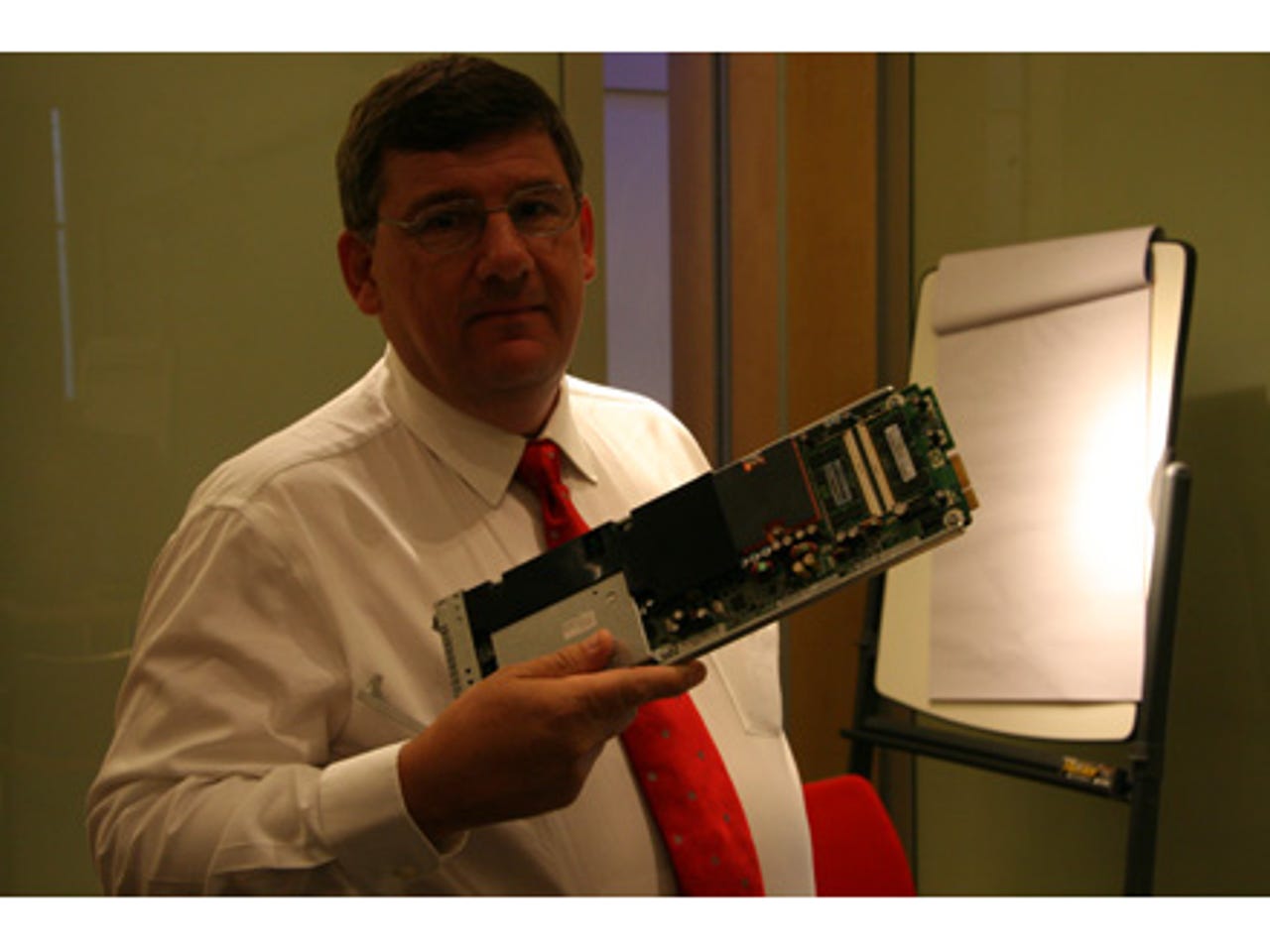
Flynn is seen here having simulated a "catastrophic failure," in this instance by physically pulling the blade from the rack. HP is selling its blade system on this point; in the event of a failure the system is able to assign the user a new blade "on the fly".
Due to the user's data being stored separate to the blade on a NAS, no data was lost. We didn't find out what would happen if the NAS failed.
In the event of such a catastrophic failure, HP can ship the administrator a new blade. "From the point of view of an IT administrator, you basically become a shopping cart," Flynn said.
This is what is what the situation would look like from the user end in the event of blade failure, or in this instance an IT anarchist simply pulling the blade from the system.
In our demonstration the terminal went down for about a minute, and within that time the session allocation manager was able to provide a new blade, which then required the user to log on again.
Flynn said that a typical ratio for redundant backup blades was about one-hundred to one, but that would vary depending on how mission critical the system was. Flynn said that different user groups can be assigned higher privileges or more backup blades.
This is the blade itself, seen here with 2GB of RAM and an AMD Athlon CPU.
Flynn said that HP chose AMD because "they gave us the best power, price and performance in the power envelope that we are looking at".
Flynn said that power efficiency was another advantage of a thin client system — he said a typical blade draws about 25W — so ten blades are equal to one desktop in terms of power consumption.
This is the complete setup: blade server, access point, client side display and server side display showing the Session Allocation Manager.