Photos: Ten free iPad apps for business

How to turn your Apple slate into a business tool...
Apple's iPad is still very much a new category of device but there are already thousands of apps available for download to customise the tablet's functionality.
Consumer iPad apps such as games dominate the App Store but there are dedicated business apps and productivity offerings too. Here we round up 10 free iPad apps that promise to come in handy for the business user.
Citrix Receiver for iPad
Lovers of remote working take note: the Citrix Receiver for iPad (shown above) enables users to access any XenDesktop or XenApp hosted application from their Apple iPad.
Users can then view, edit and interact with Windows applications, documents and data as if they were sitting at their PC - rather than in Starbucks with a grande latte...
Screenshot: Natasha Lomas/silicon.com
WebEx for iPad
Next up: Cisco's WebEx for iPad app enables tablet users to participate in WebEx meetings on their device, with a full screen view of the online conference and the ability to participate vocally via free VoIP.
Screenshot: Natasha Lomas/silicon.com
SAP BusinessObjects Explorer for iPhone
Visualise business data when out and about with SAP's BusinessObjects Explorer for iPhone - and now iPad. This ported app benefits from the latter's more generous screen real-estate.
Search business data by keyword and browse data visualisation via graphs and dashboards.
Screenshot: Natasha Lomas/silicon.com
Easy Books
SMEs and entrepreneurs can turn to this book-keeping app to stay on top of their incomings and outgoings, generate invoices and reports, perform audits and calculate VAT. The Easy Books accounting software offers 100 transactions free with an upgrade to unlimited transactions for a one-off fee.
Screenshot: Natasha Lomas/silicon.com
Dropbox
Transferring files between an iPad and a desktop/laptop PC - or another mobile device - is not always effortless, not least because the iPad's official email app doesn't have a 'click to attach file' button. So say hello to: Dropbox, a cloud-based storage service that automatically syncs files placed across different devices and offers users 2GB of free storage (and more for a fee).
The Dropbox iPad app (shown above) enables easy file-sharing between a desktop computer and the tablet. Touch the '+' sign in the bottom left-hand corner of the app and files stored locally on the iPad can be uploaded to the dropbox - and from there moved over to a Mac or PC.
Screenshot: Natasha Lomas/silicon.com
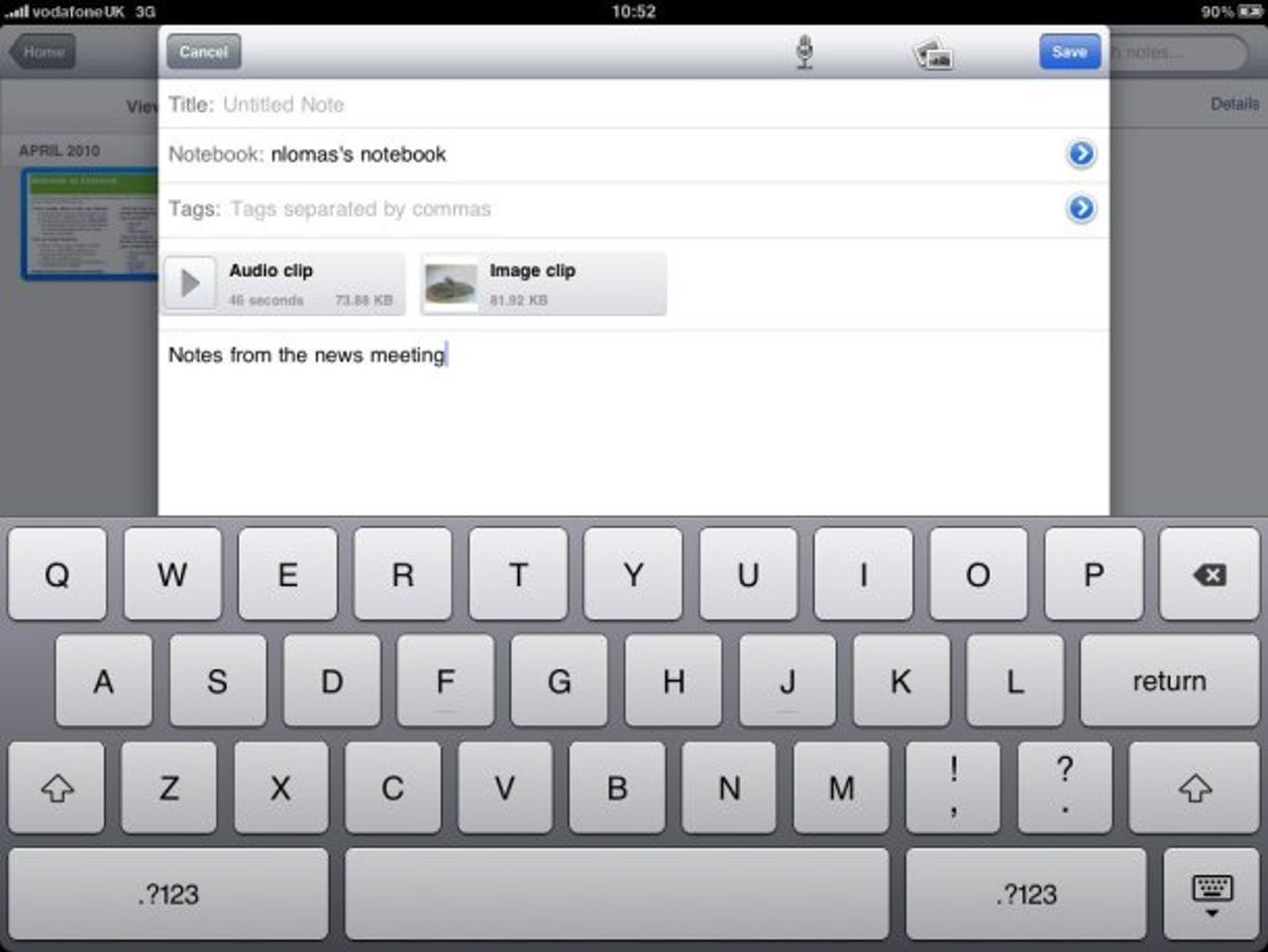
Evernote
Evernote is a handy app for keeping records of meetings, brain-storming sessions and more. Users of the app can create text notes, audio clips and attach images to each file for reviewing later when the MD asks for an accurate record of all the ideas that came out of that 'blue sky thinking' session.
Notes can be tagged for easier searching and include geo-location data for mapping.
Screenshot: Natasha Lomas/silicon.com
Adobe Ideas 1.0 for iPad
Adobe's app promises to turn your iPad into a digital sketchpad. Want to wow the sales meeting with some particularly impressive PowerPoint slides? Adobe Ideas offers basic drawing tools, separate drawing and photo layers, plus the ability to create colour themes from photographs or other images.
Screenshot: Natasha Lomas/silicon.com
iThesaurus Plus
If words not pictures characterise your working day, the iThesaurus Plus app offers to boost your vocabulary at the tap of the screen, with more than 140,000 words on tap and both synonyms and antonyms.
Screenshot: Natasha Lomas/silicon.com
Popplet Lite
Popplet Lite brings a distinct graphical style to the spidergram - and hopefully makes brainstorming sessions a lot more pleasant (and legible) in the process. Plus if your ideas turn out to be a little uninspiring they will at least look great.
The Popplet Lite app allows just the one spidergram to be created - the paid-for version of the app enables multiple spidergrams, plus online syncing.
Screenshot: Natasha Lomas/silicon.com
weekSlider
Tired of getting in a tangle when trying to firm up dates? Swipe the slider and this app displays the dates of each Monday and Sunday in the year. Past and future dates can also be conjured up with ease - going back as far as 1971 and forward to 2026.
Screenshot: Natasha Lomas/silicon.com