Photos: Ten top Apple iPad applications

Our pick of the apps that will help drive demand for Apple's new touchscreen tablet...
1. Guardian Eyewitness
The simple Guardian Eyewitness app draws on the strength of the iPad's screen, which throws out rich colours at HD resolution. The reportage images are alternately rich, comic, tragic and disturbing - capturing the world around us.
The app is minimalist. You get the photo and an information box with a caption. The box can be flipped to view tips from The Guardian's pros on how the image was captured. The Guardian has a good track record for Apple gadget apps - its iPhone app is also excellent.
Screenshot: Guardian Eyewitness by silicon.com
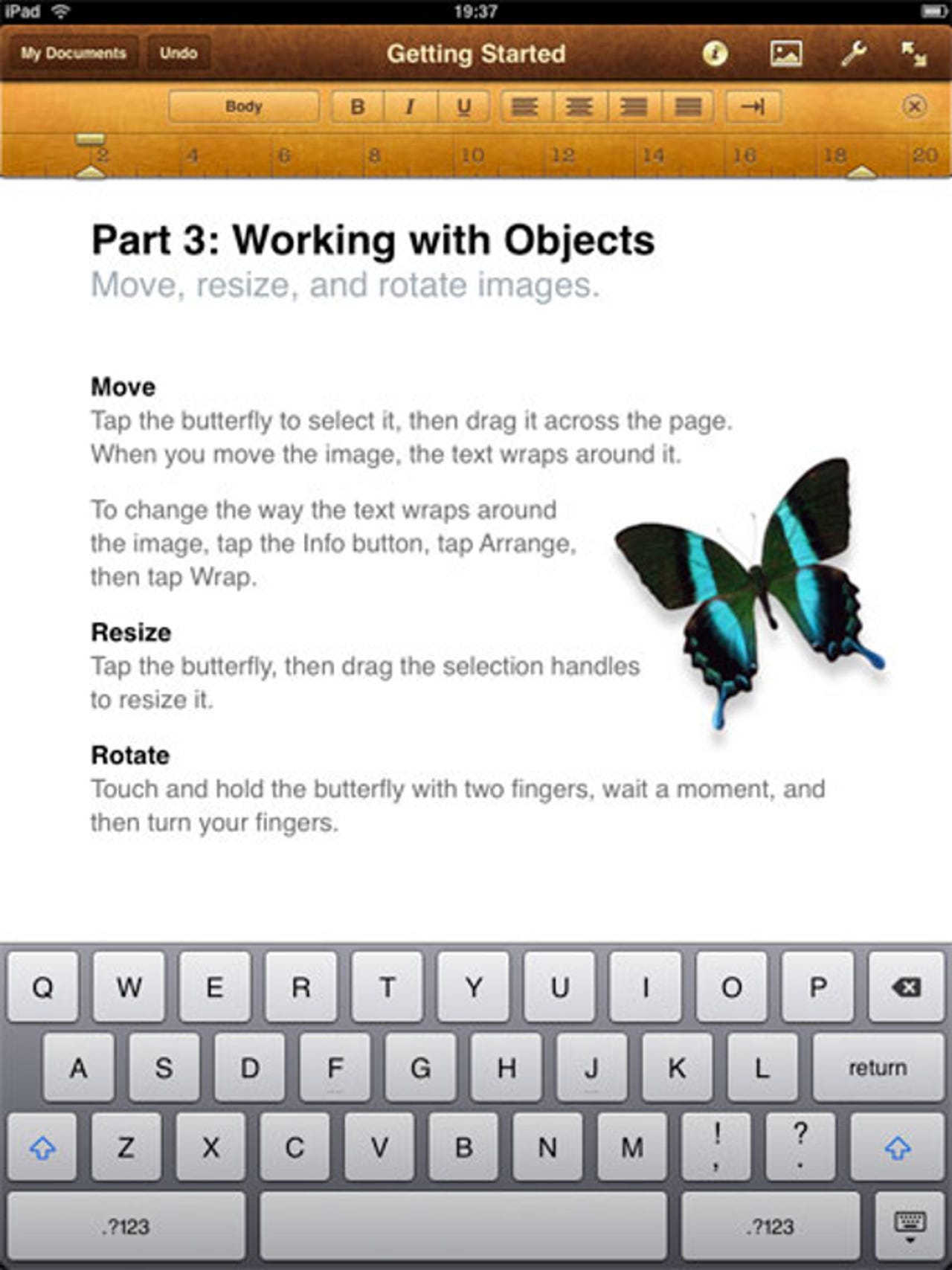
2. Pages
It's been well documented that the iPad is a device for consuming content rather than creating it. However, Apple made a song and dance about the release of the iWork suite on the iPad.
The Pages app offers a cut-down suite of templates and features for iPad users but should be enough to suit most needs. As for the claim that it can't be used for content creation, this article was written using Pages on an iPad. It's not perfect as the iPad needs to be tilted at an angle for optimum typing ergonomics.
More of a pain is the inability to sync documents between an iPad and Macs using MobileMe. It can only be done using a clever third-party app called GoodReader. Otherwise, Pages is a fine app and an interesting port to a different user interface.
Screenshot: Pages by silicon.com
3. Marvel Comics
I raved about this app in my article about my first impressions using an iPad. Despite being more of a DC Comics man personally, the Marvel Comics app offers a great and intuitive way to read comics. You can view the whole comic page at once in portrait mode or you can choose to view a single panel, or even part of the panel, at a time.
This approach has the effect of letting you flow through the story one panel at a time without spotting the big spoiler on the opposite page. The graphics render beautifully on the iPad with great colours.
Screenshot: Marvel Comics by silicon.com
4. Safari
Browsing the web on the iPad is probably the highlight of the user experience so far. Being able to view whole, readable web pages in touchscreen is a step up from the iPhone's small screen. The speed with which the iPad renders the page is impressive as is the responsiveness of the touch controls.
Using Safari, the web browsing experience on the iPad is simply in a different class to the iPhone. As long as you don't want to view Flash, of course. Which is a pain. Other than that, playing with the web on an iPad is great, you'll wonder why you ever needed a mouse in the first place.
Screenshot: Safari by silicon.com
5. iBooks and Kindle
When it was first demonstrated by Steve Jobs at the iPad launch, the iBooks app looked gimmicky. In reality it's a slick e-book reader. The brightness, font and font size can be adjusted to suit individual preferences, and images in the books render beautifully. I haven't read a whole book on it but I've already used it to read the first two chapters of Winnie the Pooh to my daughters, who take in turns to 'turn' the page.
The free Amazon Kindle app is also worth downloading. While its rendering of graphic content is less effective than the native iBooks app, it has a far wider range of titles for download, which are also significantly cheaper.
Screenshot: iBooks by silicon.com
6. Evernote
I used to be a slave to Yojimbo, a Mac application that lets you save web pages, bookmarks and other snippets of data. I've since gone over to Evernote, which has clients for Mac, iPhone and now the iPad. Notes sync wirelessly. The iPad app lets you make notes, take screenshots of any app or web page, add comments via a soft keyboard and through a voice memo recorder within the app. Adding user-defined tags lets you manage your notes.
Screenshot: Evernote by silicon.com
7. TweetDeck
I prefer single-column Twitter clients on the Mac, where Echofon is the current favourite. I have tried TweetDeck in the past but the layout, which features a multi-column wall of tweets was too much.
However, it works very well for the iPad where the focus for user interaction is a single app dominating the 10-inch screen. One of the few apps I've found that works better in portrait rather than landscape mode. Twitteriffic is also worth looking at if you prefer a single-column Twitter client.
Screenshot: TweetDeck by silicon.com
8. Feeddler
I'm a sucker for RSS readers. For years, I've used Google's excellent Reader service on the iPhone and Mac to aggregate feeds. Feeddler syncs with Google and lists your chosen feeds through a simple interface that lets you read new articles, swipe between them and view web pages within the context of the app rather than bouncing off to Safari.
Screenshot: Feeddler by silicon.com
9. Wired
These final two apps help justify my enthusiasm for the iPad, in that they show what the device offers publishers and content creators. According to the editorial in Wired's first iPad-enabled edition, the irony of chronicling the digital revolution on the "smooshed atoms of dead trees" was not lost on the publishers.
The Wired app represents a new approach for magazine and for advertisers. It may be that magazines have more to gain from tablet computers than newspapers given the focus on layout, typography and design.
The first app is the Wired magazine app. Interestingly, the e-magazine was designed using technology from Adobe. A suggestion of some form of possible reconciliation between Apple and Flash's owner? Yeah, right.
Screenshot: Wired by silicon.com
10. The Elements
I've been hearing about this app for some time. It's really a book. Stephen Fry has raved about it, claiming it was worth the price of an iPad on its own. At just a penny shy of £8, The Elements app was a leap of faith but well worth it - I've spent more time in this app than most others, and I hated chemistry in school.
Essentially, it is an interactive version of the periodic table. The app weighs in at a hefty 1.5GB but contains rich, 3D images and data linked to pre-configured Wolfram Alpha searches. Could this be the future for textbooks?
Screenshot: The Elements by silicon.com