Photos: Windows 8 - Microsoft's future OS close-up

Windows 8 Start screen
Microsoft Windows 8 apps, interface and development platform unveiled...
Microsoft has taken the wraps off its Windows 8 operating system with demos at the D9 conference in San Francisco and the Computex trade show in Taiwan this week.
Pictured above is the Start screen for Windows 8, which borrows elements of the tiled interface from Windows Phone 7.
The OS will work on laptops, desktops and tablets, and will run on any computer that runs Windows 7.
It is designed to be used with both a touchscreen interface and a mouse and keyboard.
Windows 8 is expected to launch at some point next year.
Windows 8 start screen
The image on the Start screen can be personalised, and users can swipe up from the bottom of the screen to unlock the device.
Windows 8 tiles photo
Like Windows Phone 7, Windows 8 has a screen of live tiles that display data and launch apps. Users can slide the tiles around on the screen.
Windows 8 running apps
Windows 8 lets users slide running apps to run side-by-side.
Windows 8 sample app
Microsoft brought several sample apps to show off Windows 8, such as this weather app.
Windows 8 photo viewer
This sample app for viewing photos looks much like Windows 8's tablet file-browser app.
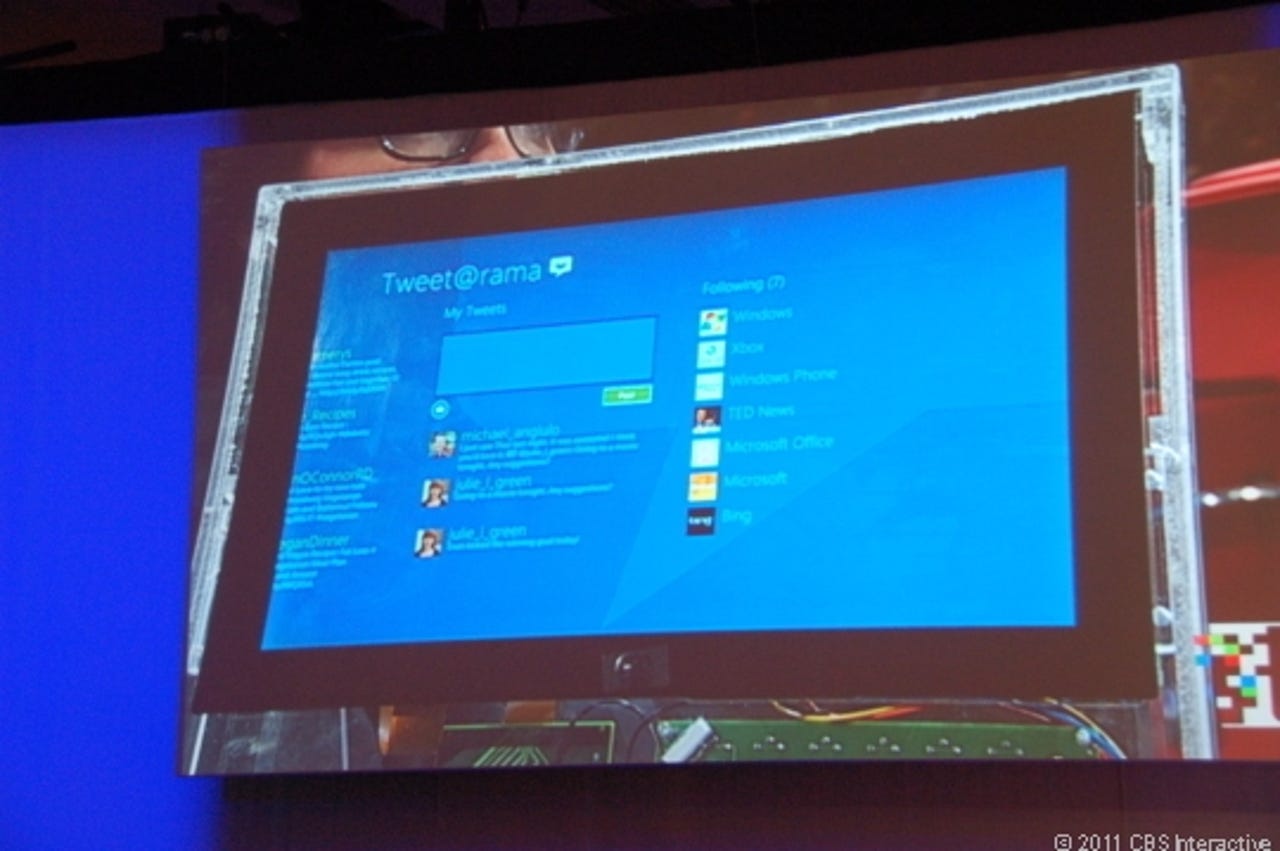
Windows 8 Tweet-o-rama
This shot shows another sample app running on the device, Microsoft's Tweet-o-rama.
Windows 8 stocks app
The Windows 8 development platform is based on HTML5 and JavaScript.
Windows 8 running on tablet
When Windows 8 is used on a tablet device, the taskbar for users is on the right side of the screen. It slides out as needed.
Windows 8 keyboard
In addition to the standard on-screen keyboard that takes up the bottom of a tablet computer, users can also switch to a split keyboard, which is easier for thumb-typers to use.
Windows 8 task bar
The Windows 8 taskbar performs system functions, like connecting to networks. It's also where the Windows Start Menu lives.
silicon.com's Nick Heath contributed to this article