Review: ZAGG Auto-fit, universal keyboard for 7-inch Android tablets

ZAGG Auto-fit keyboard — universal design to fit 7-inch Android tablets
ZAGG has a good history of making keyboards for the top-selling tablets. They are the gold standard as far as this writer is concerned. Their keyboards for the iPad and iPad mini are second to none.
The introduction of the Auto-fit keyboard case for 7-inch tablets is ZAGG's solution to the lack of options for Android tablet owners. It uses a clever spring-loaded tray on the case that lets it adapt to the physical dimensions of a range of 7-inch tablets.
The folio case has the tablet tray with the springs on one side, and a keyboard on the other. It is a simple process to put the tablet in the tray by inserting it in the bottom first (where the springs are) and snapping it in the top.
Like the latest keyboards for the iPad from ZAGG, the Auto-fit uses a rigid hinge to allow the case to be used in true clamshell fashion. Unlike other keyboard cases, this hinge supports use of the tablet at variable angles. This is a vast improvement over the one or two viewing angles presented by most keyboard cases for tablets.
Since the Auto-fit is designed for 7-inch tablets, the keyboard is small. ZAGG has addressed that by using large keys with a thoughtful layout to allow touch typing. With a few exceptions, this is the same keyboard as that on ZAGG's Cover for the iPad mini, a keyboard that I've used extensively in the past. I have written over 100,000 words using that keyboard, so I know the Auto-fit keyboard is a viable solution for many Android tablet owners.
There is a row of dedicated control keys as is typical for many tablet keyboards. These include Home, Back, Lock, Cut, Copy, and Paste keys. There are also volume control keys alongside Media Player controls. A key at the bottom of the keyboard will trigger a battery life indicator. Sadly, the CAPS LOCK key also requires the Fn key to function.
The keyboard charges via a microUSB cable (included), and should last months on a charge with typical usage. It connects to the tablet via Bluetooth. Unlike recent keyboards from ZAGG, the Auto-fit is not backlit.
In practice the ZAGG Auto-fit works well, although it's a little on the thick side to fit a wide range of 7-inch tablets. ZAGG made it as thin as possible to fit as many tablets as possible, but I think they made an error in the design.
Tech Pro Research
ZAGG has put a small stand on the back of the folio to provide stability should a tablet be top-heavy in the Auto-fit. This can happen if the tablet is pushed very far back, making the unit top-heavy. I have had to use the stand regularly with the Dell Venue 7 tablet I have been using in the case. Even with the stand open, tapping hard on the screen (eg dragging icons) can overwhelm the stand and push the unit backwards. It's not a big problem in practice as long as you don't push the viewing angle too far back.
Another problem with the Auto-fit is the lack of smart cover technology. That's the technology that uses magnets found on most tablets that turns the slate on and off when the cover is open and closed. ZAGG probably found the complexities of designing a universal case like the Auto-fit to be too much and left out the smart cover stuff that is now standard on most cases and covers.
The base of the Auto-fit can slide around on slippery surfaces. ZAGG needs to put rubber feet on the outside of the keyboard side of the case.
The Auto-fit can be used with any Android tablet with the following maximum dimensions — 7.87 x 4.84 x 0.41 inches. Unfortunately, this is just a little bit too small to fit one of the most popular 7-inch tablets, the Kindle Fire HDX. I purchased the Auto-fit expecting to use it with my Kindle Fire HDX 7, and it doesn't fit. ZAGG should have designed the Auto-fit just a tiny bit bigger to work with the Kindle.
Pros:
- Small keyboard is surprisingly good
- Long battery life
- Protects the entire tablet
- Works with wide range of Android 7-inch tablets
Cons:
- Thick
- Doesn't work with Kindle Fire HDX 7
- Not backlit
- No smart cover technology
Reviewer's rating: 7 out of 10
The Auto-fit keyboard for 7-inch tablets is available from ZAGG and major retailers for the MSRP of $79.99. The company plans on producing two additional models, for 8-inch and 10-inch Android tablets. There is no word on the timing for the two larger models.
See related:
ZAGG Auto-fit keyboard case — side view
Patented hinge permits using with various viewing angles
ZAGG Auto-fit keyboard case — stand
The stand can be unfolded when the tablet is top-heavy.
ZAGG Auto-fit keyboard case — with stand closed
ZAGG Auto-fit keyboard case — keyboard
Keys are almost full size for touch typing.
ZAGG Auto-fit keyboard case — springs
The case uses an innotvative spring system to fit tablets with varying dimensions.
ZAGG Auto-fit keyboard case — with tablet inside
The sides of the case allow access to controls on the sides of most tablets.
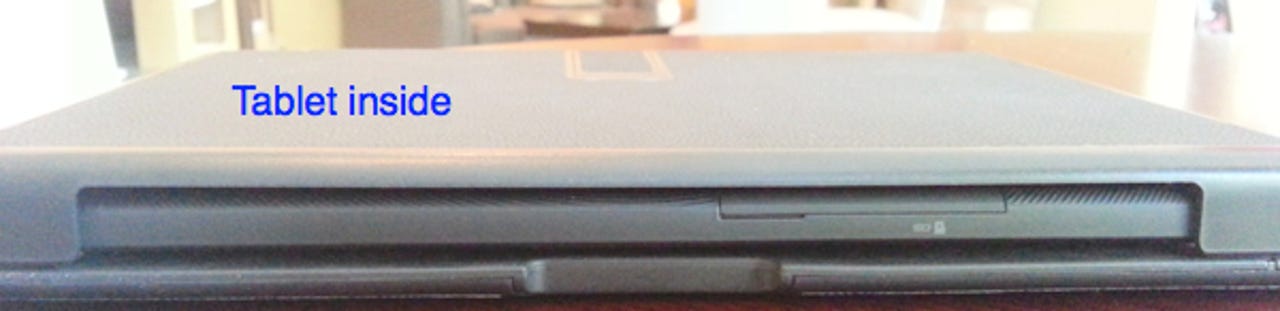
ZAGG Auto-fit keyboard case — tablet controls access
Another view of the access to tablet controls.