Samsung Bixby Routines: Automation based on your daily work-life processes

My Samsung Bixby Routines
The Galaxy S10 Plus is clearly Samsung's best smartphone ever, just check out our full review. However, many still lament the continued use of a Bixby hardware button on the left side.
Samsung offers a new functionality in the S10 line that does not require the use of the Bixby button and has little to do with Bixby, other than the name. Bixby Routines will start appearing automatically after a couple of days of use as your typical usage patterns are recognized. You can also toggle on and customize Bixby Routines through the Quick Controls menu up to start using them right away.
There are recommended routines based on your daily usage and also custom routines you can create on your own.
Recommended Bixby Routines
Samsung provides several recommended routines, including some based on the time of the day, your location, and your schedule.
You can choose to add these to your routines and even decide to edit the default routine to customize it to your daily work-life processes.
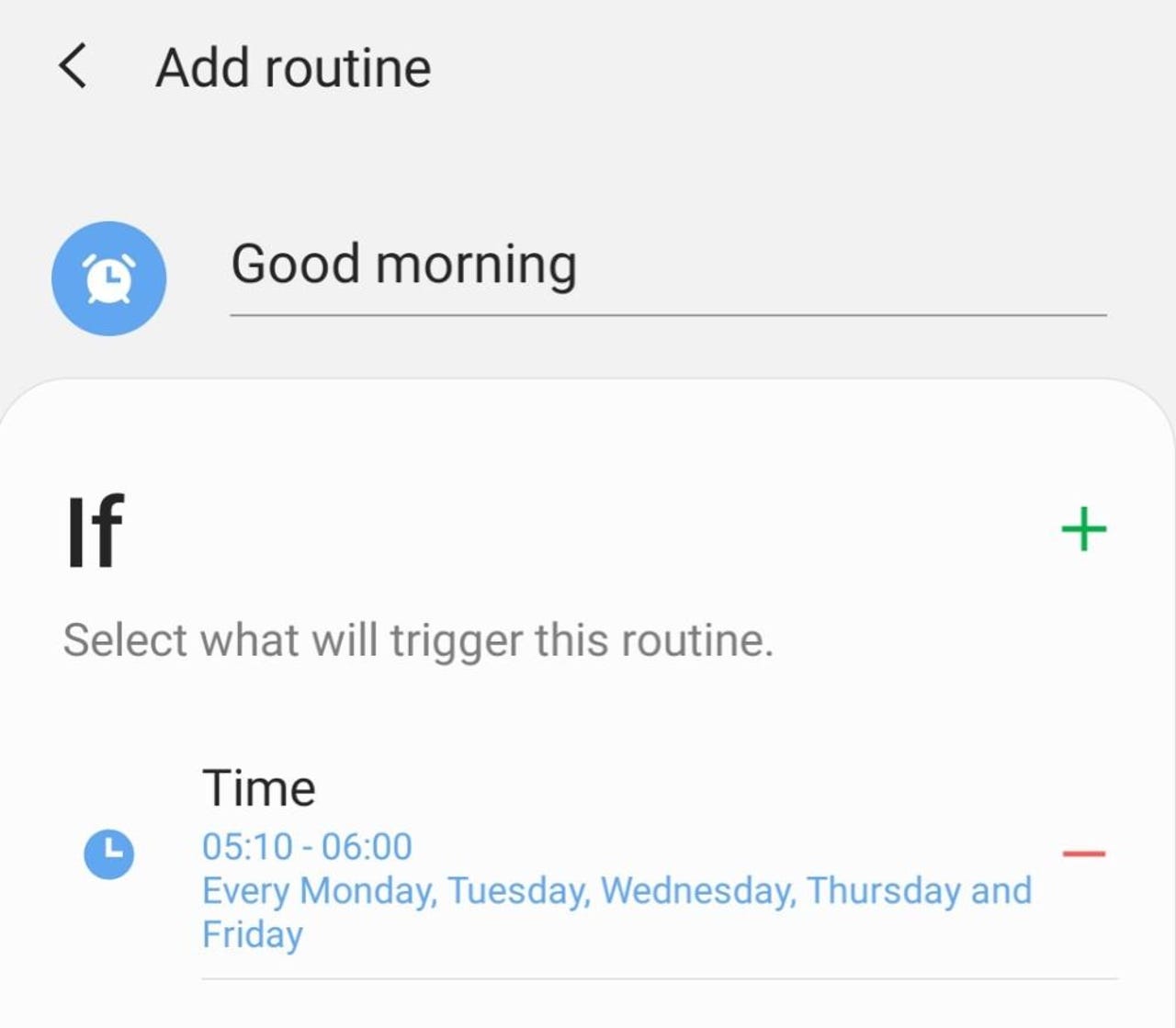
First part of a Bixby Routine
Bixby Routines are simply short programs based on a bunch of If-Then statements. You can have multiple If triggers and multiple Then actions based on those triggers.
If statements are based on context, time & place, your device (headphones, charging status, WiFi), event, and even a manual event where the start button is tapped.
Then statements
After you setup the triggers, If statements, you then move to setting up the actions that will take place.
Options for Then statements are based on connections, sound & vibration, display, lock screen, cloud & accounts, Bixby settings, functions, and dashboard widgets.
There is a ton of capability available with these Then statements so spend some time developing these for your device.
Some of the If conditions
This screenshot show a list of some of the general conditions for setting up If statements.
Device options for If statements
Device options include external devices and status of your Galaxy S10.
Then statements for a Bixby Routine
You can have multiple If and Then statements in your Bixby Routine so you can setup an almost unlimited number of them to get things done automatically.