Six Clicks: An early look at Ubuntu 14.10

Ubuntu 14.10/Unity 7: A familiar look and feel
Want an early peek at Ubuntu 14.10? The betas are out for the Ubuntu variant distributions. These are:
- Kubuntu, the KDE based version of Ubuntu
- Lubuntu, Ubuntu with the LXDE desktop
- Ubuntu GNOME, which uses GNOME 3.12 for its interface
- Xubuntu, a flavor of Ubuntu that comes with the XFCE desktop
Curiously, there is no beta yet for the Ubuntu 14.10 mainline desktop with its Unity desktop. So to get an early look at it, you'll need to download an Ubuntu 14.10 daily.
If all goes well, and I haven't seen any reason why it shouldn't, the final release of Ubuntu 14.10, aka Utopic Unicorn should be on October 23.
For now, if Ubuntu 14.10's Unity default page look familiar, well it should. On the surface, Canonical, Ubuntu's parent company, has done little with the Unity interface. While experienced Linux users tend not to like it, I still find it to be a great desktop for new users.
Under the hood, Unity is still using the X.Org display server instead of Mir, Ubuntu's next generation display server. While Mir and Unity 8 are still being worked on, Ubuntu founder Mark Shuttleworth doesn't see Mir becoming the desktop default until Ubuntu 16.04 LTS appears two years from now.
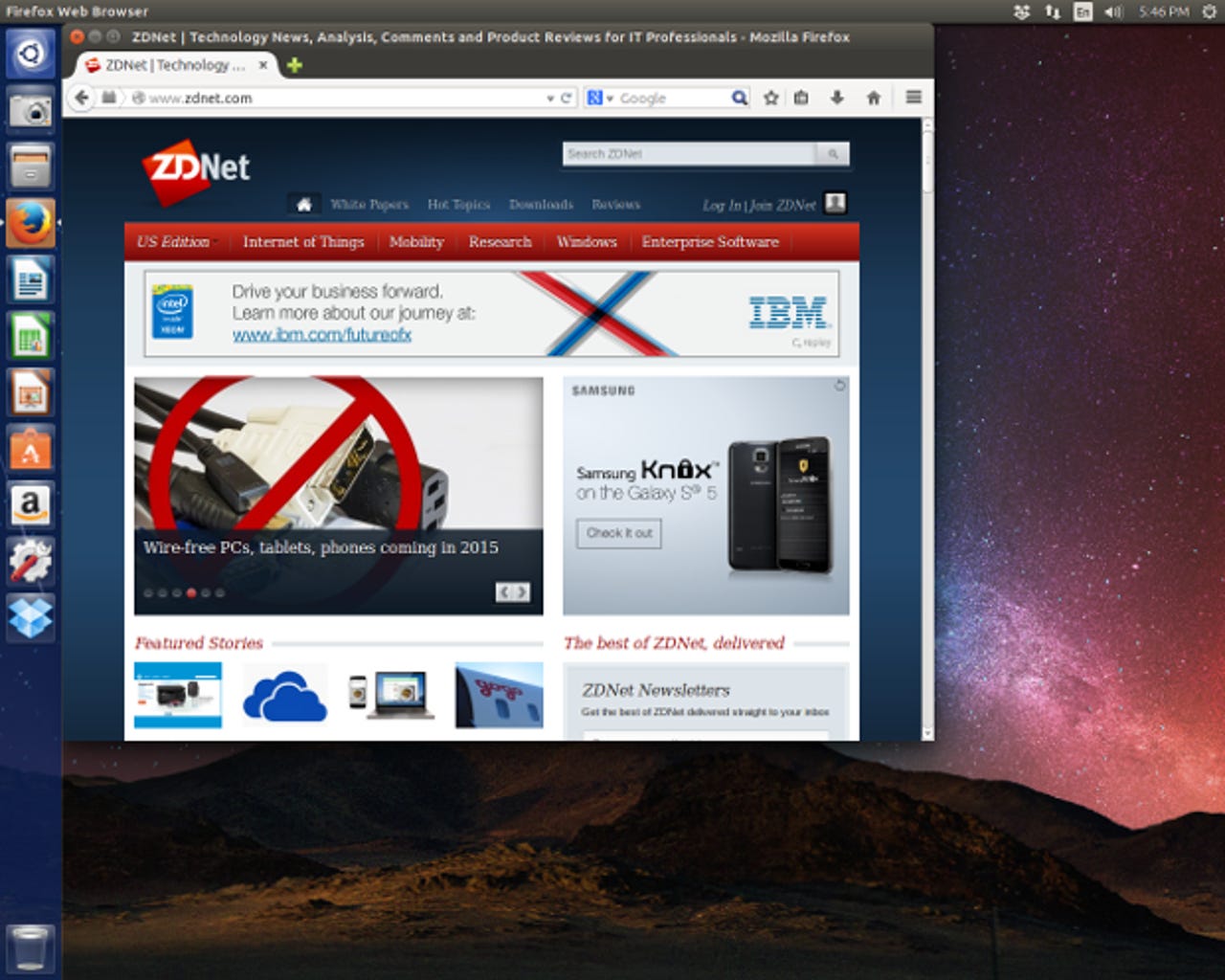
Ubuntu sticks with Firefox
Firefox may be declining in popularity and Mozilla's path forward has become increasingly unclear, but Ubuntu is still using Firefox for its default Web browser.
Firefox does, I will say, work better on Ubuntu than it does on Windows or Mac OS X. That said, I still use Google Chrome, which is easy to install on Ubuntu, in place of Firefox.
Ubuntu uses the best open-source office suite: LibreOffice
Ubuntu is also sticking with LibreOffice, but that's a good move. I continue to find LibreOffice to be the best open-source or proprietary office suite out there.
The desktop operating system is shipping with the most recent version of the program: LibreOffice 4.3.1.
It's easy to install apps in Ubuntu
One of the great lies about Linux that still gets spread around is that it's hard to install programs on Linux. Nonsense! Ubuntu with its Ubuntu Software Center makes it easy as any app store to find and install programs.
It's also easy to use peripherals with Ubuntu
Another bit of FUD that Linux's enemies continue to spread is that it's hard to get peripherals to work with Linux. Nope. Not true.
Sure, there are a few devices that will have trouble with Linux, but you're not likely to run into them these days. For example, to install three different network printers — including an all-in-one HP Office Jet Pro 8600 and a high-end graphics printer, the Epson R2000 — all I had to do was bring up the install printer utility and click on each printer and that was all there was to it. No fuss, no muss.
Ubuntu also works and plays well with network resources
I run a ... complicated network. On it, you'll find servers sharing files with NFS, CIFS, ftp, and a variety of other protocols. Ubuntu has no trouble identifying and accessing all of them. That puts it well ahead of my Windows and Mac systems that generally need a lot of coaxing before they can access my network's full resources.
Put all of Ubuntu 14.10's minor improvements together and you have a strong, easy-to-use desktop operating system that will work well for anyone. While it;s in beta, I wouldn't recommend new users try Ubuntu 14.10 yet, but experienced users might want to start playing with Ubuntu already. It's looking good.