Sony VAIO Z VPCZ11Z9E/B

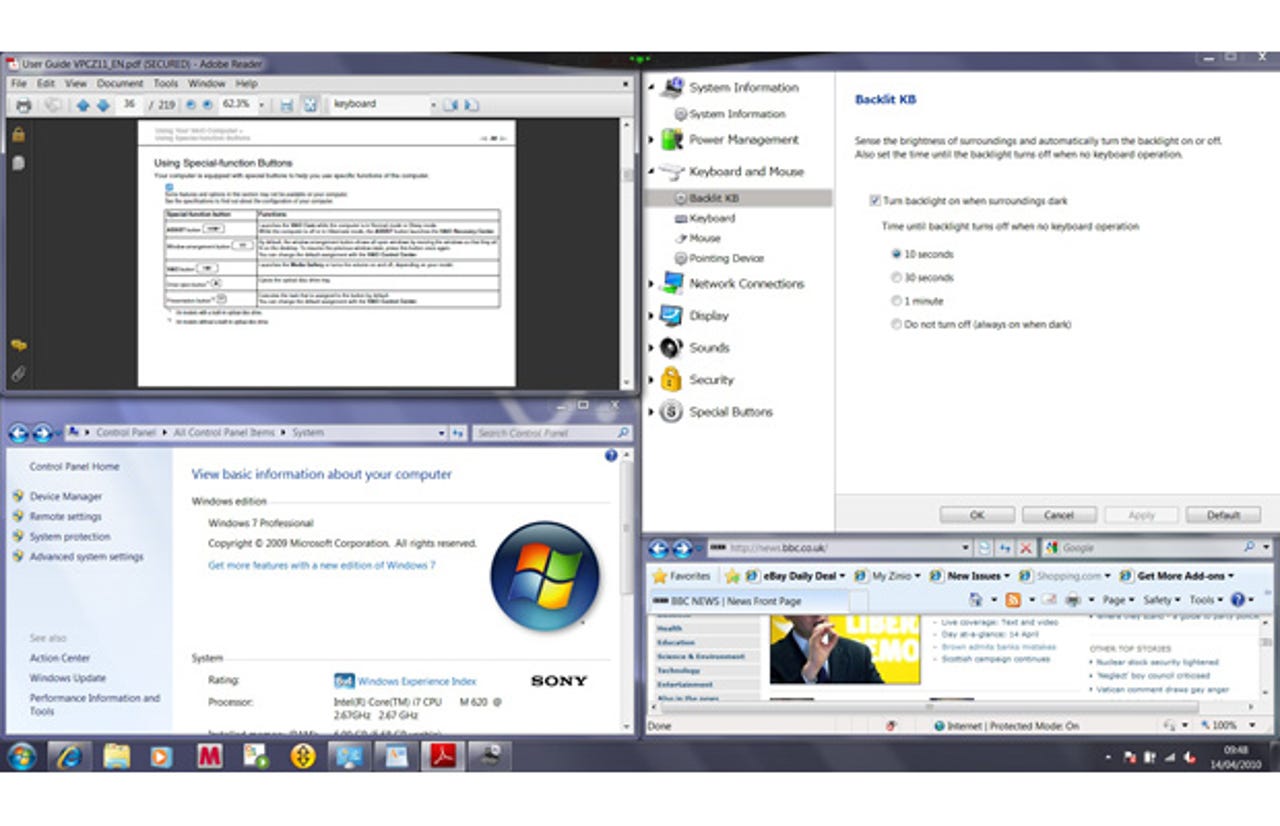
When Sony's VAIO Z range first appeared in 2008 we were sufficiently impressed to give it an Editors' Choice award. The range is now newly refreshed, and we have our hands on a model running a fast Intel Core i7 processor. The design and specifications are impressive, but the price is eye-watering: the top-end model costs £2,399 (inc VAT, £2,042 ex. VAT). Battery life is also a cause for concern.
Design
The Sony VAIO Z is a 13.1in. ultraportable notebook weighing between 1.41kg and 1.55kg depending on the configuration. It measures 31.4cm by 21cm x 2.38-3.27cm and is certainly small and light enough for carrying daily.
The carbon-fibre chassis provides plenty of protection for the base section, but the lid is very thin and remarkably flexible. We advise that you carry this notebook in a fairly tough slipcase.
The VAIO Z is a fine example of Sony's high standards of look-and-feel and usability. The isolated 'chiclet'-style keyboard looks stylish and is extremely comfortable to use. A backlight kicks in when lighting conditions are poor, with an ambient light sensor controlling its strength. You can adjust the backlight's auto-off settings to help conserve battery power, or turn it off altogether.
We had no trouble reaching touch-typing speed on the keyboard. The touchpad is responsive and has vertical and horizontal scroll zones built into the right and bottom edges. We found the mouse buttons — which are shaped to fit into the curvature of the front of the wrist rest section — a little awkward to use, but their action is positive. A fingerprint sensor sits between the two buttons.
Above the row of number keys is an array of shortcut buttons. On the far left is a three-way button that lets you control the hybrid graphics subsystem, of which more later. There are four buttons on the right side. One, marked VAIO, is simply a volume control on our review sample; on other models it launches a media gallery.
You make all open windows viewable at the touch of a button on the VAIO Z
Another button resizes all open windows to make them visible on-screen at the same time. Press the button a second time and the display reverts to its original configuration. This is less useful than it might at first appear: if you have a web page open, for example, and three other windows, the web window is resized so small as to be unreadable (see above).
A third button, marked Assist, opens a support, help and troubleshooting application. On the far right is an eject button for the optical disk tray.
The LED-backlit screen is simply superb. It's sharp and bright, and our only complaint is the slightly reflective surface that may cause problems in bright lighting. The screen measures 13.1in. across the diagonal and has a native full-HD resolution of 1,920 by 1,080 pixels. This is wide enough for two working windows to be open at once.
There is a VGA-resolution webcam above the screen, and Sony bundles the ArcSoft WebCam companion software. This allows you to use the webcam as a motion-sensor that automatically records when it captures movement, as well as for standard video and stills capture.
Features
Our review model of the VAIO Z, the VPCZ11Z9E/B, came with 64-bit Windows 7 Professional, as do all the business versions of this notebook. The hardware platform is based around Intel's 2.66GHz Core i7-620M processor, the HM57 Express chipset and 6GB of RAM, expandable to 8GB. You'll be hard pushed to find anything more powerful that's aimed at the business market. Other (slightly less expensive) models use Core i5-520M, Core 2 Duo P8700 and Core 2 Duo P9700 processors.
Sony offers a hybrid graphics subsystem with the VAIO Z series. Depending on the model you choose, you'll get either the (discrete) Nvidia GeForce 9300M GS and Intel's (integrated) 4500MHD GMA or, as in our review system, Nvidia's GeForce GT330M GPU and Intel HD Graphics — the latter integrated on the 32nm processor. You can flick between discrete (Nvidia) and integrated (Intel) chipsets using the three-way button mentioned earlier — the third choice is an 'auto' mode that makes the selection for you.
The VAIO Z includes HSPA mobile broadband in the shape of the Qualcomm Gobi 2000 module, with the SIM slot located beneath the battery. Downloads up to 7.2Mbps are supported, and uploads at up to 5.76Mbps. There's also 802.11a/b/g/n Wi-Fi, Bluetooth 2.1, and Gigabit Ethernet for wired connectivity. Unusually these days, there's also a built-in V.92 modem.
Our top-end review sample had 256MB of SSD storage, configured as four 64GB SSDs in a RAID. Other models use 400GB hard drives spinning at 5,400rpm and 7,200rpm.
The front edge has separate slots for Memory Stick and SD-compatible media. There's also a hardware Wi-Fi on/off switch and a pair of audio jacks.
The left side houses two USB connectors, an HDMI port, the modem (RJ-15) port, an ExpressCard/34 slot and a small-format Ethernet connector. The right side carries a third USB port, a VGA connector and the optical drive.
Performance
Thanks to its fast Core i7 processor, 6MB of RAM and 256GB SSD, the VAIO Z VPCZ11Z9E/B is the quickest Windows 7 notebook we've seen by some distance. Its Windows Experience Index (WEI) of 6.4 (out of 7.9) corresponds to the lowest component score — shared in this case by Graphics (desktop performance for Windows Aero) and Gaming Graphics (3D business and gaming graphics performance).
The top component score of 7.6 goes to Primary hard disk (Disk data transfer rate) — in this case, a 256GB SSD RAID. The remaining scores were both 6.9, for Processor (calculations per second) and RAM (Memory operations per second).
The VAIO Z is an impressive all-round performer, capable of handing tasks that stress the CPU, graphics and (in particular) disk subsystems.
Battery life is vital in any ultraportable notebook, and you'll need to learn the ins and outs of the graphics-switching system and power plans to get the most out of this system.
For our test, we set the graphics controller to Auto, letting the notebook decide on the appropriate configuration, and selected the Balanced power plan. We then asked the notebook to play a DVD movie for as long as possible. This it did for 2 hours and 22 minutes, which is somewhat disappointing.
Conclusion
Sony's VAIO Z VPCZ11Z9E/B is supremely fast and features a dual-mode graphics subsystem, an excellent wide-format 13.1in. screen and a very accommodating keyboard. It's expensive, and some mobile professionals may need to carry a spare battery, but otherwise highly recommended.