Tweetings: Best Twitter app for Nexus 7 (and maybe any platform)

Dual pane mode
What makes Tweetings so good to use on the Nexus 7 is the dual pane mode. In portrait orientation, my preferred method to use Twitter, The timelines float above the right pane, smoothly showing the status updates.
Tapping on anything in the left timeline pane sends brings the right pane up front with the tweet or Twitter user displayed for interaction.
The main timeline in the left pane smoothly scrolls up and down by simple swiping. Moving through various timelines (normal, mentions, etc.) is accomplished through swiping left and right.
Tweetings handles mutlitple Twitter accounts.
Right Pane
This shows the right pane activated for interaction with the selected tweet. Simply tapping on the left pane instantly brings the timeline back to the front for swiping up/down to check status.
Swiping the left pane left/right moves among the various timelines configured to follow (normal, mentions, direct messages, etc.).
Landscape mode
In this mode the right pane is always fully visible for interaction with the selected tweet/user.
The timeline on the left is moved by swiping just as in portrait mode.
Tweet colors
Different types of tweets are displayed in color, making it simple to see mentions and replies at a glance.
Interacting with tweets
Long-pressing on a tweet will pop up a menu of commonly performed actions, such as reply and retweet.
You can also perform these functions in the right pane via a menu bar at the bottom of the pane. Tweetings is designed to allow multiple ways to perform the most common tasks on Twitter.
Photo stream
One feature new to Tweetings is unique among Twitter apps. Tapping on a user's avatar in the left pane brings up the user's profile in the right.
This profile contains all of the usual profile information with one important difference: the Recent Photo stream.
Tweetings collects the most recent photos posted to Twitter by the selected user in one scrolling stream. Simply swiping left and right in this stream scrolls through thumbnails of this user's photos. Viewing any photo in the stream is as easy as tapping the thumbnail.
I have not seen this feature on any Twitter app on any platform, and it is extremely useful.
Recent photo page
In addition to the useful scrolling photo stream in the previous slide, you can also tap on the stream to display this recent photo page.
This presents all recent photos for the selected user on one page with nice thumbnails for viewing/ selecting.
Entering usernames in tweets
Composing new tweets in Tweetings is as good as in any app. One cool feature is evident when you enter a Twitter username in the editing window.
Start typing a name (@abc) and like many Twitter apps Tweetings presents you with a list of users that fit what you are entering.
What sets Tweetings apart from many other apps is the username appearing in the suggested list also contains the avatar, making it easier to know when you've got the right name.
Scheduled tweets
Want to have a tweet posted in the future, perhaps in the middle of the night? Tweetings has this useful feature built right in the compose windows.
Enter your tweet as usual and then select the schedule feature. Input the date and time you want the tweet to post and Tweetings will take care of that for you.
Your device doesn't even have to be active, the tweet will still get posted at the scheduled time.
Note that any tweet can be saved as a draft in Tweetings should you decide to post it manually later.
Full customization
The settings in Tweetings allows full customization of the appearance and operation of the app. It is possible to set the app to stream the timeline in real-time, and notify you of actions as per your preferences.
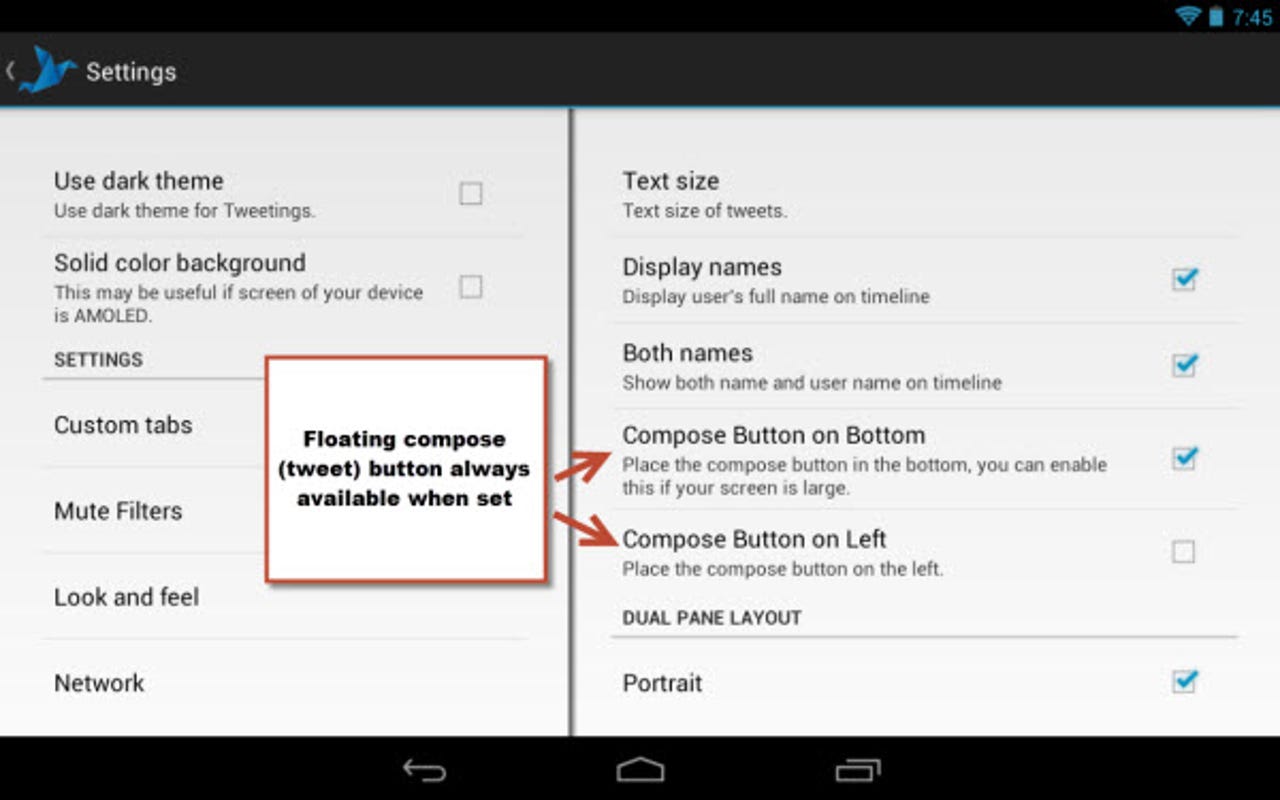
Floating tweet button
Normally the tweet button resides in the crowded top menu, but Tweetings lets you configure the much-used button into a floating control that is always just a tap away.
When set, the Tweet button becomes an opaque control so you can see what (if anything) is underneath it, and entering a tweet is just one tap away no matter where in the app you might be.
This is extremely useful and just one of many features that make Tweetings so personal in operation.