Tweetium for Windows 8.1: Best mobile Twitter app (review)

Tweetium for Windows 8.1 review
I use Twitter in my work and one Twitter app or another is open all day on whatever device I am using. I wasn't pleased with any Twitter apps on Windows 8.1, but that's changed with Tweetium.
Tweetium is Twitter done right, with a pleasing display, nice UI, and great timeline streaming. It handles portrait use on my Transformer Book T100 tablet well, and the landscape display shows lots of tweets at once. A nice bonus, Tweetium works well in snap view making it a good app to have running alongside the browser for opening links in tweets.
There are a number of themes to show tweets in a customizable way, from black themes to colorful ones. Whatever theme you choose, images embedded in tweets show up in the timeline as they should (which can be turned off in settings). Tapping an image opens it in a window that can be zoomed by touch. Unlike other apps, you have to tap a little arrow button to go back to the timeline instead of tapping anywhere. That's something I hope they change in future versions.
Tweetium only shows one timeline at a time, even in landscape. You switch between the common timelines, mentions, messages, lists, etc., by tapping the column header at the top of the display. It would be nice to be able to swipe left or right to switch columns in portrait, perhaps that can be implemented in the future. Swiping on the column headers could be implemented in landscape, too.
The app is controlled well by touch with nice, smooth scrolling. Tapping the active column header jumps to the top of that timeline. Tapping a tweet opens a conversation view that also must be closed by tapping the little arrow button.
Featured
Searching can be done from a bar at the top of the screen. Searches return both tweets and usernames that contain the search term.
Tweetium is $2.99 in the Microsoft Store. I rarely recommend apps but Tweetium is so good that Windows 8.1 users, especially heavy Twitter users, should get this app right away. It's one of the best apps for Windows 8.1, and as good as any Twitter app on any mobile platform.
Pros:
- Great use of display in any orientation
- Works well in snap view
- Nice touch interface
Cons:
- Can't swipe between timelines
- Must hit small arrow button to close popups
Reviewer rating: 9 out of 10
Additional screen shots are on the following pages.
Tweetium for Windows 8.1 (Black theme)
Tweetium has a number of themes that can be selected in the app settings. This is one of the nicest black themes.
Tweetium for Windows 8.1 (portrait display)
Tweetium makes great use of the display no matter the orientation as demonstrated in this portrait screen shot.
Tweetium for Windows 8.1 (conversation view)
Tapping any tweet opens a popup showing the selected conversation. The colorful display makes it easy to follow the thread. Tapping the little arrow in the upper right of the popup returns to the timeline.
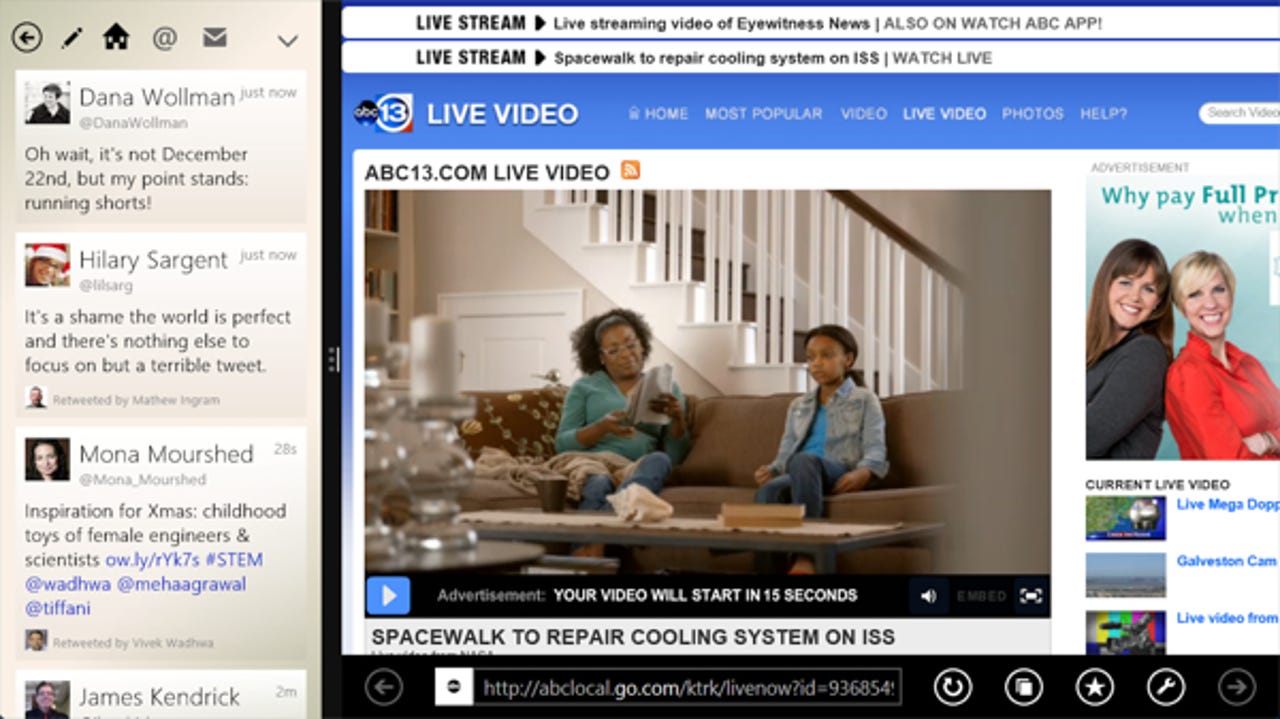
Tweetium for Windows 8.1 (snap view)
Tweetium works well in snap view as demonstrated in the image above. Tweetium is on the left and the browser is on the right in the bigger pane.
Tweetium for Windows 8.1 (image zoomed)
Tapping an image in the timeline opens a popup window that can be zoomed by pinching the image.
Tweetium for Windows 8.1 (Twitter lists)
Tweetium fully supports working with Twitter lists, accessed by the down arrow at the top right of the column headings. The last list selected by the user becomes a column to the right of the standard timeline columns.
Tweetium for Windows 8.1 (settings)
Preferences for the operation and look of Tweetium can be changed at will, with immediate results when you exit the settings.