Windows 10: Trackpad gestures everyone should use

For laptops and 2-in-1s
Trackpad gestures work on the Type Cover trackpad.
Two finger scrolling up/down
We spend a lot of time scrolling in windows and this old gesture still works in Windows 10.
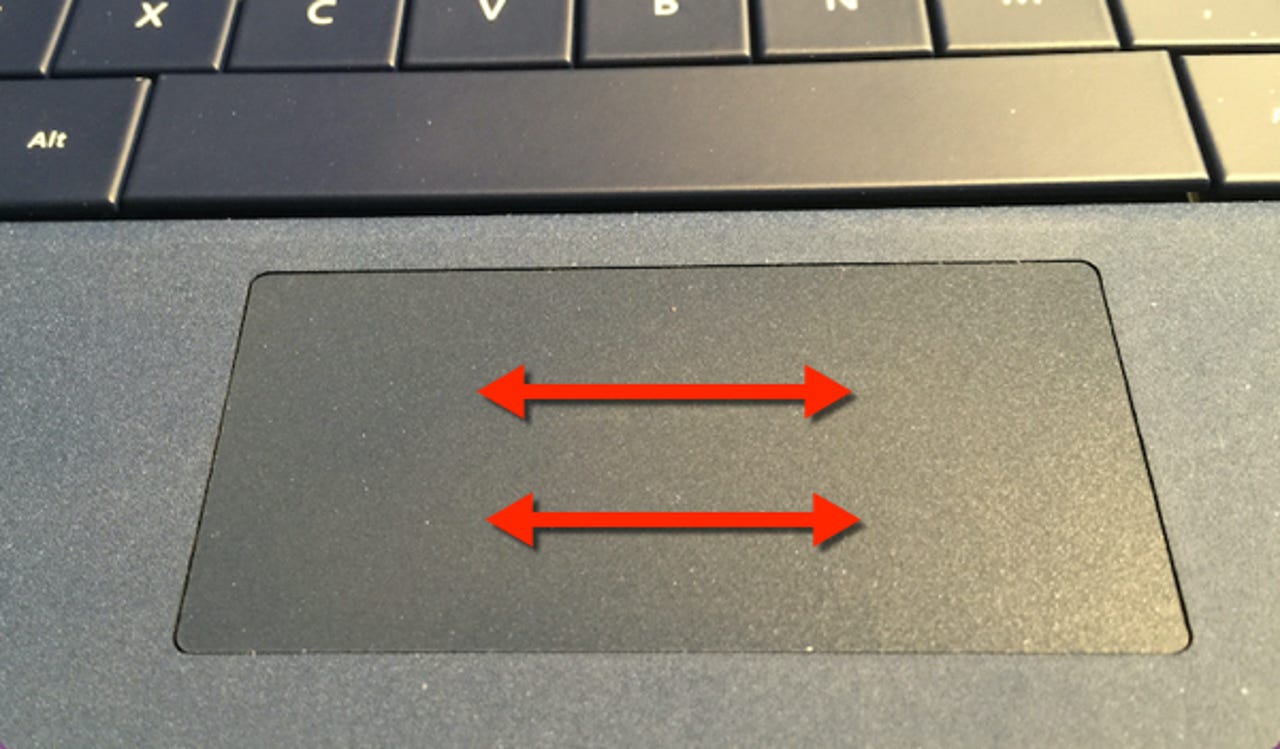
Two finger scrolling left/right
Like the gesture for scrolling up and down in windows, this one does the same in the other direction.
Two finger tap -- Right click
To perform a right click anywhere, just tap with two fingers. On most laptops you can also click in the lower right of the trackpad.
3-finger swipe up
When you need to open the task manager showing all running apps, this simple gesture will do so instantly.
3-finger swipe down in task manager view
With the task manager on the screen, this gesture will close it.
3-finger swipe down to minimize all apps
With multiple apps on screen at once, when you need to minimize them all and get to the desktop, this gesture is your friend.
3-finger swipe up from desktop
When you’ve minimized all apps and are showing the bare desktop, this gesture will pop all apps back onto the display.
3-finger swipe left/ right
With multiple apps on the busy display, this gesture will cycle among them.