ZyXEL NWA3160-N

ZyXEL NWA3160-N
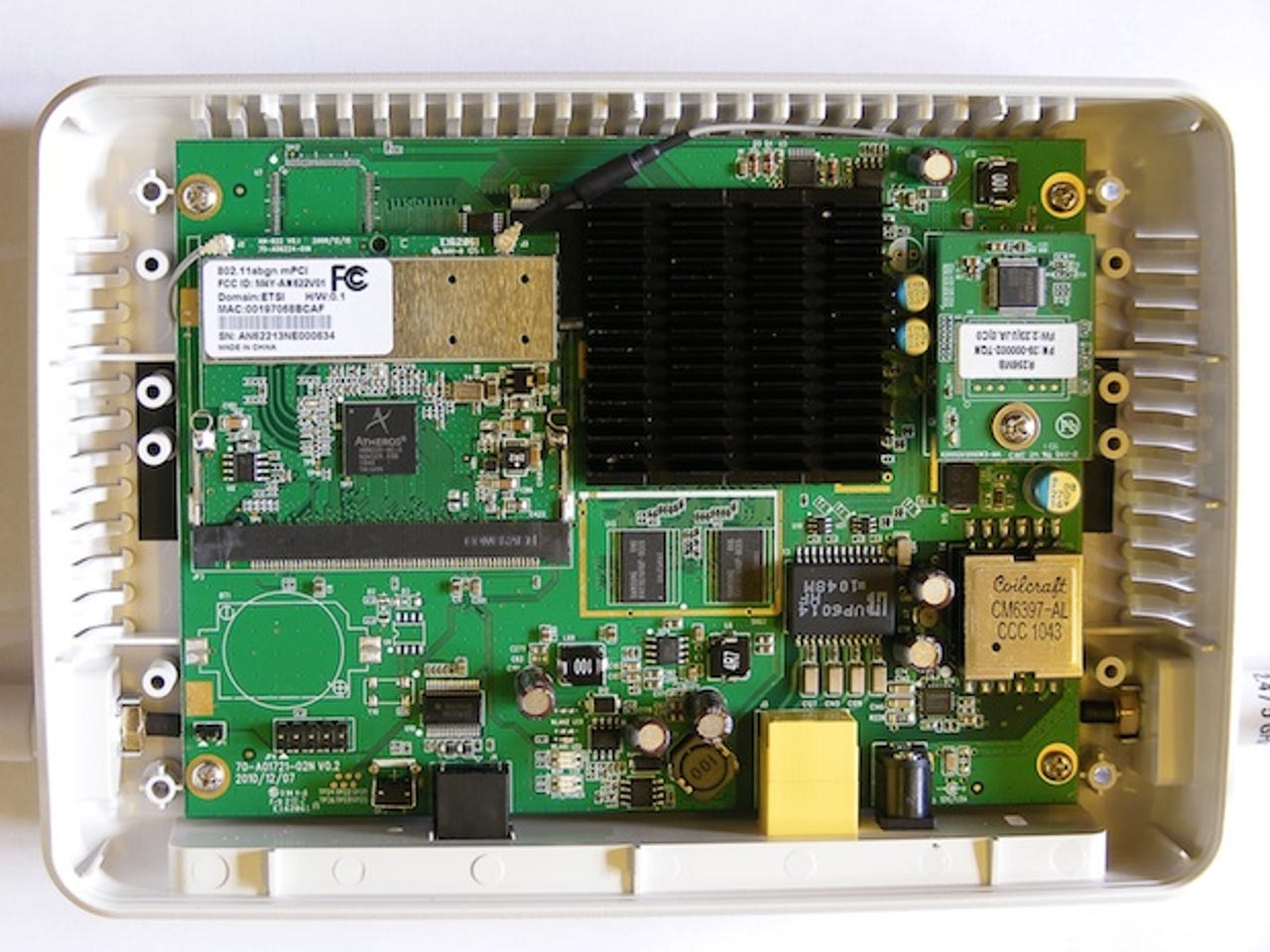
Once a business expands its premises beyond the point where one or two wireless access points (APs) are enough to provide coverage, things can start to get both tricky and expensive. With the continuing boom in Wi-Fi-enabled clients, and the associated security risks posed by rogue access points being plugged in maliciously or even — in the case of smartphones with hotspot capabilities — by accident, a managed solution is the obvious choice. But it can also be an expensive choice, with the need for a dedicated controller, so an access point that can operate in one of several roles — standalone AP, managed AP and AP management controller — looks like a very attractive option. That's exactly what Zyxel's NWA3160-N claims to do.
Externally it's very similar to the existing NWA3160 AP, with a compact all-plastic chassis designed for wall mounting and twin side-mounted external antennas for the 802.11a/b/g/n dual-band radio. It's powered by an Atheros AR9220 chip, which is a 2x2 MIMO design. Oddly, Zyxel's implementation doesn't support 40MHz channels in 2.4GHz mode, limiting PHY data rates to 150Mbps. The 5GHz band, by contrast, does allow automatic 20MHz/40MHz channel width selection, enabling full-speed 300Mbps connections.
The NWA3160-N is based on an Atheros AR9220 chip, although it only supports 20MHz channels in the 2.4GHz band
At the front is a PS/2 console port, a reset button, power and Gigabit Ethernet connectors plus a Kensington lock slot. The NWA3160-N is also 802.3af (power-over-Ethernet) compliant. There are four small LEDs on the top for power, wireless and Ethernet status.
Opening up the brand-new Ajax-based admin interface reveals a dashboard with preconfigured widgets showing the main status details. The object-oriented menu takes a little getting used to — for example, SSID objects are created and then assigned to AP profile objects, which are then selected from a drop-down menu in the radio settings. Up to eight simultaneous SSIDs can be activated, from a list of up to 64 profiles. An 'Object References' button on each menu shows you exactly where any object is being used.
The NWA3160-N has a new Ajax-based admin interface, which takes a little getting used to
As mentioned above, the NWA3160-N can be used as a simple standalone AP, a managed AP or an AP controller for up to 24 compatible Zyxel APs. In controller mode, the NWA3160-N uses the CAPWAP (Control and Provisioning of Wireless Access Points) protocol to discover managed APs. If your DHCP server supports option 138, this makes life much easier, otherwise you need to set the IP address of the controller manually on each managed AP. We opted for this route, setting up one device as a controller and the other as a managed AP. This proved straightforward, and the managed AP connected to the controller and downloaded the configuration with no fuss. Any configuration changes propagate within a few seconds.
You can operate the NWA3160-N in monitor mode, where it can quarantine in-range APs that are not directly connected to the LAN
Additionally, an access point can be put in monitor mode, which means it can be used to detect nearby APs and quarantine those not directly connected to the network. Using this mode prevents the AP being used by clients, though. It's a remarkably flexible system — made even better by the NWA3160's built-in RADIUS server, which supports up to 512 users. This makes it simple to add robust user authentication, and is a great value-add for newcomers to managed wireless LANs.
Wireless performance is respectable, despite the 20MHz-only 2.4GHz mode limitation. We measured near-field throughput (using Passmark Performance Test) of around 58Mbps in a fairly noisy environment, dropping to a respectable 14Mbps at 25 metres. Performance on the 5GHz channel was very impressive: 76Mbps at 1m, and maintaining 5Mbps at 25m.
You certainly get a lot for your money with the NWA3160-N, and its multi-purpose design should certainly ease the process of expanding and upgrading a wireless network from a standalone system to a managed one.