'ZDNET Recommends': What exactly does it mean?
ZDNET's recommendations are based on many hours of testing, research, and comparison shopping. We gather data from the best available sources, including vendor and retailer listings as well as other relevant and independent reviews sites. And we pore over customer reviews to find out what matters to real people who already own and use the products and services we’re assessing.
When you click through from our site to a retailer and buy a product or service, we may earn affiliate commissions. This helps support our work, but does not affect what we cover or how, and it does not affect the price you pay. Neither ZDNET nor the author are compensated for these independent reviews. Indeed, we follow strict guidelines that ensure our editorial content is never influenced by advertisers.
ZDNET's editorial team writes on behalf of you, our reader. Our goal is to deliver the most accurate information and the most knowledgeable advice possible in order to help you make smarter buying decisions on tech gear and a wide array of products and services. Our editors thoroughly review and fact-check every article to ensure that our content meets the highest standards. If we have made an error or published misleading information, we will correct or clarify the article. If you see inaccuracies in our content, please report the mistake via this form.
HP Spectre x360 14 review: A compact 2-in-1 with a superb 3:2 OLED screen

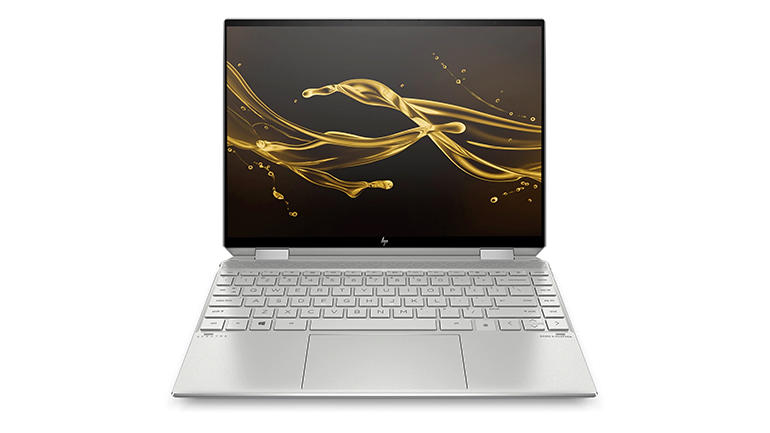
HP Spectre x360 14
pros and cons
- Great OLED screen
- Two Thunderbolt 4 ports
- All-day battery life
- OLED model is expensive
- Speakers could use more bass
HP's Spectre X360 14 promises a great deal, including 11th generation Intel processors up to the Core i7 in my review unit, an OLED screen and up to 11.5 hours of battery life (or up to 17 hours if you forego OLED). You also get quad speakers, Wi-Fi 6, a webcam with a privacy cover and Thunderbolt 4, so there's plenty on board to attract anyone seeking a capable and flexible laptop for the office and/or home.
The Spectre X360 14 looks like a 2-in-1 that means business. My review unit came in silver, but depending on the specification you opt for there are also blue and black finishes; the blue variant sports silver chassis edges and hinges, while these highlights are bronze on the black variant.
HP's Spectre x360 14 is available with 11th generation Intel Core i5 or i7 processors and OLED or IPS screens.
One of the Spectre x360 14's two USB-C Thunderbolt 4 ports is on the angled corner at the back of the right side.
The silver livery will suit more conservative buyers, while the blue and black variants offer some welcome choice. As on other HP laptops, the back edges, top and bottom, are angled at 45 degrees, creating an eye-catching indent at the back of the laptop.
The right-side USB-C Thunderbolt 4 charge port is located on this angle. When sitting at a desk and working in laptop mode, this port is awkward to access because it isn't easily visible. I had to either stand up or swivel the Spectre x360 14 around to get to it.
The long edges are chamfered rather than flat. The USB-A port on the left edge has a pair of mini-chamfers right into the port, which look rather neat. But on the right edge the remaining connectors -- a headset jack and a second USB-C Thunderbolt 4 port -- do not get this treatment, and look a little untidy. The USB-C port is even a bit off-centre. The MicroSD card reader is beneath the upper chamfer, so it can only be seen if you bend to the side or lift the laptop up. With the screen flipped into tablet mode, the MicroSD card slot is fully visible, however.
Left side (top): USB-A (USB 3.2). Right side (above): MicroSD, USB-C Thunderbolt 4, 3.5mm combo audio, USB-C Thunderbolt 4 (on 45-degree edge).
The shell might scratch if carried in a bag without a protective sleeve, but it is very solid. You will notice the 1.34kg weight, and the power brick is larger than some, adding further weight to the complete kit. You'll also need to find secure bag space for the provided HP Tilt Pen, which comes with the laptop. The stylus is fairly rotund, and there's no housing for it on the chassis. The Tilt Pen clings magnetically to the left edge, but only to that edge, and you won't want to store it here long-term.
HP includes its rechargeable Tilt Pen, but there's no on-board housing for the stylus, bar a magnetic attachment on the left side.
HP Display Control gives you plenty of colour gamut options.
The 13.5-inch OLED touchscreen in my review unit has 3000-by-2000-pixel resolution (267ppi) and 400 nits brightness, and was an absolute pleasure to use. I appreciated the screen's anti-reflective finish, while the 3:2 aspect ratio gave documents a little bit more length and spreadsheets a few more cells than 16:9 models.
Top ZDNET Reviews
Whether you opt for OLED or the IPS alternative, the Spectre x360 14 incorporates a range of colour settings. You can select between them manually via the HP Display Control pop-up in the System Tray, or open the full app to make advanced settings, which can automatically kick in when you launch an application. If you need fine control over colour settings across the sRGB, Adobe RGB and DCI-P3 spaces, this is really handy.
The screen sits in small bezels all round (HP's data sheet quotes the screen-to-body ratio at 90.33%), so the overall size of the Spectre X360 14 convertible is about as small as it can be at 298mm wide by 220mm deep by 16.9mm thick.
A top-row key toggles the webcam's privacy cover on and off.
Fortunately there's room for a webcam above the screen. This can be protected by a privacy cover, and HP has eschewed the easy option of a physical slider and instead provided a Fn row key that, when pressed, causes a cover to slip over the lens.
A screen as good as the OLED panel on my review unit deserves great speakers, and there's a quad array here, with grilles above the keyboard and on the underside. The speakers are provided by Bang & Olufsen, who also brand an audio control app that includes an equaliser and some pre-sets for music, movie and voice. Fiddling with the settings does make a difference, but -- as on so many laptops -- I would have liked more bass.
The keyboard is quiet in use, and individual keys have plenty of bounce. HP has found space for a fingerprint sensor in the bottom row, but the flattened key space is visually jarring, and the sensor might be better located in the on/off button on the Fn row. The huge trackpad is responsive. My touch-typing was slowed only by accidental strays into the column of function keys to the right of the Enter key. I'd get used to this in time, but found it frustrating during the review period.
There are three off-the-shelf specifications available on HP's UK website at the time of writing:
- Intel Core i5-1135G7, Windows 10 Home, 13.5-inch 1,920 x 1,280 pixel touch-responsive IPS screen, Intel Iris Xe graphics, 8GB RAM, 512GB SSD
£1,150 (inc. VAT) - Intel Core i7-1165G7, Windows 10 Home, 13.5-inch 1,920 x 1,280 pixel touch-responsive IPS screen, Intel Iris Xe graphics, 16GB RAM, 512GB SSD
£1,349.99 (inc. VAT) - Intel Core i7-1165G7, Windows 10 Home, 13.5-inch 3,000 x 2,000 pixel touch-responsive OLED screen, Intel Iris Xe graphics, 16GB RAM, 512GB SSD
£1,549.99 (inc. VAT, as reviewed)
As noted earlier, the OLED version of the Spectre x360 14 has an estimated battery life of 11.5 hours, while the lower-resolution IPS version will give you up to 17 hours. My battery test involves everyday productivity workloads -- writing into web apps, browsing and media streaming. A typical three-hour period saw a fully charged battery drop to 68%, on which basis I'd expect many people to be able achieve a day's work on battery power.
SEE:Windows 10 Start menu hacks(TechRepublic Premium)
HP says the Spectre x360 14 supports fast charging, citing the ability to go from 0-50% in approximately 45 minutes. After one work session, with the battery at 42%, I set it to charge for 45 minutes, after which time the battery was at 75%, having put on a steady 11% every 15 minutes.
Conclusions
The HP Spectre x360 14 has a solid if occasionally quirky hardware design – witness the USB-C Thunderbolt 4 port at an angle on the back right edge. The OLED screen on my review unit was superb, and the ability to easily tweak colour gamut settings is a plus point. Beware, though, that selecting OLED over IPS will impact both battery life and your wallet.
HP's inclusion of its Tilt Pen stylus is welcome, although you'll need to be careful not to mislay it as there's no on-chassis housing. Even at the entry level this is a premium-priced laptop, but if you value screen quality and need a versatile 2-in-1 design, then it's definitely recommended.
RECENT AND RELATED CONTENT
HP Spectre x360 15 (2020) review: A premium 2-in-1 convertible with a superb 4k OLED display
PC market to surge in 2021 despite global chip shortage, but other parts in short supply
For laptops, multiple options for multiple screens
Framework's modular laptop available to pre-order starting at $999
Best laptop 2021: Mac, PC, and Chromebook top picks compared
Read more reviews
- Keychron K3 wireless mechanical keyboard review: Easily move between the office and home
- Nokia X20 review: A solid but unspectacular mid-range 5G phone with good battery life
- Bagotte BG800 review: Affordable sweeping robot vacuum with optional wet mopping
- Netgear Nighthawk RAXE500 Tri-Band Wi-Fi 6E Router, hands on: High-performance, high-capacity
- Ezviz C8C security camera review: Impressive pan and tilt for extra coverage