'ZDNET Recommends': What exactly does it mean?
ZDNET's recommendations are based on many hours of testing, research, and comparison shopping. We gather data from the best available sources, including vendor and retailer listings as well as other relevant and independent reviews sites. And we pore over customer reviews to find out what matters to real people who already own and use the products and services we’re assessing.
When you click through from our site to a retailer and buy a product or service, we may earn affiliate commissions. This helps support our work, but does not affect what we cover or how, and it does not affect the price you pay. Neither ZDNET nor the author are compensated for these independent reviews. Indeed, we follow strict guidelines that ensure our editorial content is never influenced by advertisers.
ZDNET's editorial team writes on behalf of you, our reader. Our goal is to deliver the most accurate information and the most knowledgeable advice possible in order to help you make smarter buying decisions on tech gear and a wide array of products and services. Our editors thoroughly review and fact-check every article to ensure that our content meets the highest standards. If we have made an error or published misleading information, we will correct or clarify the article. If you see inaccuracies in our content, please report the mistake via this form.
HP ZBook 17 G6 review: A heavy-duty, user-upgradable mobile workstation

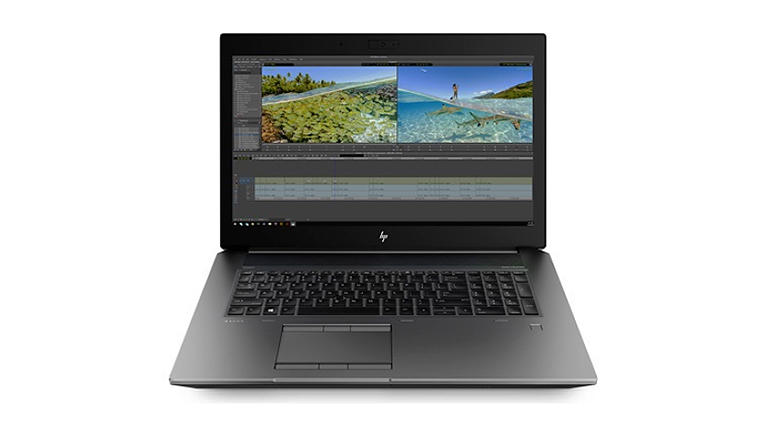
HP ZBook 17 G6
pros and cons
- Powerful CPU and discrete GPU options
- Excellent array of ports
- Good access to internal components
- Optical drive
- Large and heavy
- Poor battery life from Xeon-based model
Mobile workstations are serious computing devices with top-notch specifications, and as a result they come at a premium price -- the most expensive iteration of the HP ZBook 17 G6 costs £3,649 (ex. VAT; £4,378.80 inc. VAT) at the time of writing. For the money you'll get top-end discrete graphics, a Core i9 processor and a 17.3-inch screen with 4K resolution. Even as you go down the price and specifications list you get plenty of ports and connectors for using external devices, and there's even an optical drive. The entry-level ZBook 17 G6 model costs £1,609 (ex. VAT; £1,930.80 inc. VAT).
No 17.3-inch laptop is going to slip easily into a backpack, and the HP ZBook 17 G6 is a large and weighty unit. It'll plant a 41.6cm by 28.8cm footprint on your desk, is 3.3cm thick, and weighs a shoulder-sapping 3.2kg. You'll almost certainly need to carry the large and heavy power brick too (see comments on battery life below).
If you do need to carry this costly laptop you'll want to be assured that it's well protected -- and it is. The chassis is very solid -- "designed to undergo extensive MIL-STD 810G testing", HP says -- and should cope with the rigours of travel.
The 17.3-inch ZBook 17 G6 is available with Core i5, i7 and Xeon processors with up to 128GB of RAM, Nvidia graphics (Quadro T1000 up to Quadro RTX 5000) and up to 2TB of storage.
HP has done what it can to make this hefty laptop look reasonably attractive, and there's a distinct taper toward the front long edge while the two rear corners are sharply angled in line with HP's distinctive ZBook styling.
The base has a sliding lock that allows most of the bottom plate to be removed, giving user access to components such as memory and storage. This provides a degree of future-proofing for what is, after all, a considerable investment.
The screen is all-important in a workstation, which needs to deliver high-quality visuals. The 17.3-inch FHD (1,920 x 1,080) IPS panel in my review unit had an ambient light sensor and 300 nits brightness. I found it rather too bright to use when set at 100%. It wasn't touch sensitive, and had an anti-glare finish. Higher up the price scale the screen specifications top out at 4K resolution (3,480 x 2,160) and 400 nits brightness.
The screen bezels are rather thick -- around 15mm to the sides, and a massive 29mm at the top. There is plenty of room in the top bezel for the 720p webcam and a pair of IR sensors for Windows Hello face login (for those who prefer finger biometrics there's also a fingerprint sensor on the wrist rest). The webcam has a sliding privacy cover.
If you want to present your work to others, then high-quality audio may well be important. Along the top of the keyboard is a full-width 3cm-deep speaker grille, housing the Bang & Olufsen sound system. This delivers plenty of volume -- enough to reach around a mid-sized conference table. It's arguably a bit short on bass tones, but nonetheless impressive.
Top ZDNET Reviews
The spill-resistant keyboard has two levels of backlighting, and features a pointing stick plus a separate numeric keypad.
The keyboard is spill resistant and backlit -- you can manually select between two brightness levels for the backlight using a Fn key. HP's standard dedicated Call and End keys are to the right of the Fn key row. There is room for a number pad with full-size keys to the right of the keyboard. The keys themselves are a little thunky, but I had no trouble reaching my usual touch-typing speed.
There's a pointing stick sitting between the G, H and B keys which can be used in conjunction with three buttons in a bar atop the touchpad, the central one being for vertical scrolling. Beneath the touchpad is a duplicate set of these buttons, while the touchpad itself does not have inset buttons. The latter was smoothly responsive to gestures, and easy to work with.
The HP ZBook 17 G6 is available in the UK in several different iterations, with specifications running up to an Intel Core i9-9880H processor with 32GB of RAM, Nvidia Quadro RTX 5000 graphics with 16GB of GDDR6 video RAM, a 4K/400 nits screen and a 512GB PCIe NVMe SSD. That'll set you back a cool £3,649 (ex. VAT; £4,378.80 inc VAT).
SEE: Working from home: Success tips for telecommuters (free PDF)
At the other end of the price spectrum, £1,609 (ex. VAT; £1,930.80 inc. VAT) will get you an Intel Core i7-9850H with 16GB of RAM, Nvidia Quadro T1000 graphics with 4GB of GDDR5 video RAM, an FHD/300 nits screen and a 512GB PCIe NVMe SSD.
I was sent a specification that's not currently available in the UK, running an Intel Xeon E 2286M processor with 64GB of RAM.
My battery life experience may not, therefore, bear out what you'll find in units specified for the UK. That might be just as well. I charged the battery to 100% and let the machine pick its settings. In an hour it depleted to 72%. As the screen brightness had been automatically set at 100% I reduced this to 80% -- still perfectly usable -- and worked for another hour, the battery dropping to 51%. For the third hour I tweaked the power mode to 'better battery', and it still fell dramatically, finishing the three-hour stint at 29%. All I'd been doing during this period was writing into web apps, streaming music, and browsing websites. Don't expect anything like a full working day on battery power, for the Xeon-based model at least.
The ZBook 17 G6's chassis provides plenty of room for ports, slots -- and even an optical drive.
There are plenty of connectivity options. The right edge houses the round-pin power input, a mini DisplayPort, a full-size HDMI port, two USB-C Thunderbolt 3 ports, and a headset jack. Towards the front edge there is a rare sight: an optical drive with pop-out caddy.
The left edge has an RJ-45 Ethernet port, three USB 3.1 ports (one with charging), an SD card reader and a SmartCard slot.
All this makes the HP ZBook 17 G6 one of the best-connected laptops of any type we've seen recently, and could well mean that users don't need to add a docking unit.
Conclusions
The HP ZBook 17 G6 is a seriously powerful piece of kit, designed to provide desktop-grade functionality in a transportable package. That said, few will want to carry this 3kg-plus beast very far, very often. It's bursting with ports and connectors so there's no need for a dock, and there's even an integrated optical drive.
The ability to access the innards for user upgrades is a big plus point, but it will be worth double-checking on battery life: my Xeon-based review unit (not a UK specification) was not impressive in this respect.
RECENT AND RELATED CONTENT
HP ZBook 14u G6 Mobile Workstation review: Slim and speedy, with a bright 4K screen
HP ZBook Studio G5 Mobile Workstation review: Stylish, sturdy and powerful
HP Elite Dragonfly review: A top-quality lightweight 13-inch business convertible
Dell Precision 7740 review: A weighty 17-inch mobile workstation that packs a punch
Dell Precision 5530 2-in-1 review: A flexible workstation-class convertible
Read more reviews
- Samsung Galaxy S20 Plus review: The S20 that business users need
- Honor 9X Pro review: An affordable large-screen handset with a major drawback
- TicWatch Pro 2020 review: Google Wear OS smartwatch with layered display, ample RAM, and low $260 price
- Zendure SuperHub hands-on: Compact charging hub with dual power delivery
- EMeet OfficeCore M2 conference speaker review: Conference call capability from any device