'ZDNET Recommends': What exactly does it mean?
ZDNET's recommendations are based on many hours of testing, research, and comparison shopping. We gather data from the best available sources, including vendor and retailer listings as well as other relevant and independent reviews sites. And we pore over customer reviews to find out what matters to real people who already own and use the products and services we’re assessing.
When you click through from our site to a retailer and buy a product or service, we may earn affiliate commissions. This helps support our work, but does not affect what we cover or how, and it does not affect the price you pay. Neither ZDNET nor the author are compensated for these independent reviews. Indeed, we follow strict guidelines that ensure our editorial content is never influenced by advertisers.
ZDNET's editorial team writes on behalf of you, our reader. Our goal is to deliver the most accurate information and the most knowledgeable advice possible in order to help you make smarter buying decisions on tech gear and a wide array of products and services. Our editors thoroughly review and fact-check every article to ensure that our content meets the highest standards. If we have made an error or published misleading information, we will correct or clarify the article. If you see inaccuracies in our content, please report the mistake via this form.
Lenovo ThinkPad T490s review: A high-quality 14-inch business laptop with all-day battery life

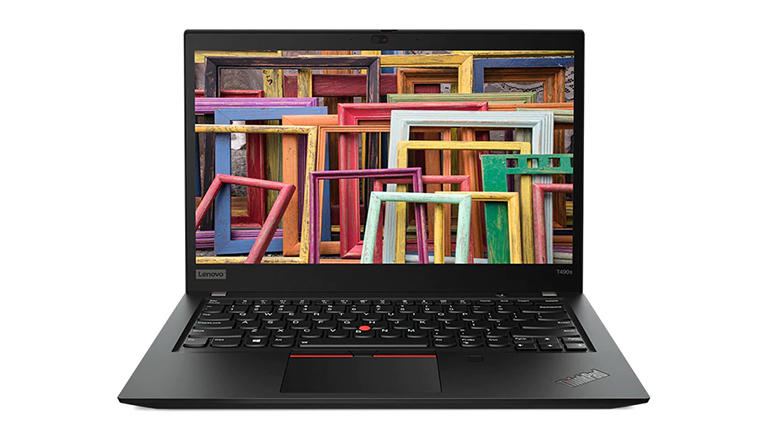
Lenovo ThinkPad T490s
pros and cons
- Sturdy and lightweight
- Excellent keyboard
- All-day battery life
- Rapid charge support
- Top-end configurations are expensive
- No discrete GPU option
Lenovo's T-series ThinkPads are designed to combine light weight and portability with strong performance. In the case of the 14-inch ThinkPad T490s that includes up to (a claimed) 20 hours of battery life, rapid charging, and screen options for the display that run right up to WQHD (2,560 x 1,440 pixels). Higher-end features add to a starting price of £1,139.99 (inc. VAT).
The ThinkPad T490s series comes in both black and silver models, with the silver model sporting an aluminium outer shell that tips this laptop over the line from lightweight to middle-weight. My black review sample had the traditional ThinkPad livery, with a matte, touch-friendly lid and base. In this format, the ThinkPad T490s has a starting weight of 1.27kg, while the silver aluminium model comes in at 1.49kg.
The 14-inch ThinkPad T490s is powered by 8th-generation Core i5 and i7 processors with up to 32GB of RAM and 1TB of PCIe SSD storage. IPS screens start at FHD resolution and 250nit brightness, rising to WQHD/500nit with Dolby Vision. It's available in traditional black, or silver with an aluminium cover.
Lenovo has tested the T490s against military standards, as is the norm for ThinkPads, and yet for all its toughness has managed to keep the design thin. The black WQHD and FHD (1,920 x 1,080 pixels) versions measure 328.8mm wide by 225.8mm deep by 16.1mm thick. The silver version is a little larger at 329.15mm by 226.45mm by 17.2mm. There is a third option: if you select the FHD touchscreen with PrivacyGuard, the T490s comes in at 329mm by 226.15mm by 16.7mm.
The PrivacyGuard is one of the security features of the ThinkPad T490s. It means that when viewing the screen at any angle other than head on, content is hard to see. This sounds ideal for those who need to work on sensitive documents in public spaces. My review sample lacked the feature, so I can't comment on its effectiveness.
What I did have is the sliding camera cover that Lenovo calls the ThinkShutter. Slip this over the 720p webcam if you want to ensure it isn't being used to snoop on you.
The hinges allow the screen to be laid flat on a desk for sharing content, and accommodate enough screen rotation for easy viewing on a laptop stand. If you need screen rotation beyond 180 degrees, look to a ThinkPad Yoga.
The screen bezels are reasonably thin, although I wouldn't concur with Lenovo's description on its product page as 'sleek'. There is certainly no hint of a bezel-free design here. The screen's matte finish is good for general productivity, but if you need to give a lot of presentations you might want something a bit more vibrant, such as the WQHD IPS panel with Dolby Vision. Such users might also want better sound quality: maximum volume is loud enough to carry across a meeting table, but bass tones are lacking.
Top ZDNET Reviews
The keyboard is spill-resistant, with white LED backlighting.
The keyboard is typical Lenovo. The red TrackPoint sits in between the G, H and B keys, and there's a trio of buttons beneath the space bar for use with it. Another characteristic Lenovo design is the pot-bellied keys, which sit very proud, depress against a small amount of pressure, and spring back readily. The keys emit only the slightest 'thunk', which will make this keyboard suitable for working unobtrusively in quiet places. There's a small fingerprint reader in the wrist rest.
The ThinkPad T490s runs on 8th-generation Intel processors, and there are six preconfigured models available at the time of writing. Here are the lowest and highest priced:
- Intel Core i7-8565U, Windows 10 Pro, 14.0-inch 1,920 x 1,080 IPS 400nits, anti-glare screen, integrated Intel UHD graphics 620, 16GB RAM, 512GB SSD
£1,689.99 (inc. VAT; £1,408.32 ex. VAT) - Intel Core i5-8265U, Windows 10 Home, 14.0-inch 1,920 x 1,080 IPS 250nits, anti-glare screen, integrated Intel UHD graphics 620, 8GB RAM, 256GB SSD
£1,139.99 (inc. VAT; £949.99 ex. VAT)
Configurable elements that users might require include a high-resolution WQHD (2,560 x 1,440 pixel) screen, a 1TB SSD and mobile broadband. Note that there's no option for a discrete GPU.
Right side (top): SmartCard reader, USB 3.1, lock slot. Left side (above): USB-C with Thunderbolt 3, USB-C, Ethernet extension, USB 3.1, HDMI 1.4, 3.5mm audio.
The right side of the ThinkPad T490s houses a USB 3.1 port and a SmartCard reader. On the back is a caddy for SIM card and MicroSD card reader. All the remaining ports and connectors are on the left side: a second USB 3.1 port, an Ethernet extension connector, a full-size HDMI connector and a pair of USB-C ports, one with Thunderbolt 3.
The new ThinkPad Pro Docking Station costs £309.99 (inc. VAT).
The USB-C ports act as connectors for the new ThinkPad Pro Docking Station. This £309.99 add-on offers USB-C, 3 x USB 3.0, 2 x USB 2.0, 2 x DisplayPort 1.4, Gigabit Ethernet and 3.5mm audio.
Lenovo ships the ThinkPad T490s with a 3-cell 57Wh battery which it says will deliver up to 20 hours of life. I worked with the laptop for several days, using my typical range of applications including multiple Chrome windows open, working into web apps, streaming music and watching video. I got through a full working day every time. In one typical session a two-hour work period drained the battery by just 10 percent.
In practice, battery life will depend on many factors, and it's worth noting that both WQHD resolution and screen brightness can lower battery life. Screen brightness varies greatly on the ThinkPad T490s, with the entry-level model maxing out at 250nits, and the top WQHD model delivering 500nits. My review sample had a 200nits FHD screen, a Core i7-8565U processor, 16GB of RAM and a 512GB SSD.
Rapid charge support will deliver 80% capacity in an hour, so it's feasible to boost battery power while you grab a coffee or a snack in a café, or deliver a quick boost between meetings.
Conclusions
Lenovo doesn't tinker with the basic design and usability of its ThinkPad laptops very much. So the keyboard here is as good as ever, being responsive and effortless to work with. Build quality and portability are attractions too, while long battery life and rapid charge support are real deal-makers.
However, users of graphics-heavy apps should note that there's no discrete GPU option, and if you want premium features such as a WQHD screen, a 1TB hard drive, or the new ThinkPad Pro dock, you'll end up with a hefty price tag.
RECENT AND RELATED CONTENT
Beyond the PC: Lenovo's ambitious plan for the future of computing
Installing five flavours of Linux on my new laptop
How to tell if your Windows laptop battery is worn
Cheap laptops and budget Chromebooks for summer travel
Best Laptops for 2019 (CNET)
Read more reviews
- InvisibleShield Glass+ Privacy screen protector: Keep your iPhone XS safe from drops and prying eyes
- Doogee N10 hands-on: Superb authentication features in an entry-level phone
- Corel Painter 2020, hands on: Performance and interface tweaks enhance user experience
- Honor 20, hands on: A high-quality mid-range smartphone, with complications courtesy of Huawei
- Philips Brilliance LCD Monitor with USB-C Dock (329P9H), hands on: 32-inch 4K display with unmatched connectivity