'ZDNET Recommends': What exactly does it mean?
ZDNET's recommendations are based on many hours of testing, research, and comparison shopping. We gather data from the best available sources, including vendor and retailer listings as well as other relevant and independent reviews sites. And we pore over customer reviews to find out what matters to real people who already own and use the products and services we’re assessing.
When you click through from our site to a retailer and buy a product or service, we may earn affiliate commissions. This helps support our work, but does not affect what we cover or how, and it does not affect the price you pay. Neither ZDNET nor the author are compensated for these independent reviews. Indeed, we follow strict guidelines that ensure our editorial content is never influenced by advertisers.
ZDNET's editorial team writes on behalf of you, our reader. Our goal is to deliver the most accurate information and the most knowledgeable advice possible in order to help you make smarter buying decisions on tech gear and a wide array of products and services. Our editors thoroughly review and fact-check every article to ensure that our content meets the highest standards. If we have made an error or published misleading information, we will correct or clarify the article. If you see inaccuracies in our content, please report the mistake via this form.
NEO Pro 3.0
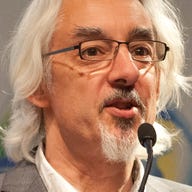
NEO Pro 3.0
pros and cons
- Fast searching for text or correspondent filters, searches and categorises email across folders non-invasive easy to use
- No automatic categorisation
NEO (Nelson Email Organizer) Pro 3.0 makes Microsoft's ubiquitous email client, Outlook, work the way you wish it did but without altering your message base. It's not intended to replace Outlook, but instead to offer more flexible views of your emails. Acting as a plug-in to Outlook, you can invoke it from an icon the taskbar, or allow it to start with Outlook. It works on the client side only, which makes it compatible with Exchange, although you do have to ensure that you keep the local store synchronised with the central server if NEO Pro is to work properly.
When you fire it up, NEO Pro bears an uncanny resemblance to Outlook. By default, most of the screen is occupied with a list of messages, using emboldened type to signify unread, with a preview window below. A pane on the left shows you the folder list which you can view in tree, alphabetical or -- most usefully -- in most-recently used order. Above that sit the categories and other organisational items that NEO Pro builds using its internal cataloguing engine. Along the top is a set of tabs that select your views, and effectively act as the entry points to the parts of the product that help make life easier. The panes can be undocked.
NEO Pro allows you to search across folders, which you can do using Outlook's Advanced Find feature, but makes it more straightforward. Better still, if you use more than one message store, it allows you to manage emails across all of them. You can categorise messages as well as view them in a number of different pre-packaged ways, such as bulk mail, 'hot', by category, status, date and attachment.
Among its many useful functions, NEO Pro allows you to quickly find messages from a single correspondent no matter where they are. As you type in enough of the name to generate a unique pattern match, messages from that person are listed. The bulk mail tab allows you to sort through messages from your mailing lists, while the category view allows you to view emails not only by category but also within folders if you so choose. With this you can cut across the folder views and organise messages as you need them.
For instance, as a journalist, I may need to refer to press releases by project, company or subject area, but in Outlook, the only way to store them is in a single folder, where they are 'trapped'. Since I receive up to 100 releases every day, manual sorting is not a cost-effective option, but the ability to view them any way I choose is a boon. Anyone with multiple information sources that apply across Outlook's rigid folder boundaries can benefit from this.
Effectively, what NEP Pro does is to surface Outlook's semi-hidden categories feature, adding a useful wrinkle in that it allows you to change the name of a category without having to locate and change the category attribution in each associated message or item.
What it also does is allow you to filter your emails across folders using a view of your information by category or any other filter -- something Outlook cannot do. The only alternative Outlook offers is to create a set of complex rules and exclusions, one for each category.
Top ZDNET Reviews
MAPI-based, NEO Pro synchronises its indices in the background with Outlook's database of messages and, on the whole can be left to its own devices. If and when you change message stores -- for instance, you might have to create a new archive if the old one approaches Outlook's 2GB limit -- NEO Pro re-creates an index and lets you carry on. The upshot of indexing is that all views appear very quickly, without having to wait -- as you do with Outlook -- for the system to build an up-to-date view. Searching is fast too, with results returning in a second or two. Our index occupied 81MB of disk space when indexing a message base of just over 500MB.
Documentation is good, and there are well thought-out training videos available from the company's Web site. Caelo Software also offers tiered support in the shape of free self-service support, pay-per-incident and enterprise-based service level agreements.
Although automated categorisation would helpful, Caelo says that its mission is to help those who never or rarely manage to build rules to manage their email and it manages that in style. Once you get used to NEO Pro, you can hardly imagine being without it.