'ZDNET Recommends': What exactly does it mean?
ZDNET's recommendations are based on many hours of testing, research, and comparison shopping. We gather data from the best available sources, including vendor and retailer listings as well as other relevant and independent reviews sites. And we pore over customer reviews to find out what matters to real people who already own and use the products and services we’re assessing.
When you click through from our site to a retailer and buy a product or service, we may earn affiliate commissions. This helps support our work, but does not affect what we cover or how, and it does not affect the price you pay. Neither ZDNET nor the author are compensated for these independent reviews. Indeed, we follow strict guidelines that ensure our editorial content is never influenced by advertisers.
ZDNET's editorial team writes on behalf of you, our reader. Our goal is to deliver the most accurate information and the most knowledgeable advice possible in order to help you make smarter buying decisions on tech gear and a wide array of products and services. Our editors thoroughly review and fact-check every article to ensure that our content meets the highest standards. If we have made an error or published misleading information, we will correct or clarify the article. If you see inaccuracies in our content, please report the mistake via this form.
VideoWave Movie Creator 1.5

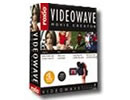
Roxio VideoWave Movie Creator 1.5
pros and cons
- Easy to input video, create simple movies, and output to DVD offers a generous assortment of transitions, effects, and overlays.
- Easy Capture tool often misses screen breaks awkward and difficult editing tools.
- Editors' review
- Specs
Looking for an affordable and usable video editor? Roxio’s VideoWave Movie Creator, a £50 program from the makers of the well-known Easy CD Creator, comes closer than any product we've seen to date to simplifying the process. If you just want attractive results in a hurry and don't plan to make complicated edits, it's a good buy. But if you want a more advanced video editor, check out VideoStudio 6.0 or NeoDVD 4.0.
In case you missed the news, Roxio recently added video editing to its list of titles by acquiring MGI, creator of VideoWave. Movie Creator was formerly MGI's Cinematic, but has been redubbed to benefit from the VideoWave brand. When you install Movie Creator, you choose between quick or complete setup; the latter adds a CD's worth of additional content, such as background music. Either method works simply and smoothly. Start the program, and you'll see a Welcome screen that displays the program's main areas: Easy Capture, CineMagic, Story Builder, Story Line Editor and Video CD/DVD Maker.Simple tools; quick creation
Easy Capture copies your video from a camcorder, a capture card or a USB video camera to your hard disk. You can set it to automatically split your footage into separate clips, but we found that it sometimes didn't pick up on natural screen breaks.
If you merely want to create a simple video, look to Story Builder, a module that breaks down the movie-creation process into nine simple steps. This tool edits and composites your video automatically using whichever template you pick. Since it lacks editing tools, Story Builder doesn't produce jaw-dropping results, but it's a good choice for newcomers.
Use VideoWave's CineMagic tool to create interesting music-video-style clips in an instant. Just select the source video from VideoWave's library of your imported video, which sits on the right-hand side of the screen. Then, use the Explorer-style interface to add music to the music library. CineMagic supplies only five video themes, including Personal, which highlights faces, and Old Film, which produces a grainy look -- far fewer than the 24 you'll find in ACD's VideoMagic, a competing editing tool.
A word of warning for those of you who run other video applications: when we first loaded CineMagic, our test system completely froze. With the help of technical support, we discovered that our problems stemmed from a conflict with another video application, but we were never able to isolate which one. We quickly got VideoWave running without a glitch on a second PC, however. Unfortunately, conflicts like these are fairly common.
Editing: the weakest link
Editing is the only area where Movie Creator falls flat. It combines a standard timeline with a well-intentioned but initially confusing Storyline Editor that requires you to group or ungroup selections of clips before adding effects or audio tracks. Although it's not especially easy to use, Storyline Editor does include 87 different transitions and 92 audio tracks, as well as a range of overlays and text styles.
DVD output
At least partly compensating for its sorry editing skills, Movie Creator includes nicely integrated CD- and DVD-burning options. The CD/DVD tool offers 20 menu choices and lets you select which image will show on the clip's button. You can also preview the finished menu on-screen, unlike with WinProducer 3.0, another entry-level video application.
Roxio targets Movie Creator at newcomers to digital video, and we congratulate the company for one of the best manuals we've seen in years. It not only explains the software well, but it also defines video formats and offers shooting tips, too. For those who want to add simple effects to their home movies and don't want to spend a lot of time learning a program, Movie Creator is a good choice. You won't make the next E.T., but you won't be frustrated by the experience, either.