Surface RT hands-on: Not a good tablet, not a good laptop

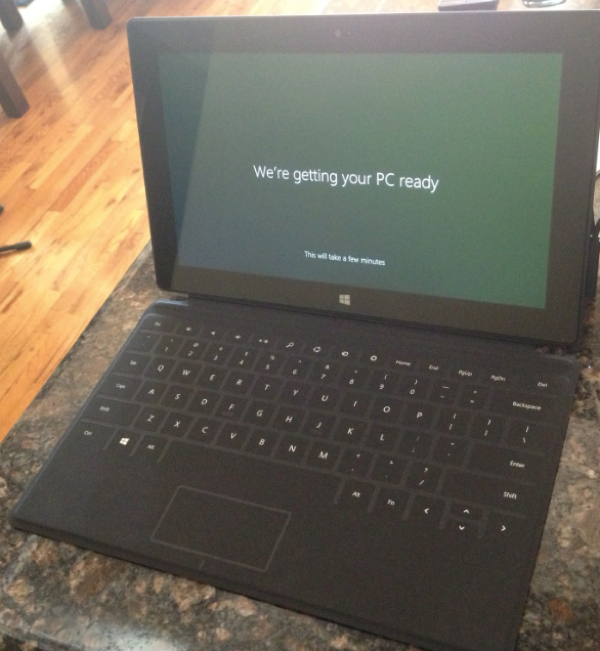
My shiny new Surface RT arrived in a nice box and was up and running in just a few minutes. Since the first boot I have spent far too much time with the Surface in front of me with the goal of figuring out how it will best fit my needs. After a couple of days of using the Surface in different ways and in multiple locations I have found its use to be mixed for me.
The ultra-thin Touch Cover with "keyless" keyboard is a wonder of engineering. Microsoft nailed this keyboard perfectly.
I know a lot of new Surface owners are quite happy and my goal is to reach that happy place. I do insist that any new gadget fit my needs and my requirements and I am still trying to discover how the Surface RT will work in the long term. I am not giving up on the Surface by any means but I am still trying to get a feel for when it will serve me as a good tablet. I'm not quite clear on when it can be a good laptop for me, either.
Great hardware
Most reviewers of the Surface RT have declared how good the hardware is on the device. I echo those praises as I love everything about the hardware on the Surface. It is gorgeous and sleek from every angle.
The 10.6-inch display, specially chosen my Microsoft for good reasons, makes the Surface feel a bit unwieldy when held in portrait orientation. This is my preferred method to use tablets in the hand, especially when surfing the web. I like the page to display down in the longer direction.
The portrait handling of the Surface also causes an unforeseen problem for me. The Windows logo that appears in the middle of the bottom bezel when used in landscape is a capacitive touch button. I have a tendency to accidentally touch this logo when holding the Surface in portrait as the button is on the side. In Windows 8/RT hitting this Windows button immediately sends you to the Start screen, throwing you out of whatever app you are running at the time.
When I mentioned this on Twitter I received a number of responses from Surface owners that they never hit this button as I do. Turns out that's because they use the Surface in landscape as a tablet. I have used it that way and while it works and avoids accidentally hitting the Windows button it doesn't feel right in my hands.
Touch Cover is da bomb!
I ordered the Surface with the black Touch Cover for $599. I have long practiced using a keyboard with tablets for writing work and I knew I'd need a keyboard.
The ultra-thin Touch Cover with "keyless" keyboard is a wonder of engineering. Microsoft nailed this keyboard perfectly. I am a fast touch typist with a tendency to hit keys precisely when typing and the Touch Cover keyboard is designed for me. I expected to require a learning period to get used to typing on the Touch Cover but I was blazing away from the first session.
The trackpad on the Touch Cover, while a bit small, works just as well as the keyboard. It is extremely useful for using the Surface as a laptop and I can't imagine doing so without it.
I can't state strongly enough how much I love this keyboard. It is unique and serves a great purpose.
Out of box
The out of box experience (OOBE) started out great with the Surface, with a simple log into my Windows Live account getting things underway. I was then faced with updating the tablet since a firmware update had just been released addressing some problems.
This went much the same as on Windows PCs of old, with the 11 updates taking a good while to complete. The system required two reboots along the way.
Once those updates were complete I was then faced with updating the Office 2013 Preview that was preinstalled. This update was highly recommended by those in the know as it optimized it for operation on the Surface. I had to search for the method to get this updated.
It turned out you have to find the Control Panel to get this update. Not the Windows Update in the Metro interface, this was reached in settings and kicked me to the desktop interface. Once I found it the update went similar to Windows updates of old. It was a 586MB update to get Office 2013 Preview up to snuff.
Is it a good tablet?
As a long-time tablet user of all makes and platforms I was most excited about a Windows RT tablet. I spend hours daily with one tablet or another in my hands and had looked forward to using the Surface the same way.
As stated earlier I strongly prefer using tablets in portrait orientation. That is strictly a personal thing as many owners are happy using it in landscape orientation. My way is not better nor worse than that of others, it is simply my way.
No matter which orientation I use the Surface just doesn't feel very comfortable. It may be the length and it may be the weight, for whatever reason it doesn't feel that good being used in the hands for very long. My experience with tablets dictates that comfort is a primary need for a tablet to be good to use, and the Surface just isn't comfortable for me. Again, that is strictly a personal opinion but we are talking about my Surface after all.
I also find that while using the Surface as a tablet I frequently run into situations that are better handled with a trackpad. That pushes me to regularly attach the Touch Cover and move to a stable surface to set the "laptop" down on. Sure I could struggle through doing whatever task I need to do by using the touch screen, but it's far easier to attach the cover and just get things done quickly.
This constant shifting between tablet and laptop diminishes the experience of using it as the former.
How about the Surface as a laptop?
The Touch Cover turns the Surface into a near laptop replacement by design. It does such a good job at that I find I end up using it as a laptop more than I do as a tablet. It is simply easier and less frustrating to use it this way.
That said, using the Surface as a laptop is not a bed of roses. The switching back and forth from the Metro interface to the desktop of old is no less jarring now than it was at first boot. This is especially true using Office 2013 Preview, the big advantage of the Surface over competing products.
Office requires the trackpad and cursor control in my opinion which means the Surface is really best as a laptop. Unfortunately that doesn't mean it's a good laptop, just adequate in my experience so far.
The hinged stand of the Surface only works in the one viewing angle and that doesn't fit every situation. While the Surface can be used in the lap, it's not very stable and is worrisome when used this way. I find my typing on the Touch Cover keyboard to be far less accurate when used in the lap than with it set on a firm surface.
The small trackpad is also not optimal to handle such a wide screen. It seems I am constantly moving the cursor around on the little trackpad when using the Surface as a laptop. Sure I can touch the screen to jump the cursor around, but that interrupts the flow of using the device.
It's not a bad laptop by any means when used with the Touch Cover, it's just not a particularly good one.
Continuing usage
I am not giving up on the Surface by any means, I intend to make this work for me. I see tremendous potential to the Surface with Windows RT and am determined to make it work for me. So far the Surface is not a bad tablet nor a bad laptop, just not particularly good at either.
Sadly, such devices shouldn't require determination to make them work well, they should just do so by design. Hopefully I won't find in the end that it is unrealized potential.
See related:
- Surface RT: A tweener device for Windows laptop users
- Surface: Is it "Microsoft's iPad", or something else?
- Hands on with Microsoft's Surface RT: Can it hit the sweet spot?
- New Samsung Chromebook and Series 5 500 Chromebook head-to-head
- Yes you can use the new Chromebook offline
- Samsung Chromebook in 3G slip out for $330
- New Samsung Chromebook: ARM processor and $249