Windows 8.1: What enterprise users need to know

Microsoft made available for download by the public as of October 17 the Windows 8.1 bits, as well as a few post-RTM updates to those bits. But what about enterprise customers?
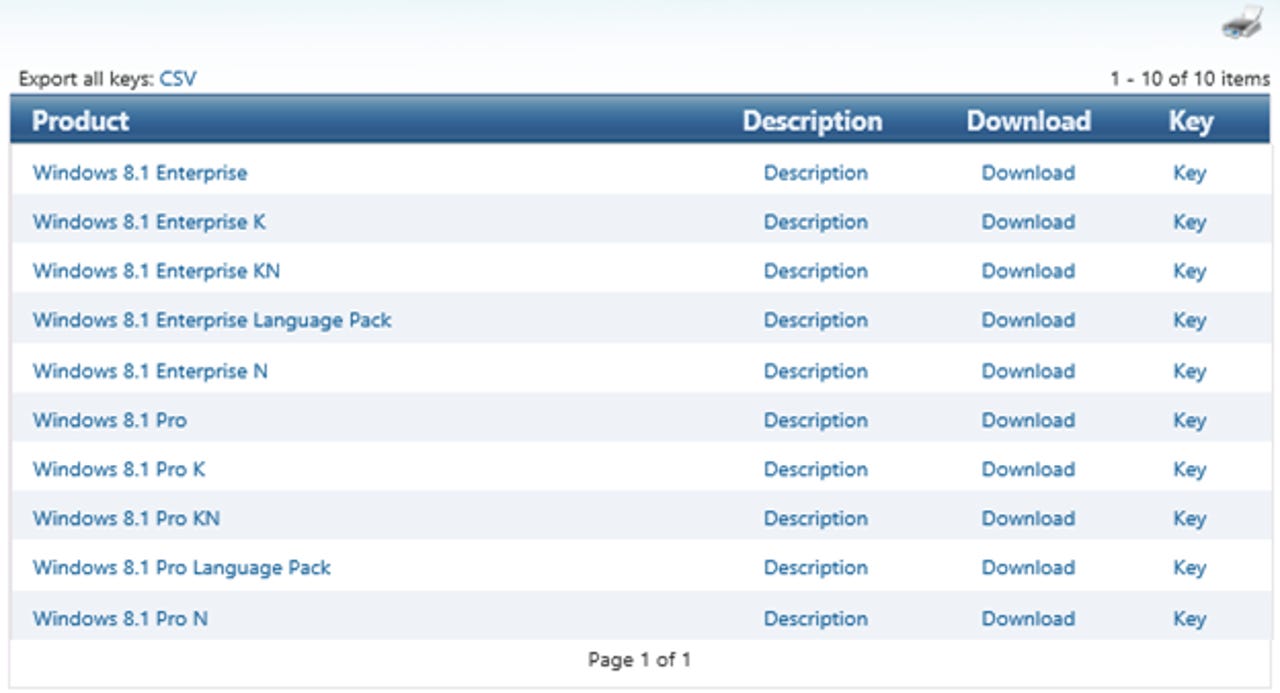
Microsoft execs said last month that enterprise customers would be able to access the Volume Licensing Service Center (VLSC) to get the Windows 8.1 Enterprise and 8.1 Pro bits, once they were made generally available. They noted at that time that Windows 8.1 (core) would not be available on VLSC.
Those promised Enterprise and Pro bits are available as of today, October 18, in the VLSC, Microsoft officials said. However, I am hearing from some volume license customers that they cannot see any listing for Windows 8.1 in the VLSC and they're being issued trouble tickets.
As Microsoft officials noted in an October 18 Springboard Series blog post, Windows 8.1 Enterprise cannot be updated via the Windows Store; it must be updated via the media from the VLSC.
Customers can opt to do an in-place update of their existing Windows 8 Enterprise installations by using Microsoft Deployment Toolkit (MDT) 2013 or System Center 2012 R2 Configuration Manager, or by burning the media to a DVD or copy to a USB key.
As a reminder: Anyone upgrading from Windows 8.1 Preview to Windows 8.1 GA should know that all applications — Windows Store and desktop/Win32 — need to be reinstalled as part of the update process.
Microsoft's Springboard blog post includes information on how those interested in moving from earlier versions of Windows and/or non-Enterprise SKUs of Windows 8 can move to Windows 8.1. The post also includes information about how IT pros can update their key-management service servers and keys for activation.
I've had a few users ask whether Microsoft plans to make Media (.ISO) updates available to the general public for Windows 8.1. The answer is no.
A spokesperson noted that the only way to update a retail-activated Windows 8 computer to Windows 8.1 will be to go through the Windows Store and download the updated bits. However, .ISO-based updates will be supported for volume-license installations (as well as for TechNet, MSDN and DreamSpark subscribers).
Why isn't Microsoft making the .ISO files broadly available for Windows 8.1? Another spokesperson told me it's because "8.1 was intended as an update for users with Windows 8 already installed." I know Windows Store downloads have been problematic for a number of users and spotty Internet has made downloading from the Store a challenge for some (especially outside the U.S.). But that's all Microsoft officials are saying right now about .ISOs.
Users asking about how to update their Windows To Go versions of Windows 8: Microsoft officials say you'll have to reimage your existing drives as part of the deployment process.
For those who haven't yet checked out Windows 8/8.1 Enterprise, Microsoft also made free 90-day trials of Windows 8.1 Enterprise .ISOs available today via its TechNet Evaluation Center.