Business
11 tricks for iPhone, iPad and iPod earphones
Here are 11 tips to help you get the more out of the remote control fitted to Apple earphones, or EarPods as they are now called.

In amazes me that people invest a lot of money into their electronic gadgets and then fail to make use of a lot of the functionality that they've paid for.
Take the Apple earphones -- or EarPods as they are now called -- with the remote control fitted. There's so much that this tiny little remote can do yet I only see people using a fraction of functionality they offer. Most people only seem to use the volume control feature, oblivious to the fact that the remote control can do so much more.
Let's take a look at what this three-button controller can do.
| Button taps | Action |
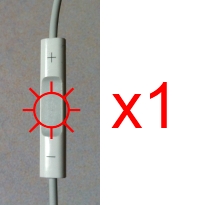 | Play/pause. |
| Volume up. | |
| Volume down. | |
| Fast forward. | |
| Rewind. | |
| Skip to next track. | |
| Skip to previous track. | |
| Activate Siri. | |
| From within the Camera app, use to take photo. | |
| Answer, hang up incoming calls. | |
|
| Reject incoming call. |
These tips will work on the iPhone, iPad and iPod touch. It goes almost without saying, however, that call-related tips are only applicable to the iPhone.