Acompli for iOS review: Must-have app for BYOD

Working with email is a big part of the work day, and the Acompli app has good features to make that easier. It works with Exchange and Gmail Google Apps, which makes it perfect to handle both work and personal email.
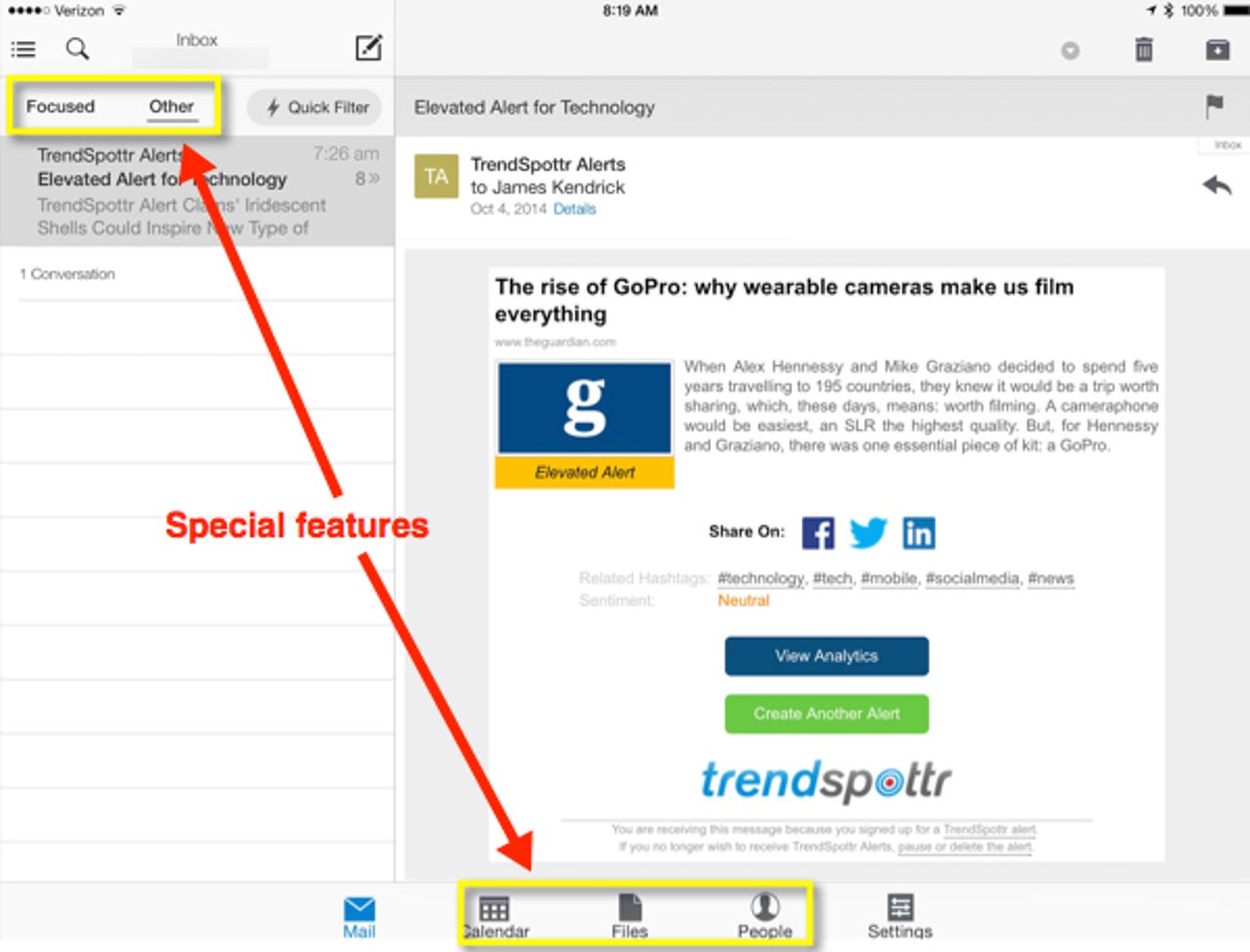
What sets Acompli apart from other mail apps are several features. It has an integrated calendar that works with the email functions. You can jump between email and the calendar with a tap.
The aggregated inbox lets you see mail from multiple accounts in one view. The cool thing is what it does with it: To keep important email from getting buried with all the rest, the app separates them.
Important email automatically appears in a "focused" tab where it can be dealt with immediately. All other emails go into the aptly named "other" tab.
Acompli lets the user move email tagged as "other" to the "focused" tab to train it. After a bit of training, Acompli has proven to be very good at deciding what is important and what can wait. As someone who gets 300+ emails daily, this is an important feature for me.
The app allows scheduling email to be sent in the future. This is not something I do, but some might occasionally find a cooling off period before sending an email to be useful.
In addition to priority email handling, the integrated calendar in Acompli is very useful. It's not a fancy calendar, offering just a day view and agenda, but having it a tap away when dealing with email is great. Now it's easy to check your free time on the schedule when an email asks for a meeting.
The app pulls in Exchange and Google calendars when first set up. You can set the default calendar for new events, and toggle other calendars off and on at will.
The People tab at the bottom of the screen hides a function that I've come to use regularly. This is where Acompli aggregates all the contacts you've exchanged email with recently. The list displays name, email address, and a colored icon with their initials.
The list is in order with the most recent at the top, so finding team mates, clients, and other regular business contacts is simple. Tap the contact to open a window to email them.
Workers on the go can share documents stored in the cloud with Acompli’s cloud integration. The app has a Files section that taps into the user’s Dropbox, OneDrive, and Google Drive storage. All documents in the supported cloud storage appear when the Files icon is tapped, making them available for attaching to emails.
Acompli is an email app with extra features that make it worth a try by those bringing iOS devices to work. It works on both the iPad and the iPhone and has been optimized for iOS 8 and both the iPhone 6 and iPhone 6 Plus.
Tech Pro Research
It aptly handles use in both portrait and landscape, and works well on my iPad Air and iPhone 6 Plus. It transitions smoothly from one to two panes when rotated to landscape. It has earned a spot on the dock of my iPhone, which says a lot about how well it works.
It is free and worth a try.
Pros:
- Integrated calendar
- Bubbles important email to the top
- Integrated access to popular cloud storage
Cons:
- Calendar needs additional views (week, month)
Reviewer's rating: 9 out of 10
In addition to the app as reviewed, Acompli has a solution for enterprises of all sizes. The focus for the enterprise service is security, management, and scaling with growth.
See related:
- Yes, an iPhone 6 Plus can replace a Kindle Fire HDX (or other small tablet)
- iPhone 6: Cool features you should be using
- Apple iPhone 6 Plus (hands on): Already replaced my Android phone
- Android and Windows Phone have unique capabilities, but the Apple iPhone 6 Plus is still best
- What's right (and wrong) with the iPhone 6 and iPhone 6 Plus