A Mac-to-school guide

As I opened Monday's paper, I noticed a CNET Back to School Guide in the technology/business section. It's a slice of the greater Gift Ideas package launched on CNET.
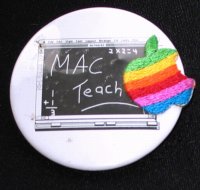
There were two Apple selections in the mix: one of the cellphone selections was the iPhone and then there was new Mac mini, which was the pick for Budget Media Center.
Come on! The iPhone is a great piece of technology but it screams "trust fund" on a freshman. And there are better Mac picks than the Mac mini if you're considering buying an all-round desktop or notebook for school.
I consulted my neighbor, Levi Gadye, who in June finished his freshman year at Brown University in Providence. He's a something-science major and one of the writers on The Brown Noser satirical newspaper.
Until last year, he was a Windows user, like his family. But he switched to the Mac when heading to college. He said the ratio of Macs and PCs appeared to be about 50/50 on campus.
Here are some of our Mac-centric back-to-school picks, including Mac hardware, printer considerations and a couple of practical accessories not found on other lists:
Notebook. The MacBook is a great choice here. Yes, for some its 13.3-inch screen is a bit small but Levi said it was "awesome."
"The size [of the screen] is good. It's a wide screen and that works out for me," he said, adding that he often works on the laptop on his lap.
The MacBook comes with a built-in video camera and all the great Apple content-editing software. Levi said most of the time the laptop sits in his dorm room, but he appreciated its portability when needed.
Now, I've never understood why reviewers don't give an extra half a grade for Apple's MagSafe connector on its notebooks. The most common danger for notebooks in the field or even when sitting on a table is that the machine will be pulled down on to the floor by its power cable (I'm passing over the notebook being stolen, which is really the biggest problem). I can't count the times snagged my power cord on notebooks over the years.
Check Out: A solution for MagSafe in the car
Levi agreed and said that the MagSafe has "saved my life a lot."
In the Mac community, there have been some complaints about MacSafe. While there have been plenty of reports of wires in the MagSafe adapters fraying, Apple appears to have been good about replacing them. And they've reengineered the design a couple of times, working out some of the bugs. I've had one for more than a year with no problems. But I don't yank on the cord, either.
Dorm Desktop. Levi raves about his MacBook, however, the new iMacs looked great at the introduction the other week. The low-end model has a 20-inch screen and comes packed with much of the software one could want.
And besides, it's also an excellent media PC.
At the same time, both of these Macs will need more RAM. The MacBook can hold 2GB and it should be maxed out. The iMac should get at least 2GB. But that's an inexpensive upgrade that can be done with mail order memory.
Printers. From the student perspective, it appears that an inexpensive all-in-one model will do the trick.
According to Levi, both he and his roommate came to school with the same bundle of black MacBook, all-in-one printer and iPod nano. The feature he appreciated most on the printer was its scanner/copier function.
Levi said he had yet to use its photo printing mode. Today's students are all about online services and communication.
In addition, the fax capability was untouched. He said he and his roommate sprang for a wired phone for a while and then pulled the plug since it went unused. They both rely on their cellphones.
Levi said that most assignments from teachers were given online in PDF and that he handed back assignments over the network in .DOC format for the most part.
Accessories. Anyone going to school nowadays might want to look at a keyboard protector. These used to be horrible, thick covers that made typing almost impossible. However, the thin silicone used in protectors such as iSkin's ProTouch line, now are very sensitive and usable.
If your student is a klutz or likes to drink coffee, colas or beer while computing, then the cover is something to consider. Besides, washing is something that the protector has over the bare keyboard, and a health benefit during flu season if other people use your machine.
Illumination, or its lack, is also a growing issue on campus. Some universities are cutting back on exterior and interior lighting to save on power and for budgetary reasons. So, a lightweight LED flashlight with a powerful beam can be a good thing at night or during an emergency.
David Schwartz, the CTO at publishing company Sunshine Media, is an LED flashlight aficionado and I consulted with him for choices. I wanted models that use standard batteries, which are easy to find but also make the flashlight greener with rechargeables.
He suggested two models from Fenix: The first is the new L2D, which uses 2 AA batteries. It has 4 different brightness modes depending on whether you need a lot of light for a short length of time or less light for as much as 2 whole days. It lists around $57.
The Fenix L2T v2.0 RB80 uses 2 AAA batteries and supports a pair of lighting modes: a super-bright 140-lumens mode that can last up to 2.5 hours or a 15-lumens mode that will shine constantly for almost 3 days. This model costs around $47.
Note: The MacTeach button shown at the top of the story is from an education market conference in 1985. The image is screenshot of the MacPaint software, which came bundled with the first Macs, made to look like a blackboard. The cloth Apple logo was handed out at the time and I placed it on the button.