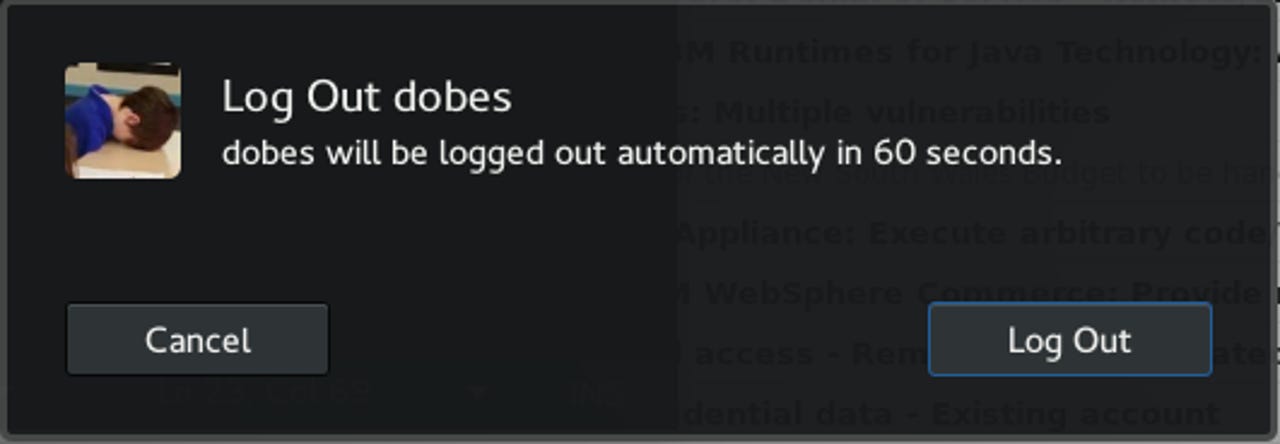A month with Fedora 22 leaves me hungry for 23

Releases of the Fedora operating system, being the mostly regular six-monthly events that they are, do not usually find themselves worthy of note -- your average run-of-the-mill Fedora release can usually be summed up as: "Everything you had six months ago, only slightly better."
With Fedora 22, though, changes arrived thick and fast. The release's desktop environment got a new, flatter look; the package manager of choice changed; GCC was updated to the 5 series; and the next generation of display server inched towards general availability. While none of these changes alone should send the quality of the release into reverse, somewhere along the line, it hasn't all come together.
The most noticeable change a user sees when loading the latest version of Fedora is the new look sported by GNOME 3.16. Like a majority of operating system updates in recent times, the default GNOME theme is flatter and less glossy than that seen previously.
If you've always hated the look of GNOME in its third incarnation, this theme will not sway you, but as someone who has been using GNOME 3 for years now, it's a nice change.
One change that I do not welcome is the deduction in the number of icon sizes available in the Nautilus file explorer, and it is but the latest in a long line of changes that can be filed under "GNOME developers believing they know better than users".
With GNOME 3.16, rather than having seven possible icon sizes to choose from, the user is instead presented with three, and the default has seen its size increase by almost 150 percent. The best example of the new world of large folder icons can be seen from World of Gnome, even if it is using icons and themes from elementary.
For users who have developed muscle memory to throw the mouse at the bottom of the screen in order to see notifications, prepare to relearn it all over again. In GNOME 3.16, notifications now appear from the top of the screen, and a list of notifications is accessed from clicking on the date.
This is a very welcome change, as previously, notifications were merely an icon and had to be clicked on to see further information when viewed from the notification bar, whereas now, users can see a lot more information at a glance.
As a desktop environment that wants to hide scroll bars whenever it can, GNOME 3.16 needs a way to inform the user that the content they are looking at is able to scroll either up or down. It does this by showing a dashed line that wouldn't be out of place as stitching on an old skeuomorphic iOS release along the top or bottom of the content. It's unobtrusive, and a nice use of pixels, but it is one of those places where GNOME 3's desire to use the same interface on desktops and mobile devices does not help -- if I am on a desktop, it's OK to always use a few horizontal pixels to inform me of where I am in a document.
At this point, a confession must be made that may not apply to all users: I use GNOME with a dark theme in what is probably a vain effort to avoid eye strain. And as I learned with this version of Fedora, this choice has side effects.
In a move that would usually be applauded, Firefox was shipped with GTK 3 support enabled, which allows tighter integration between the browser and GNOME. However, in a first since GNOME 3.0 shipped, that meant Firefox picked up on the global theme setting, and frankly, Firefox in the dark theme is ugly as sin.
Luckily, there is a fix, but the first time it is viewed, it is quite harsh.
On pure anecdotal terms, this release is less stable than its predecessor, likes to chew memory, and has a propensity to swap often and swap hard. Perhaps it is the "ageing" circa 2011 hardware I am running it on, or sheer bad luck, but for what it is worth, the laptop I am using it on ran Fedora 21 fine.
Beyond the aesthetics, Fedora's package manager of choice has switched from yum to dnf. Entering a yum command will see it rerouted to the appropriate dnf equivalent. While yum always loved to poll its repository sources, dnf is more reserved, but otherwise, dnf is simply a better version of yum.
Another big change that goes almost unnoticed is the use of Wayland to power the GDM login screen in this release. Set to become the default display server in Fedora 23, Wayland is creeping towards being ready for prime time, but it is not quite there.
For folks who want to be on the bleeding edge, Fedora 22 allows for running GNOME in Wayland rather than using an X server, but the future comes at a cost: Wayland is slower than X thanks to not having years of driver development work done; some apps will refuse to open particular windows -- Empathy's chat window being the most annoying culprit for me; double clicking on one of Nautilus' giant folders does nothing; multi-screen users will find that their display settings do not carry across from X; while the clipboard behaves as though it has been split between one for GTK 3 apps and another for GTK 2 apps.
While there are sound technical reasons for many of these gripes, it does show that there is a little more work to be done before Wayland can completely replace the venerable X server.
In a way, the rough edges encountered with Wayland are representative of the feel of this release. It's 95 percent of the way there, but it's not quite complete.
I'm hoping that the problems I've encountered are only due to my browser-heavy, tab-heavy, "refusal to reinstall Fedora at each release" ways, and that it is not a fair reflection for people who would use it in more sensible use cases -- but its predecessor handled it all fine, and used less memory, as well.
Each day I wait for new updates that will magically solve my problems, but in lieu, I wait for Fedora 23, or for IT to graciously decide that newer, shinier hardware shall be mine.