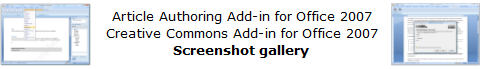A walk through the two new student tools for Office 2007

Zack Whittaker was on compassionate leave when this was posted; posted offline and scheduled to release during this week.
Late last month I wrote about the five newly released tools designed for students and academics. I was on the phone last week to an old colleague of mine, a professor in his field over at Oxford University, who'd been trying out these two new programs that I wrote about.
So, instead of writing about them, I thought I'd try them out for myself as they're now released to the public. The two which are available at this present time are the Article Authoring Add-in for Word 2007 and the Creative Commons Add-in for Office 2007.
The Article Authoring Add-in makes it easier for the author of an article, journal entry or research paper by simplifying some of the processes involved. From the release notes, the add-in will help and assist in:
- gathering information about the author and article at the time of article authoring;
- enabling journals to provide authors with templates containing the structure for articles, and provide information for self classification of the articles by the authors;
- enabling access to the author and article metadata contained in the Word file, through the use of the NLM tagset and Open XML document structure;
- enabling the editorial staff to have access to the article and journal metadata directly within Word;
- enabling two-way conversion between Open XML and the NLM format.
The other add-in, the Creative Commons Add-in, which I've already found incredibly useful for some of my extra-curricular work, gives more "oomph" to your work; probably because it makes a visual difference rather than the first add-in. The release notes make it more clear than I ever could:
When you insert a license into a Word 2007, Excel 2007, or PowerPoint 2007 document, you are associating a Creative Commons license with the document. Unlike Digital rights management (DRM) features of Microsoft Office, a license is a deed and is not enforceable, but does indicate the rights you are giving others with regard to your document.
The Creative Commons Add-In inserts an icon, text, and a hyperlink into the document to show that a license has been associated with the document. This visual element is retrieved from the Creative Commons Web site as a part of the license information, and it provides a link that points to the actual license. The add-in also inserts properties into the document’s metadata.
Why include the release notes? Well, everyone has junk on their system and no matter what research you do, you'll never get closer than the release notes to the actual using-of-the-product. If anything, it's a visual "try before you buy", or in this case, "download and use".
If you've ever written an article, a journal entry or even an essay, these two tools could well make your life just that much simpler; giving you an easier life and a head-start to the pub.