Alpha WatchBench: Create prototype Apple Watch apps from your iPhone

With the Apple Watch now on the market and the second-generation developer toolset -- WatchKit for watchOS 2 -- just announced at WWDC, interest in Apple's smart watch has never been greater. Business apps for the Apple Watch are already available from IBM, Salesforce.com, SAP, and others, but the upcoming ability to create native third-party apps that can access more hardware features and execute on the Watch itself can only boost enterprise interest in the platform.
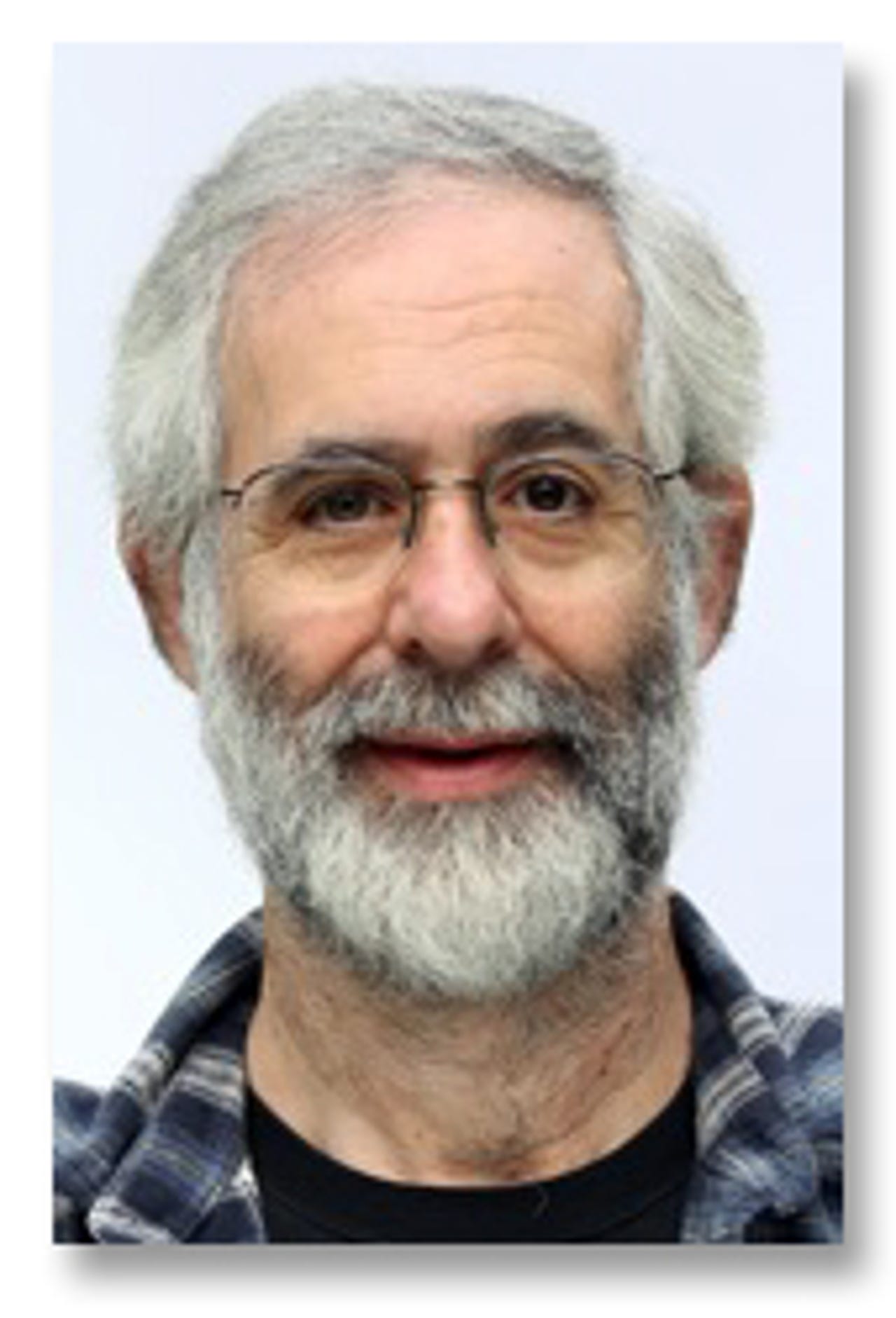
Students of personal computing history will recognise the name of WatchBench's creator: Alpha Software's CTO Dan Bricklin was behind the world's first spreadsheet, VisiCalc, released back in 1979, and more recently the popular Note Taker HD iPad app.
WatchBench is a development environment that runs on your iPhone (iOS 8.2 or later) and creates prototype apps -- called 'projects' -- rather than fully-fledged Apple Watch apps that you can upload to the app store.
How would businesses use WatchBench?
"The reason to do the prototyping is to learn about usability issues in general. It is the speed of building, testing, and re-building that is important. WatchBench shines in this area. A good user interface or just the right use case makes all the difference in the wearable world. Businesses would use WatchBench to explore the genre," says Bricklin.
The WatchBench IDE is a two-pane affair comprising a text editor where JavaScript and JSON code is entered and a help screen that guides you through the various options. Running underneath this, invisibly, is a WatchBench WatchKit Extension component that accesses both the data referenced by your code and Apple's iOS WatchKit Framework, which handles the wireless communication with the Apple Watch, configuring interface elements and responding to user interactions. Although there's an on-screen keyboard for text editing, this obscures a good deal of the visible real estate, so you'll probably find it more convenient to use an external keyboard.
WatchBench works by loading a large collection of predefined interface objects onto the Watch. When you launch your WatchBench prototype app on the Watch, the WatchKit Extension hides everything except what's specified in your configuration file.
Although WatchBench creates 'projects' rather than complete Apple Watch apps, these prototypes can interact with real data services. Among the sample projects provided is one that accesses orders by country from the well-known Northwind database via a SQL query. The SQL result is converted on the server to a JSON string, which the project's JavaScript then parses, analyses to total up the orders for the country concerned, and displays on the Apple Watch.
So how does WatchBench compare with Apple's 'official' iOS/watchOS developer tools?
"The coding for a simple WatchBench app, like the 'Orders' sample, can be built from scratch in a matter of an hour or two by a knowledgeable JavaScript programmer who has studied the WatchBench documentation, with changes made in minutes," says Bricklin. "I expect that to be no slower to write than what an experienced iOS/Apple Watch programmer could do if they already had working code for the various functions needed to use in the new project. When it comes to dealing with text and JSON data, JavaScript is quite appropriate and may be easier than regular iOS technologies. Being able to code (and make modifications) anywhere, on the iPhone alone, without a Mac with Xcode, is also another plus."
Turning to the business case for Apple Watch apps, Bricklin sees plenty of opportunities.
"There are many, many cases where there is a simple piece of data that an employee needs at a glance, or to produce with a quick tap," says Bricklin. "This could be current status of some piece of equipment, process, or work flow, or the next item in a pick-list or check list. Carefully crafted displays and controls, quickly accessible on the wrist, are an important addition to the input and output capabilities exploited by the corporation. There's paper and pen, desktop screens with keyboard and mouse, portable screens with keyboard and mouse and/or touch, pocket screens with touch, wall-mounted screens, and now wrist touch/voice screens... One reason for WatchBench is to expand the number of people who can innovate in this area. That's where 'killer apps' will come from."
Watch this space
WatchBench remains very much an exploratory project for now, separate from Alpha Software's flagship Alpha Anywhere product. As Bricklin puts it: "We will see what we learn from our users. We just know that wearables look like they will be a new 'arrow in the quiver' of the enterprise, and WatchBench is letting Alpha, and our customers, become experienced with them and so that we can best take advantage of what they have to offer in the future. We are very early in this space."
Read more