Are SSDs all they're cracked up to be?
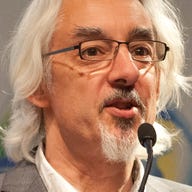
What do the words solid-state storage mean to you? A whole bunch of attributes come firmly attached to the technology. They might include expensive (when used in SSDs), fast, robust, cool (physically and arguably culturally), low-power, silent, convenient (such as when packaged into USB sticks, SD cards and the like) and reliable.
And when you think about their application in enterprises, you might lengthen your list of characteristics to include performance-enhancing (ahem).
But although we know that that SSDs do wear out, we also think that this problem is a known one. In most SSDs, controllers check the condition of the flash chips and level out the wear so as to lengthen the overall life of the device. They are often over-provisioned to allow for chip failure while remaining inside the stated capacity. Failures are therefore likely to be gradual.
And when I spoke recently to Texas Memory Systems, one of a growing band of hardware vendors who sell just SSD-based storage, about their new 12TB SSD appliance, they said that everything in the appliance is doubled up. "There's no single point of failure," TMS senior analyst Erik Eyberg said. He said there are four layers of error correction, redundant everything, and proprietary RAID technology that allows the data to be rearranged to handle the failure of flash chips efficiently.
So the SSD problem is solved -- especially if you can afford to pay the $240k that TMS is asking for its 12TB storage array because you really really need that SSD performance.
Are SSDs reliable enough? But is it solved for the rest of us? Come a little closer to home and I can tell you that an SSD attached to my PC failed this week. Before you shed tears and to pre-empt the build-up of any unnecessary tension which would be detrimental to your blood pressure, let me reassure you that no critical data was lost.
My main PC houses a 128GB SSD that boots into Windows and contains just one or two critical applications, a second 128GB SSD containing programs, and a spinning disk that holds my data. The boot and data disks are backed up, the applications SSD, made by Patriot Torqx, was not -- though that turned out not to be critical.
You don't expect SSDs to fail and when they do, you expect them to give some sort of warning. This one, only 18 months old and according to SSDLife only 61 percent worn, didn't: on Tuesday morning it just refused to talk to the PC or any other machine I plugged it into.
Luckily, because Windows retains application settings in a separate location, all I lost was the program code. I replaced the SSD with another one and reinstalled the applications, which was a little tedious but fairly painless -- even QuickBooks, which has about four levels of anti-theft protection, each more annoying than the last.
Maybe it was just a rogue device. Maybe it was a batch problem for Patriot Torqx, which has a lot of users on its forums and elsewhere complaining about lost data after sudden failures. It certainly was a standalone device without the benefit of redundant everything. And something I hadn't fully appreciated is that, when an SSD fails, there seems to be little chance of recovering data. If the saga develops and I get the data back or even a replacement unit, I'll report back.
So think a little further beyond the benefits of SSDs when using them in a desktop. Stand-alone devices don't deliver all the benefits of high-end or enterprise-level gear and failures can be both sudden and catastrophic. Physically robust they certainly are but failure-proof? No way.